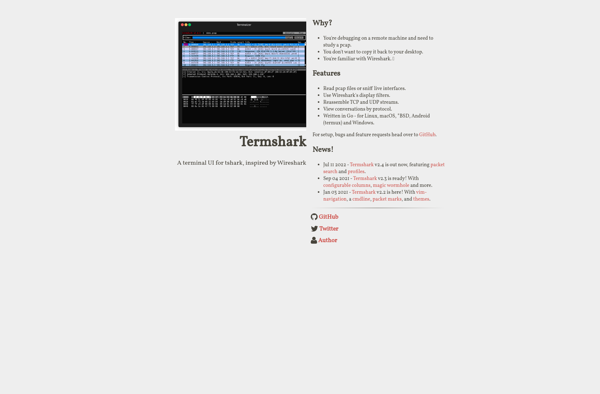TcpLogView
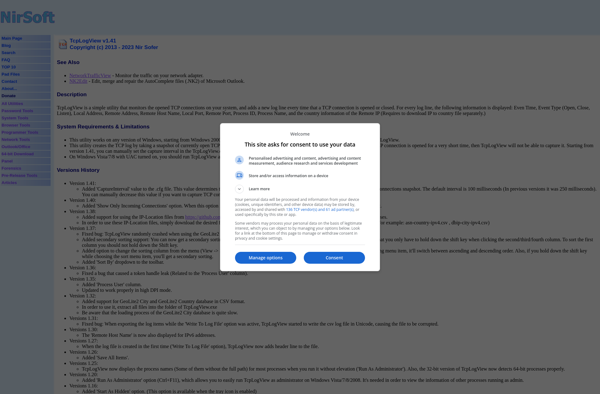
TcpLogView: Free Network Protocol Analyzer
TcpLogView is a free network protocol analyzer that can be used to capture TCP communication and analyze the network traffic. It has an intuitive interface and provides detailed logs and statistics about TCP sessions.
What is TcpLogView?
TcpLogView is a free open-source Windows application that captures TCP communication and logs detailed information about incoming and outgoing TCP connections and packets. It provides both real-time and after-the-fact analysis of network traffic using TCP or UDP protocols.
Some of the key features of TcpLogView include:
- Capturing all TCP connections of the system, including remote addresses, local addresses, duration, number of sent/received bytes, etc.
- Ability to filter TCP connections by process, remote address, connection state, duration, and other parameters
- Analyzing the network usage of applications to identify bandwidth hogs or suspicious connections
- Exporting log files in various formats like text, CSV, HTML, or XML
- Comparing two or more log files side-by-side
- Easy-to-use graphical user interface for monitoring real-time connections
- Portable application, requires no installation
TcpLogView can help debug connectivity issues, monitor network usage of applications, identify malicious connections, or just better understand TCP traffic flow. Its filter capabilities and detailed logs provide deeper insight compared to the basic Windows network logs.
TcpLogView Features
Features
- Captures TCP sessions and logs them for analysis
- Displays full details like source/destination IP addresses and ports
- Filters sessions based on IP, port, process, etc.
- Exports captured data to text/csv/html files
- Analyzes TCP traffic and bandwidth usage
- Supports IPv4 and IPv6 protocols
- Easy to use with intuitive interface
Pricing
- Free
Pros
Cons
Reviews & Ratings
Login to ReviewThe Best TcpLogView Alternatives
Top Network & Admin and Network Monitoring and other similar apps like TcpLogView
Here are some alternatives to TcpLogView:
Suggest an alternative ❐Wireshark
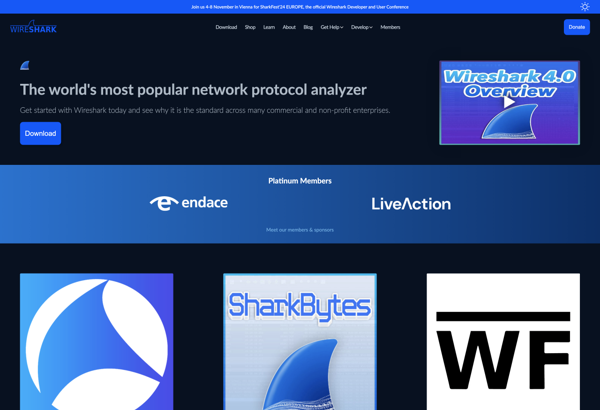
HttpCanary
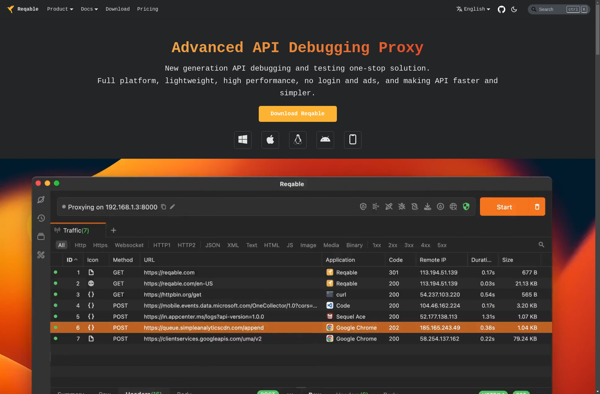
Netcat
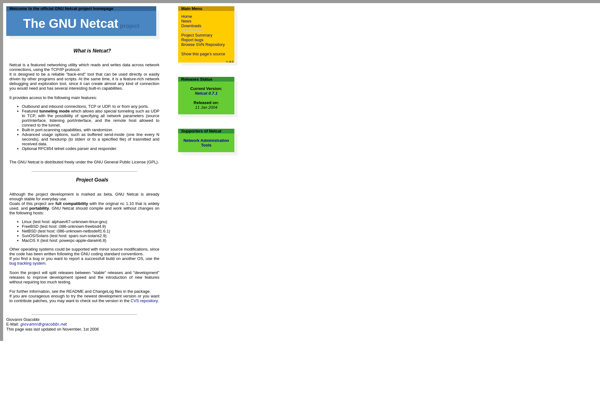
Packet Capture
AirSnare
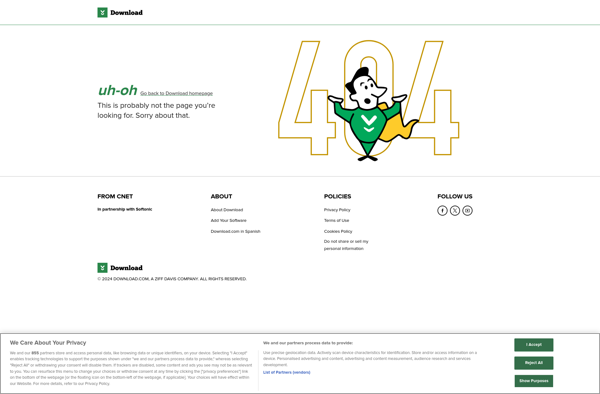
Ettercap
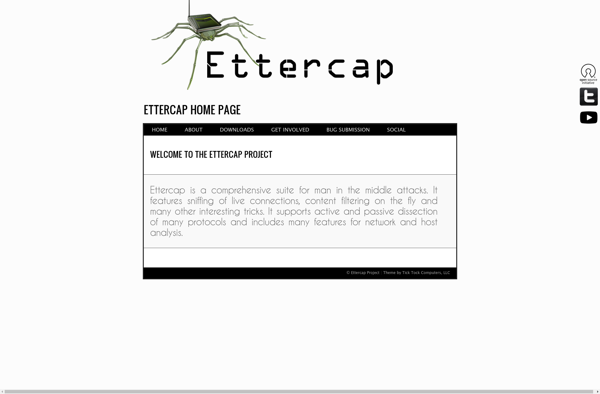
PCAPdroid

SmartSniff
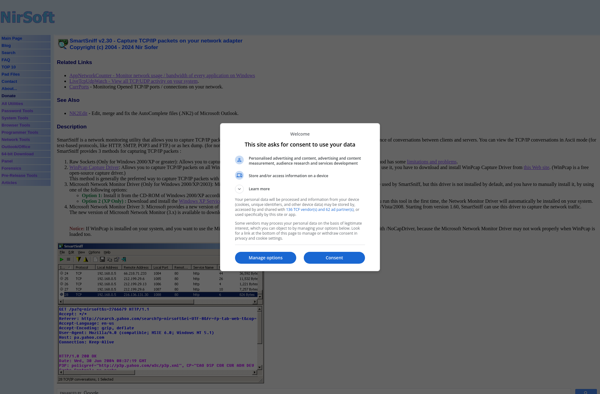
Appknox
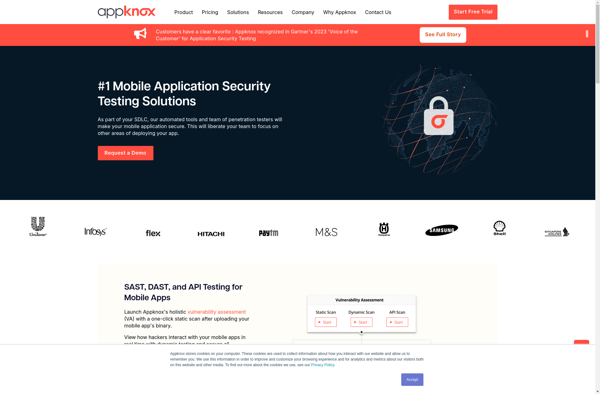
Termshark