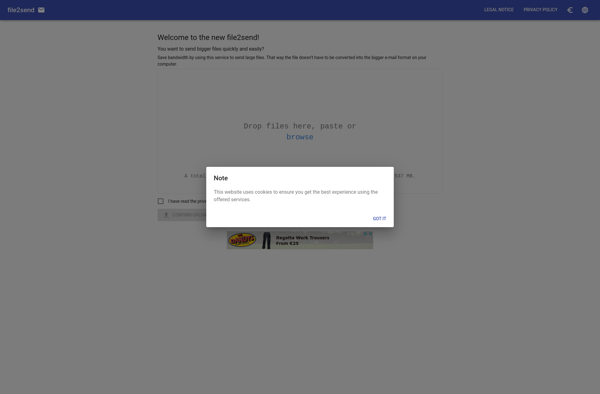Teleporter
Teleporter: File Transfer Software
Teleporter is a file transfer software that allows quick and easy file sharing between devices over local networks. It has a simple drag-and-drop interface for transferring files between desktops, laptops, phones and tablets on the same WiFi or wired network.
What is Teleporter?
Teleporter is a lightweight, cross-platform file transfer application designed for quickly sharing files between devices on a local network. With its intuitive drag-and-drop interface, Teleporter makes transferring files between desktops, laptops, phones and tablets as easy as dragging the file and dropping it into the receiving device's folder.
Once installed on all devices, Teleporter automatically detects other instances running on the same network. You simply select the receiving device from the list, drag the file you wish to transfer and drop it anywhere in Teleporter's window. The file immediately begins transferring directly to the destination device over the local WiFi or Ethernet network. Transfers are secured with end-to-end encryption to protect sensitive data.
In addition to manual file transfers, Teleporter also allows creating persistent share links for folders to provide access for other network users when needed. Shared folders sync automatically in the background as files are added or changed. Teleporter works independently of any cloud storage services so file transfers do not leave the local network perimeter.
With its speed, security and simplicity, Teleporter is designed to be the easiest way to share files across all major operating systems. It's perfect for quickly transferring documents, photos, videos and other data between desktops, servers, mobile devices and laptops on the same local network.
Teleporter Features
Features
- Drag-and-drop file sharing
- Local network file transfer
- Cross-device compatibility (desktops, laptops, phones, tablets)
- Supports Wi-Fi and wired network connections
- Simple and intuitive user interface
Pricing
- Free
Pros
Cons
Official Links
Reviews & Ratings
Login to ReviewThe Best Teleporter Alternatives
Top File Sharing and Local Network File Transfer and other similar apps like Teleporter
Here are some alternatives to Teleporter:
Suggest an alternative ❐Laragon
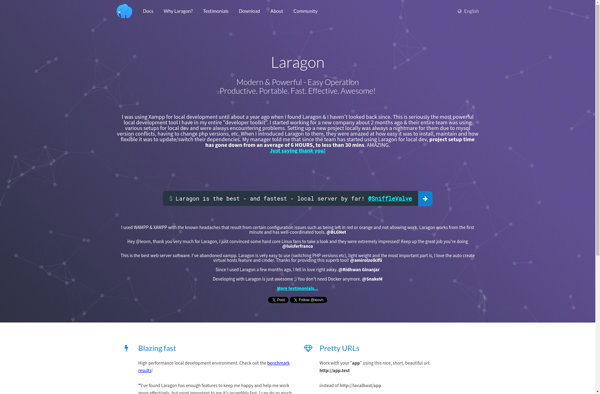
HFS 2 (HTTP File Server)

Filemail
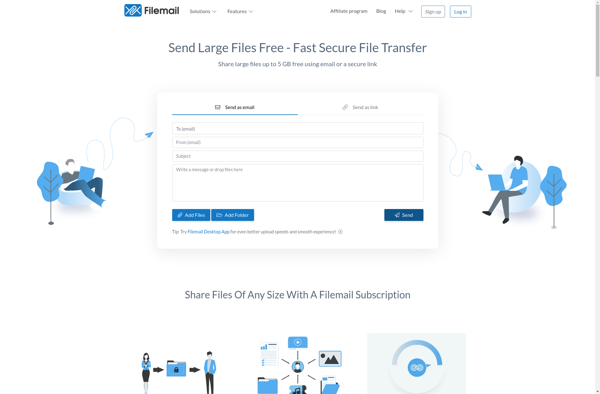
MyAirBridge

Tresorit Send
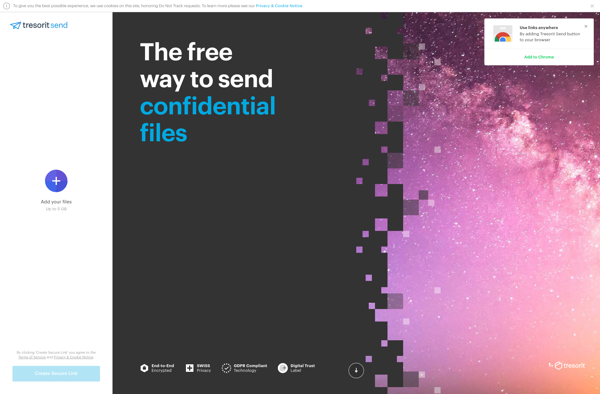
Ufile.io
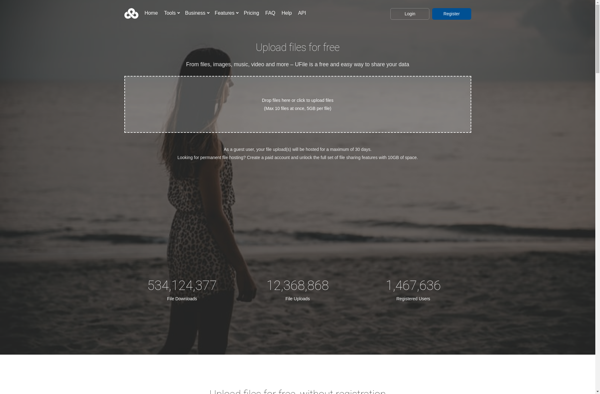
Easy File Sharing Web Server
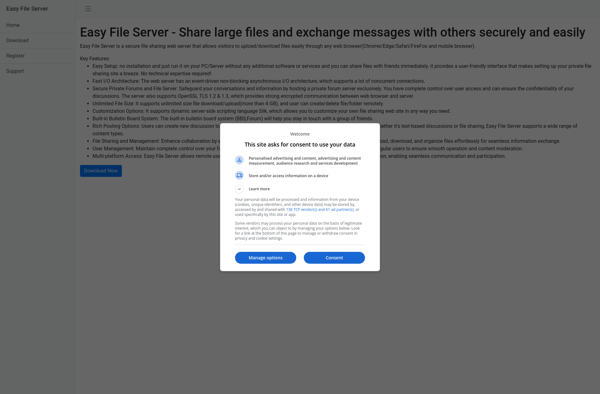
Sprend
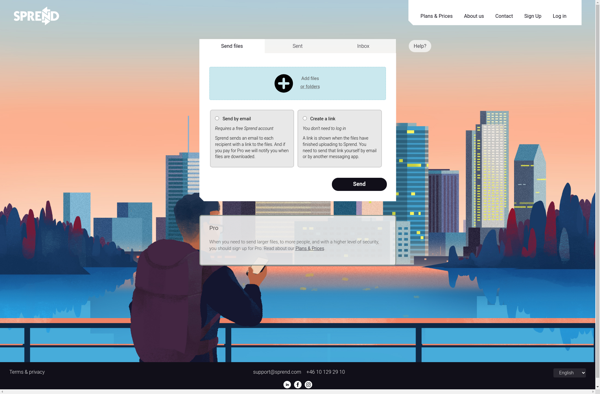
Hightail
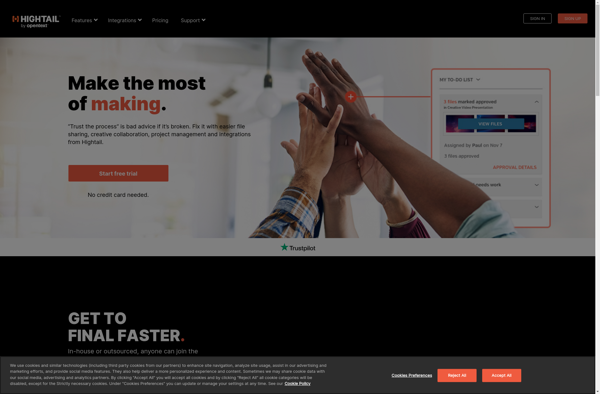
DelaFil
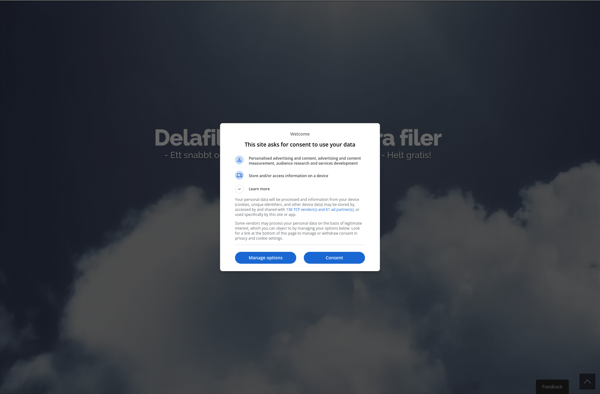
File2send