Tex2Img
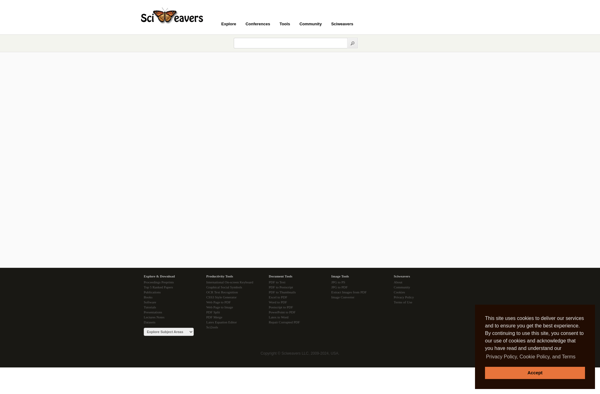
Tex2Img: Free Online LaTeX Equation Editor
Create mathematical equations, formulas and symbols as images with this free online LaTeX equation editor, featuring a simple WYSIWYG editor for quick and easy LaTeX writing without learning the syntax.
What is Tex2Img?
Tex2Img is a free online LaTeX equation editor that allows you to easily create mathematical equations, formulas, and symbols as images. It has a simple what-you-see-is-what-you-get (WYSIWYG) graphical interface, so you can write LaTeX equations quickly without having to learn LaTeX syntax.
With Tex2Img, you can typeset your math equations by clicking on math symbols and structures in the editor toolbar, similar to using a word processor. It supports all common LaTeX math functionality such as fractions, square roots, integrals, summations, Greek letters, and more. The rendered LaTeX equations are exported as standalone images that you can save or embed into documents and presentations.
As an online tool, Tex2Img allows you to create LaTeX math images easily from any device with a browser. There is no need to install any software locally. It also provides convenient sharing options to obtain links or embed codes for your equations. With support for SVG and PNG formats, you can get high-quality and scalable images that are suitable for both print and digital use cases.
Some key features include: fast and easy graphical editing interface; support for all basic and advanced math; Export to SVG, PNG, or embeddable HTML code; customizable image size, colors, and layout; convenient sharing and access options from any browser; completely free with no login required.
Overall, Tex2Img is ideal for students, teachers, academics, engineers, and anyone who needs to typeset math equations for documents, online posts, presentations, or any other use case where LaTeX math would be beneficial. As an intuitive LaTeX equation editor, it allows you to skip learning LaTeX and simply write beautiful math images quickly.
Tex2Img Features
Features
- WYSIWYG editor for writing LaTeX equations
- Supports basic LaTeX commands and syntax
- Renders LaTeX code into images
- Produces equations in PNG, GIF and SVG formats
- Offers inline and display math modes
- Has math symbols, greek letters and special characters
- Includes shortcuts for common math operators
- Provides sample LaTeX templates
- Works on all major browsers
Pricing
- Free
Pros
Cons
Reviews & Ratings
Login to ReviewThe Best Tex2Img Alternatives
Top Education & Reference and Math & Science and other similar apps like Tex2Img
Here are some alternatives to Tex2Img:
Suggest an alternative ❐MathType
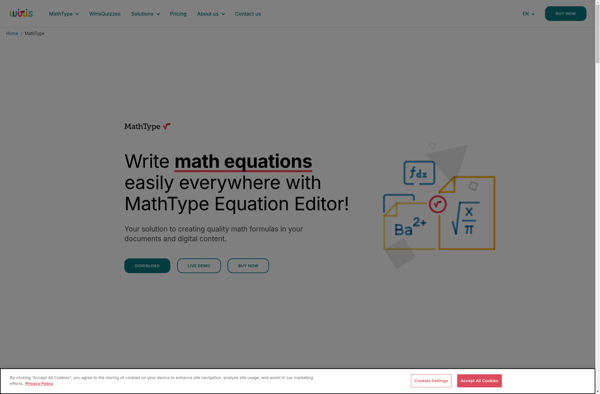
LaTeXiT

KLatexFormula
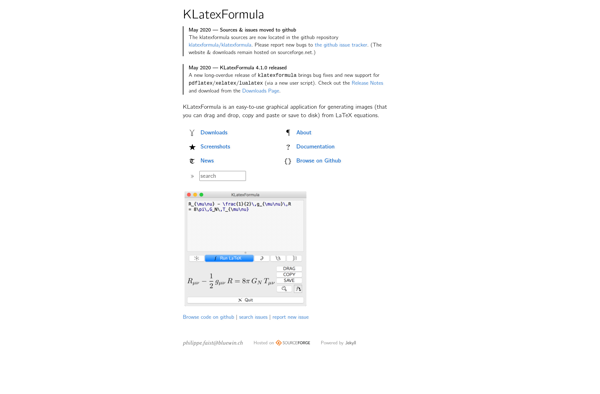
IMathEQ Math Equation Editor

Mathematical LaTeX Helper
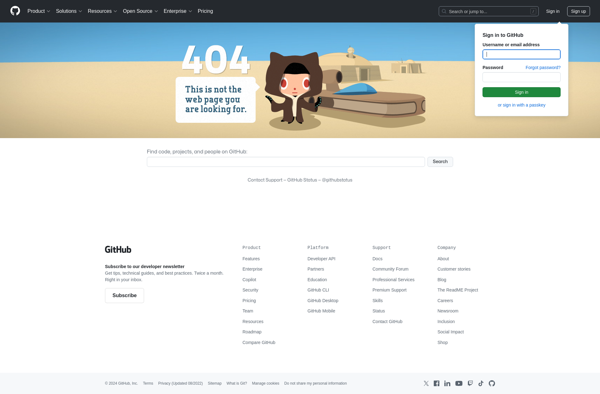
Math Magic
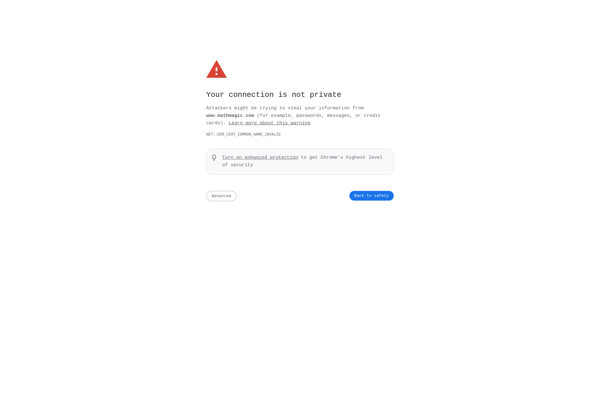
MathCast
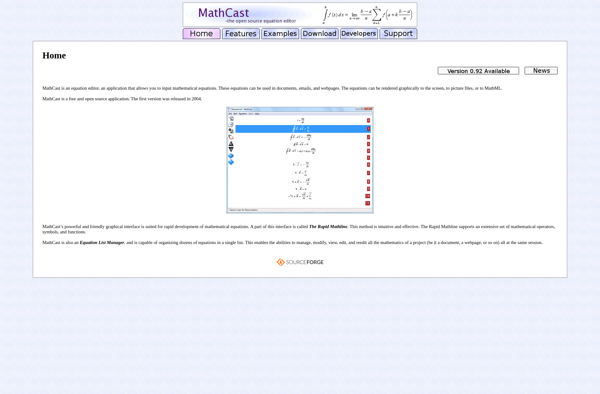
Math Minion
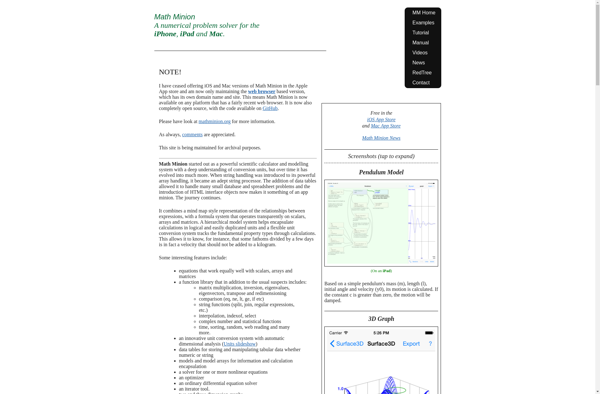
Equation Illustrator V

Cassiopeia
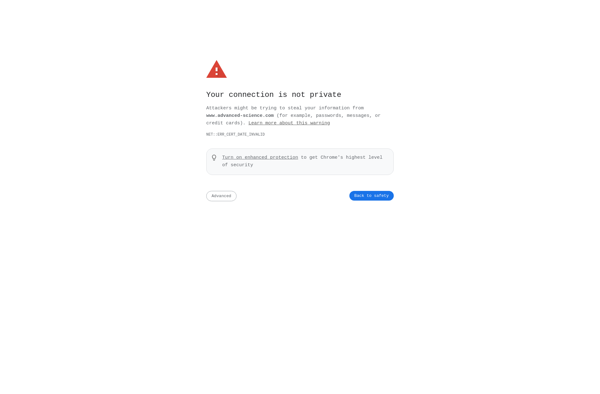
MathEditor
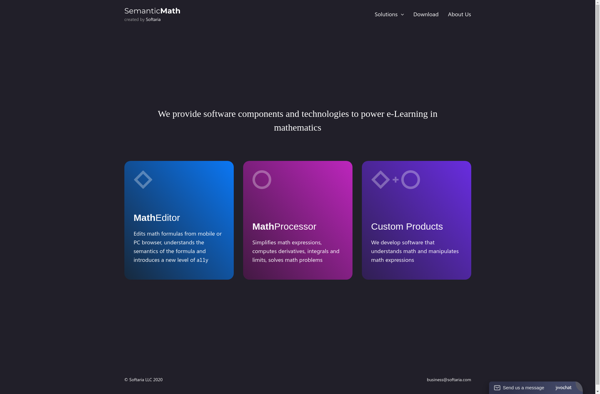
Math-o-mir
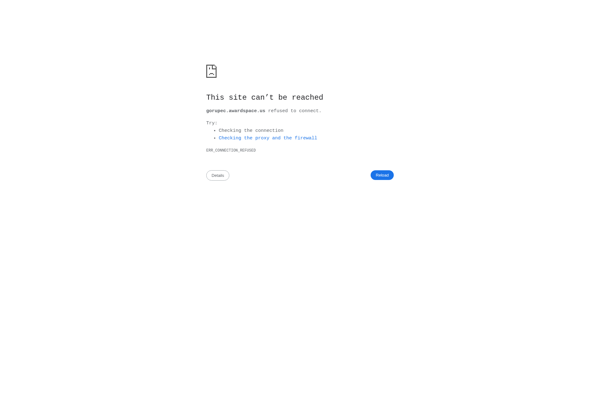
RedCrab Calculator