Tholotis - Blur
Tholotis - Blur: Selective Screen Blurring for Windows
Tholotis - Blur is a paid Windows application that allows you to selectively blur parts of your screen to hide sensitive information. It has customizable blur shapes and settings to control the degree of blurring.
What is Tholotis - Blur?
Tholotis - Blur is a privacy software for Windows that lets you selectively blur sensitive information on your screen so passersby can't sneak a peek. It puts customizable blur shapes over portions of your display to obstruct text, images, videos and more from prying eyes.
With Tholotis, you can create rectangular, circular or freeform blur shapes on your screen and customize the degree of blurring from a slight fuzziness to total opacity. It has hotkeys to quickly enable/disable blurring and supports multiple monitors. The app sits discretely in your system tray when active.
Some key features of Tholotis - Blur include:
- Ability to create multiple customizable blur shapes
- Hotkeys to quickly turn blurring on and off as needed
- Support for multiple monitors
- Adjustable blur intensity from slightly obscured to fully opaque
- Move and resize blur shapes on the fly
- Blurs text, images, videos and applications
- Discreet and lightweight system tray operation
Tholotis is not free, but comes with a 30-day free trial to test out the software. Overall, it provides a simple and effective way to selectively obscure sensitive information on your Windows desktop for enhanced on-screen privacy.
Tholotis - Blur Features
Features
- Selective screen blurring
- Customizable blur shapes and settings
- Ability to control the degree of blurring
- Windows application
Pricing
- One-time Purchase
Pros
Cons
Reviews & Ratings
Login to ReviewThe Best Tholotis - Blur Alternatives
Top Security & Privacy and Privacy Tools and other similar apps like Tholotis - Blur
Blur Wallpaper
Blurone