Thorium Browser

Thorium Browser: Private & Secure Open-Source Browsers
Open-source web browser focused on privacy and security, blocking ads and trackers by default and not collecting user data, with a minimal interface for distraction-free browsing.
What is Thorium Browser?
Thorium is an open-source web browser that focuses on user privacy and security. Based on the Chromium engine, Thorium aims to provide a fast and smooth browsing experience while protecting users from online tracking and profiling.
Some key features of Thorium include:
- Built-in ad blocking and tracker blocking to prevent ads and analytics scripts from profiling users as they browse the web.
- DuckDuckGo as the default search engine to provide private search results out of the box.
- A minimal browser interface designed to minimize distractions and avoid manipulating user behavior.
- Tools like Tor integration, proxy support, and different browsing modes to give users more control over their privacy.
- Open source development for full transparency into the code and operations of the browser.
While Thorium offers robust privacy protections, it retains Chrome's compatibility with extensions and ability to sync bookmarks/settings across devices. The browser loads pages quickly, includes thoughtful UI touches like reader modes, and concentrates on the core browsing experience without unnecessary clutter.
For users focused on privacy who want an accessible browser alternative to Chrome or Firefox, Thorium balances usability and hardcore privacy in one sleek package.
Thorium Browser Features
Features
- Built-in ad blocker
- Tracking protection
- Encrypted sync
- Tab isolation
- WebRTC protection
- Fingerprint randomization
- No telemetry or data collection
Pricing
- Open Source
Pros
Cons
Official Links
Reviews & Ratings
Login to ReviewThe Best Thorium Browser Alternatives
Top Web Browsers and Privacy Focused and other similar apps like Thorium Browser
Here are some alternatives to Thorium Browser:
Suggest an alternative ❐Google Chrome
Microsoft Edge
Mozilla Firefox
Brave

Vivaldi
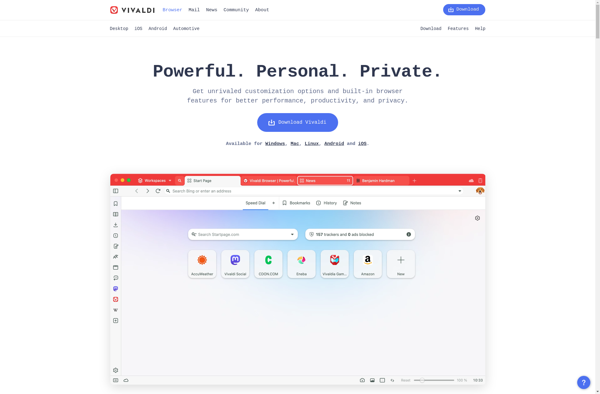
Tor Browser

Puffin
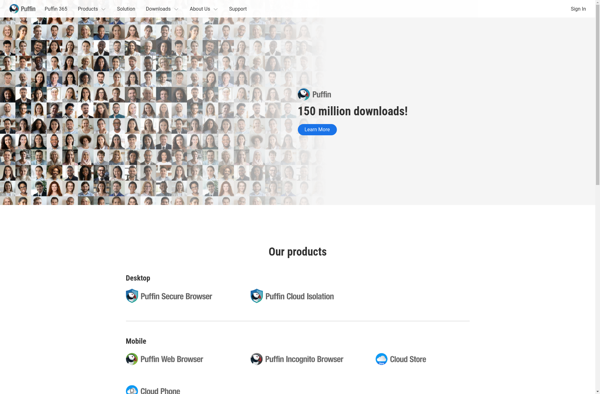
Opera

Chromium

Waterfox
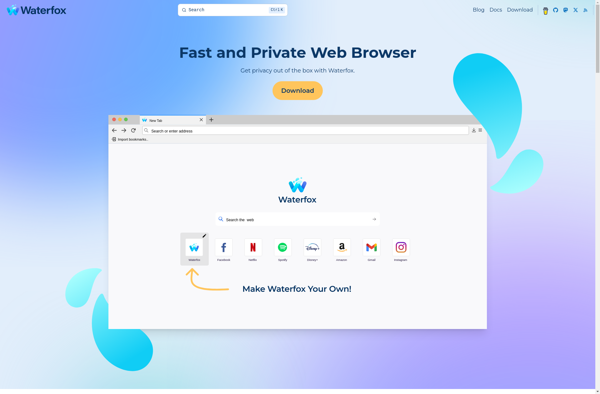
LibreWolf
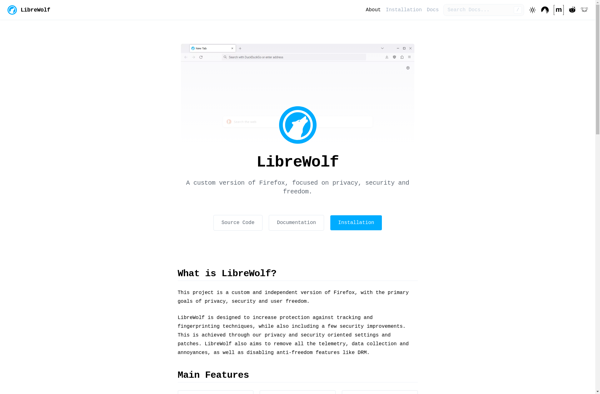
Ungoogled Chromium

TV Bro
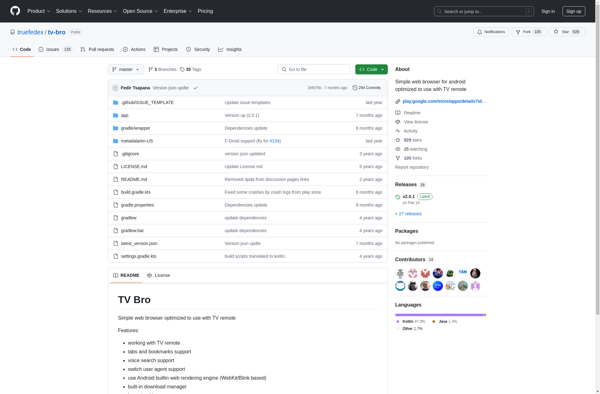
Cromite
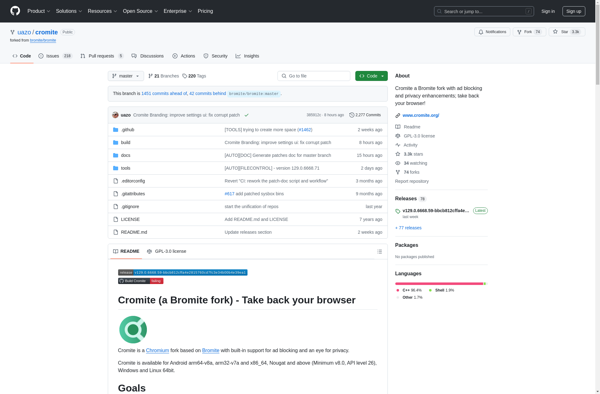
Mullvad Browser
