TI Connect
TI Connect: Update Firmware & Explore Math Concepts
Free software application for graphing calculators, allowing firmware updates, app installations, file transfers, data backups, and exploration of math and science concepts.
What is TI Connect?
TI Connect is a software application developed and published by Texas Instruments for use with their graphing calculators. It serves as a connectivity suite between TI graphing calculators and computers running Windows or MacOS.
Some of the key features of TI Connect include:
- Transferring files like programs, lists, variables, matrices etc. between a TI calculator and computer
- Backing up memory and archived variables from a TI calculator
- Updating the operating system (firmware) of supported TI calculator models
- Browsing and managing files stored on a connected TI calculator
- Installing and removing applications available for TI-84 Plus, TI-84 Plus C Silver Edition and TI-84 Plus CE calculators
- Exploring math and science concepts using the computer keyboard instead of the calculator keypad
The software provides a fast and easy way to manage files on a TI graphing calculator. It is a useful tool for students and educators to backup important calculator files and update to the latest OS versions. The file transfer and backup features help prevent data loss.
TI Connect Features
Features
- Connect and sync TI graphing calculators to computer
- Update firmware and install apps on calculators
- Transfer files between computer and calculator
- Back up calculator data and settings
- Explore math and science concepts with calculator
Pricing
- Free
Pros
Cons
Reviews & Ratings
Login to ReviewThe Best TI Connect Alternatives
Top Education & Reference and Math & Science and other similar apps like TI Connect
Here are some alternatives to TI Connect:
Suggest an alternative ❐CEmu TI 84+ CE Emulator
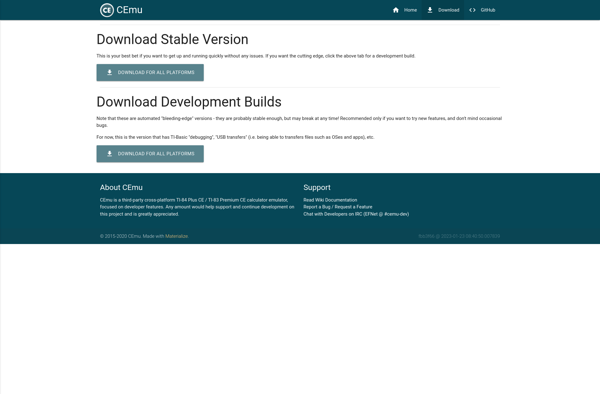
Virtual TI

GraphNCalc83

AlmostTI
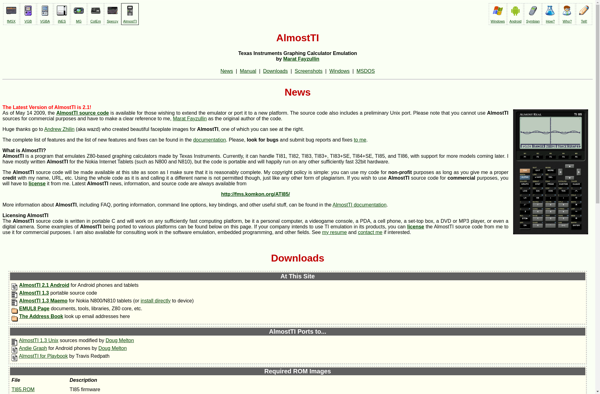
WabbitEmu
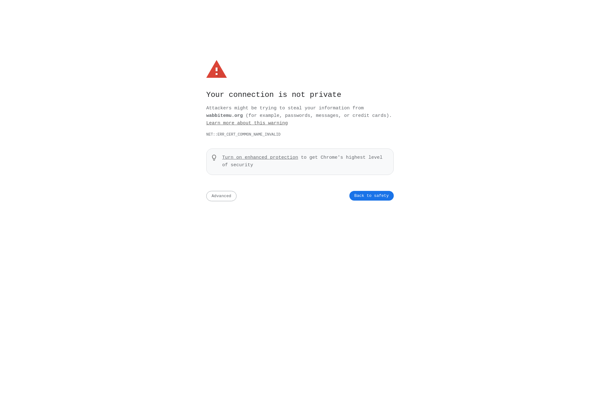
TI-Smartview
TI Connect CE