TouchDAW

TouchDAW: Digital Audio Workstation Controller App
Control DAWs like Ableton Live, FL Studio, Cubase & more from your Android smartphone or tablet with TouchDAW, a powerful DAW controller app for Android devices.
What is TouchDAW?
TouchDAW is an Android app that serves as a controller for digital audio workstation (DAW) software like Ableton Live, FL Studio, Cubase, and more. It allows you to control various parameters of your DAW from your Android device, transforming your smartphone or tablet into a powerful and portable DAW control surface.
With TouchDAW, you can access transport controls like play, record, and stop as well as adjust levels, pan knobs, launch clips, control FX, and more. It features MIDI learn functionality for easy mapping to parameters in your DAW. There are also preset controller layouts tailored for popular DAWs like Ableton Live.
Some key features of TouchDAW include:
- Control major DAWs over WiFi from Android devices
- Access transport controls, mixing parameters, clip launching, and more
- MIDI learn for custom parameter mapping
- Template controllers for apps like Ableton Live and FL Studio
- Up to 5 connections for controlling multiple programs simultaneously
TouchDAW provides mobile, touch-based DAW control for producers, musicians, and engineers. Its tactile control surface allows for efficient workflows, enabling quick access to essential DAW parameters through intuitive interfaces specialized for top production software.
TouchDAW Features
Features
- Control DAW software like Ableton Live, FL Studio, Cubase, and more from your Android device
- Intuitive touch-based interface for mixing, recording, and performing
- Customizable layouts and control mappings
- MIDI and OSC support for communication with DAW software
- Wireless connection to your computer via Wi-Fi or USB
Pricing
- Freemium
Pros
Cons
Official Links
Reviews & Ratings
Login to ReviewThe Best TouchDAW Alternatives
Top Audio & Music and Daw Controller and other similar apps like TouchDAW
Here are some alternatives to TouchDAW:
Suggest an alternative ❐XotoPad

IsoPad
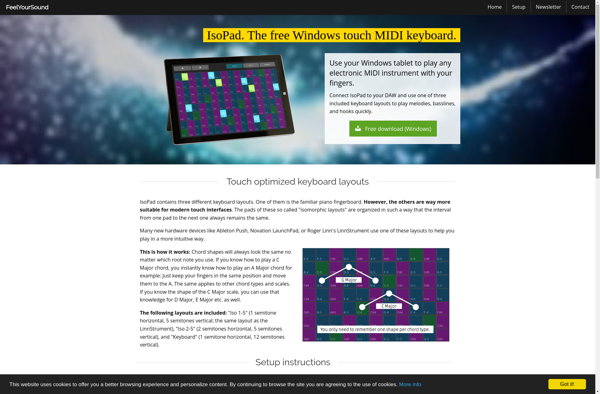
Midi Studio

