IsoPad
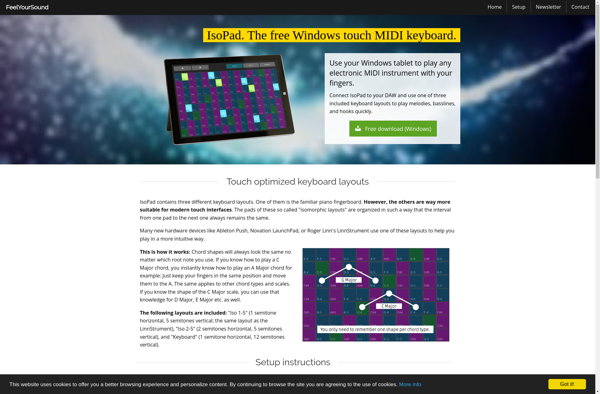
IsoPad: Virtual Sticky Notes for Windows
Free and open source virtual sticky notes app for Windows, with basic formatting options and export to TXT/HTML
What is IsoPad?
IsoPad is a free, open source virtual sticky notes application for Windows. It provides users with an easy way to create virtual sticky notes on their desktop to jot down thoughts, ideas, to-do lists, and more.
With IsoPad, users can create colorful sticky notes in a variety of shapes and sizes. Notes can be moved around the desktop, resized, and recolored as needed. IsoPad offers basic text formatting options including bold, italics, underlining, strikethrough, bullet points, font size, and font color.
Key features of IsoPad include:
- Create an unlimited number of virtual sticky notes
- Format text with options like bold, italics, font size, color, etc.
- Export notes to TXT or HTML file formats
- Customize sticky note backgrounds and borders
- Notes stay on desktop even after restarting computer
- Free and open source software
Overall, IsoPad provides a simple yet effective virtual notes board right on the Windows desktop. It's great for personal note taking, task and to-do lists, project brainstorming sessions, and more. The ability to export notes makes IsoPad useful for transferring information into other documents or apps as well.
IsoPad Features
Features
- Create virtual sticky notes
- Basic text formatting options (bold, italic, underline, font color)
- Drag-and-drop notes for organization
- Search notes
- Export notes to TXT/HTML
- Customizable background color
- Keyboard shortcuts
- Minimize notes to system tray
Pricing
- Free
- Open Source
Pros
Cons
Official Links
Reviews & Ratings
Login to ReviewThe Best IsoPad Alternatives
Top Office & Productivity and Note Taking and other similar apps like IsoPad
Here are some alternatives to IsoPad:
Suggest an alternative ❐MidiKeys
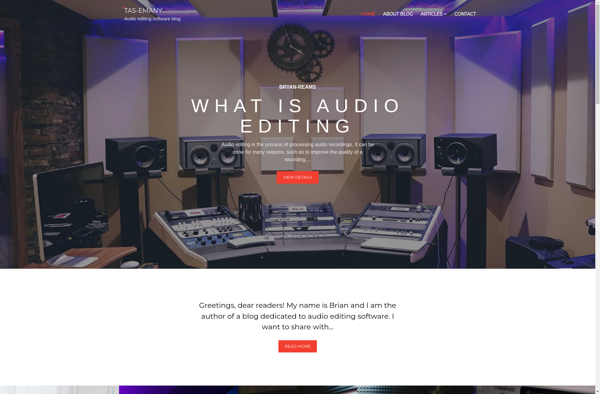
Free Piano
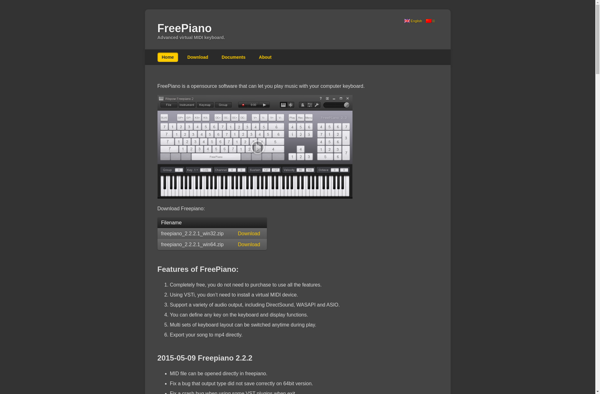
Perfect Piano
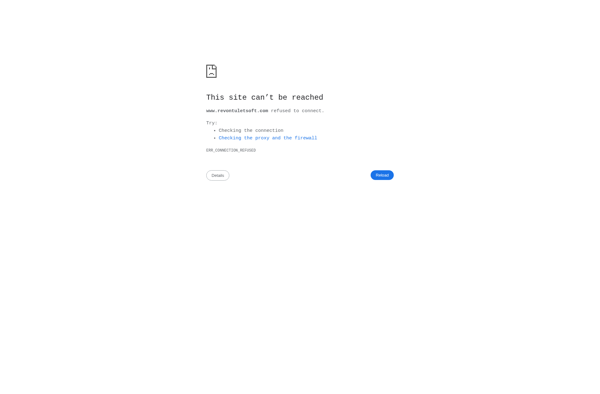
EveryonePiano
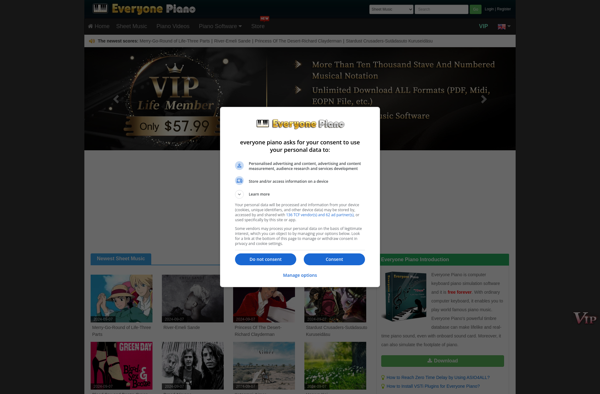
XotoPad

TouchDAW

Midi Studio
