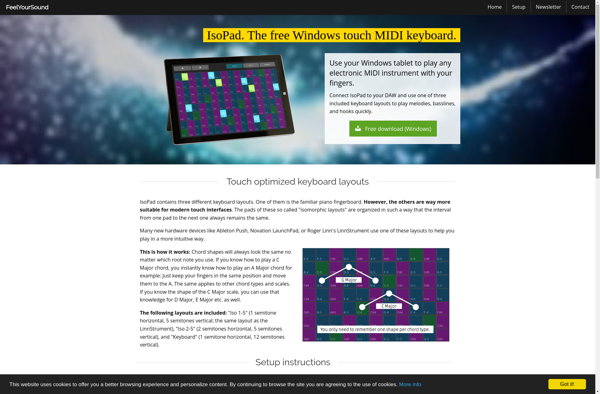MidiKeys
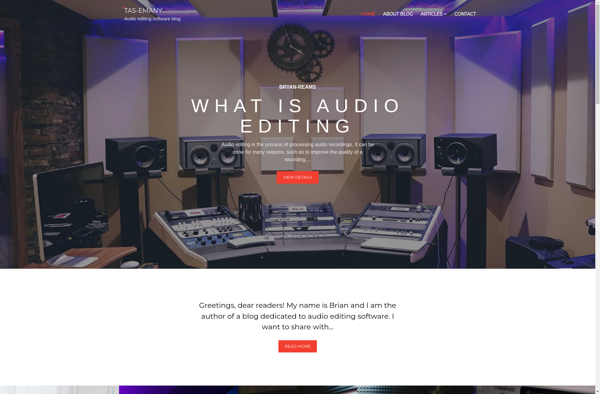
MidiKeys: Free Piano-Style MIDI Keyboard for Windows, Mac, and Linuxs
MidiKeys is a free, open-source MIDI keyboard app for Windows, Mac and Linux. It turns your computer keyboard into a piano-style MIDI keyboard that you can use to play software synthesizers or external MIDI devices. Simple and easy to use.
What is MidiKeys?
MidiKeys is a free, cross-platform, open-source software that transforms your computer keyboard into a MIDI keyboard. It allows you to use your QWERTY keyboard as a full-sized piano keyboard to play MIDI notes and control MIDI-capable software synthesizers or external MIDI hardware.
With MidiKeys, you can easily play software instruments in real-time without needing dedicated MIDI keyboard hardware. It supports velocity-sensitive notes for expressive performances and includes octave shift controls, programmable MIDI channels, MIDI CC assignments, and other advanced features.
As an open-source program, MidiKeys is completely free to download and use. It runs on Windows, Mac OS X, and Linux operating systems. The intuitive graphical interface displays a virtual keyboard that highlights keys on your QWERTY keyboard as you press them. Customizable key bindings allow you to tweak the mapping for more comfortable playing.
Whether you just want to casually play with MIDI software or use it as a tool for music production, MidiKeys provides an accessible way to unlock the capabilities of MIDI without expensive equipment. Its lightweight footprint and keyboard-driven interface makes it well-suited for laptop producers and mobile musicians looking for flexible MIDI control.
MidiKeys Features
Features
- Turns your computer keyboard into a MIDI keyboard
- Supports playing software synthesizers or external MIDI devices
- Works on Windows, Mac and Linux
- Free and open source
- Simple and easy to use interface
Pricing
- Free
- Open Source
Pros
Cons
Reviews & Ratings
Login to ReviewThe Best MidiKeys Alternatives
Top Audio & Music and Midi Software and other similar apps like MidiKeys
Here are some alternatives to MidiKeys:
Suggest an alternative ❐Virtual MIDI Piano Keyboard

Free Piano
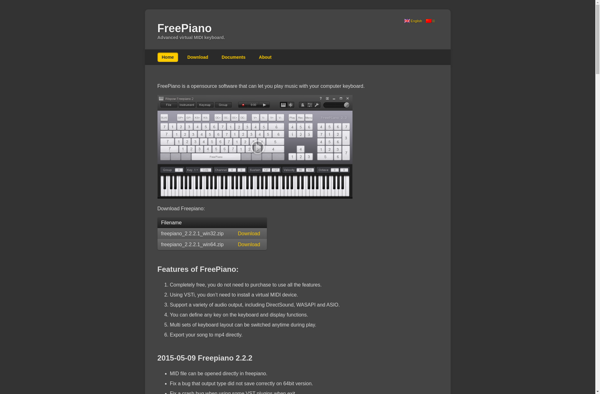
Perfect Piano
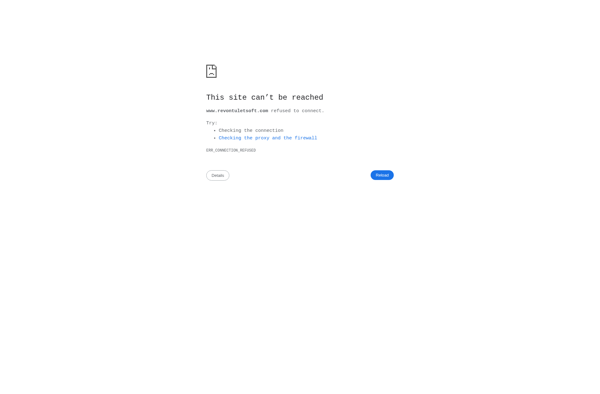
VirtualMIDISynth

Synthfont

EveryonePiano
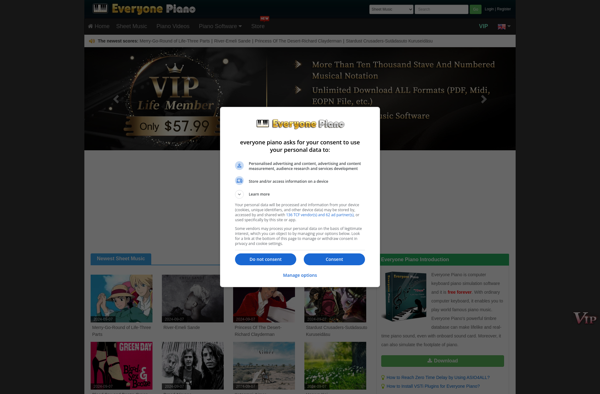
BASSMIDI Synth Driver
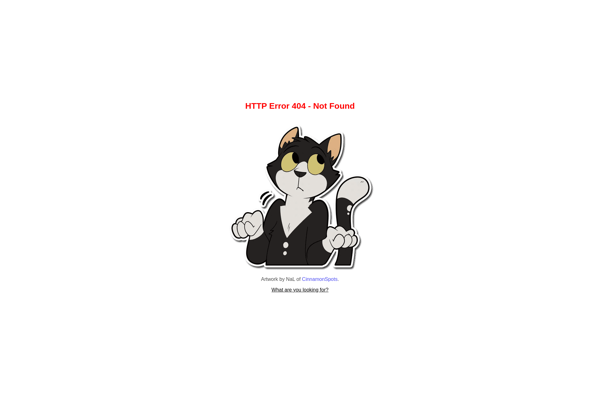
IsoPad