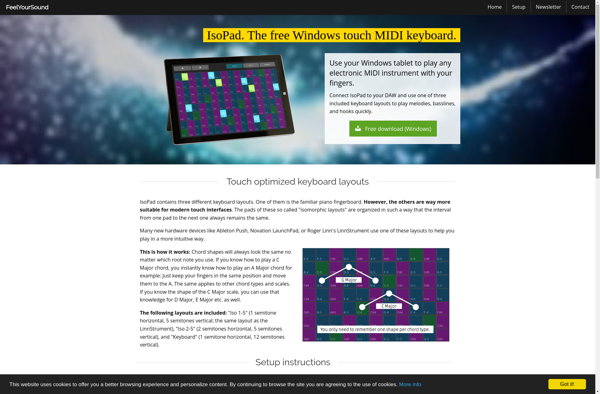EveryonePiano
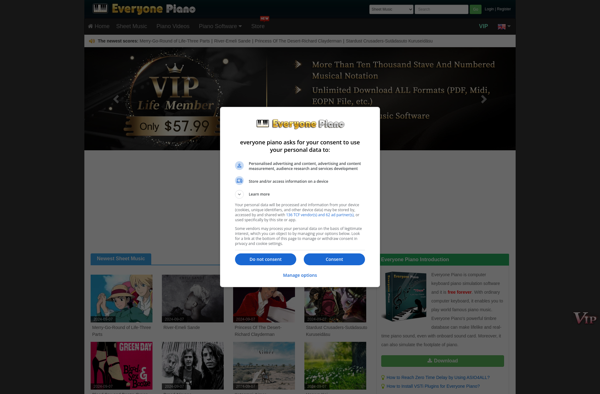
EveryonePiano: Music Notation & Piano Education Software
Sheet music, MIDI playback, chord charts, and lessons for learning piano - Discover the ultimate piano education software on Windows.
What is EveryonePiano?
EveryonePiano is a feature-rich music notation and piano learning software for Windows. It includes several tools for learning, composing, and playing piano music:
- Sheet music editor - Write, edit, print, and play back digital sheet music. Supports standard notation, guitar tabs, drum notation and more.
- MIDI keyboard support - Connect a MIDI keyboard to play the sheet music you create.
- MIDI playback - Play back sheet music via MIDI sounds. Adjust tempo, volume, instruments.
- Chord charts - Automatically generate chord charts from the songs you enter.
- Fingering suggestions - Get fingering tips for tricky passages.
- Audio effects - Apply reverb, chorus and more to playback.
- Piano lessons - Built-in lessons with sheet music and video demonstrations teach music theory, technique, sight reading and ear training.
With a user-friendly interface and premium MIDI sounds, EveryonePiano provides powerful music notation features combined with interactive lessons for learning piano.
EveryonePiano Features
Features
- Sheet music editor
- MIDI playback
- Chord charts
- Piano lessons
Pricing
- Freemium
- Subscription-Based
Pros
Cons
Official Links
Reviews & Ratings
Login to ReviewThe Best EveryonePiano Alternatives
Top Audio & Music and Music Education and other similar apps like EveryonePiano
Here are some alternatives to EveryonePiano:
Suggest an alternative ❐Virtual MIDI Piano Keyboard

MidiKeys
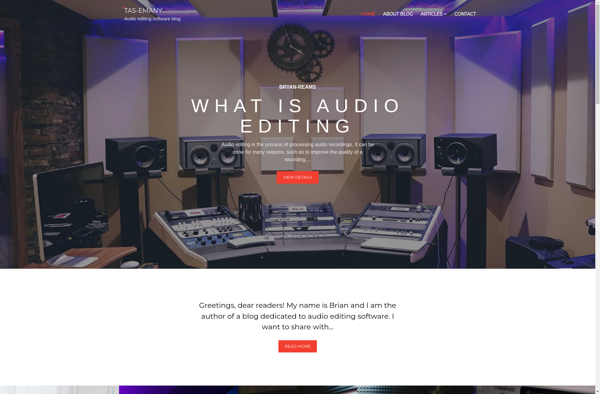
Free Piano
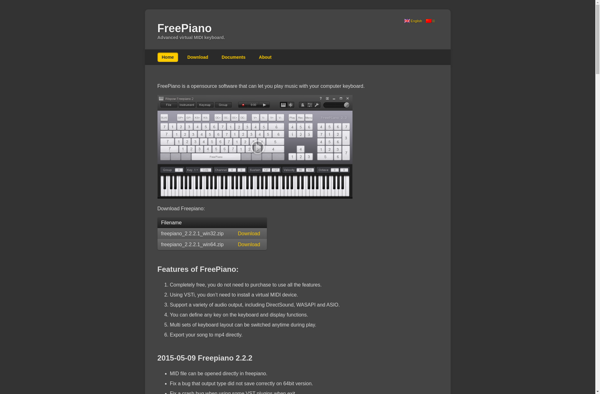
Perfect Piano
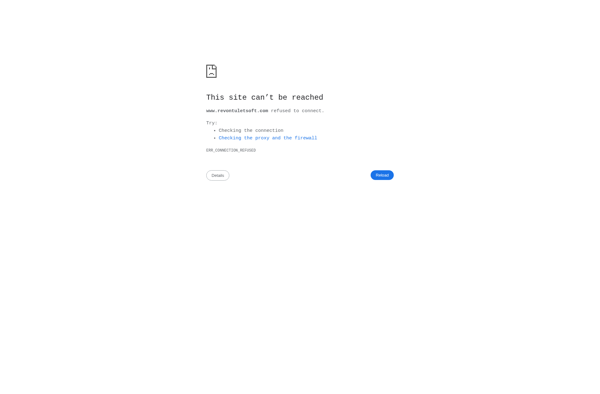
VirtualMIDISynth

IsoPad