Traceroute Online

Traceroute Online: Explore Internet Path
Free online tool to trace internet route, view hops, IP addresses, and response times
What is Traceroute Online?
Traceroute Online is a free web-based tool that performs a traceroute to map out the path your data packets take when traveling from your computer to a destination on the internet. It works by sending ICMP echo request packets with increasing TTL (time to live) values and displaying the IP address and hostname of each router along the way that responds.
To use Traceroute Online, you simply enter the URL or IP address you want to trace the route to. As the traceroute packets traverse the network, it will display each hop (router) in order, along with the IP address, FQDN (fully qualified domain name), and response times in milliseconds. This allows you to visualize the path and locate any slow or problematic hops.
Key features of Traceroute Online include:
- Free to use, no registration required
- Trace routes to websites or IP addresses
- View IP address, FQDN, and response time per hop
- Simple interface requiring only a destination
- Supports both UDP and ICMP tracing
- Option to change source port number
- Outputs results in table and visualized graph forms
Traceroute Online is useful for network troubleshooting when connections are slow or dropping. It can identify routing problems, flaky hops, excessive latency, and more. Developers may also find it helpful for optimizing connectivity to services and applications they have deployed across networks.
Traceroute Online Features
Features
- Trace the route between your computer and any destination on the internet
- View each hop along the path to the destination
- See IP addresses and response times for each hop
- No software installation required, web-based tool
- Supports IPv4 and IPv6 networks
Pricing
- Free
Pros
Cons
Official Links
Reviews & Ratings
Login to ReviewThe Best Traceroute Online Alternatives
Top Network & Admin and Network Diagnostics and other similar apps like Traceroute Online
Here are some alternatives to Traceroute Online:
Suggest an alternative ❐Fing
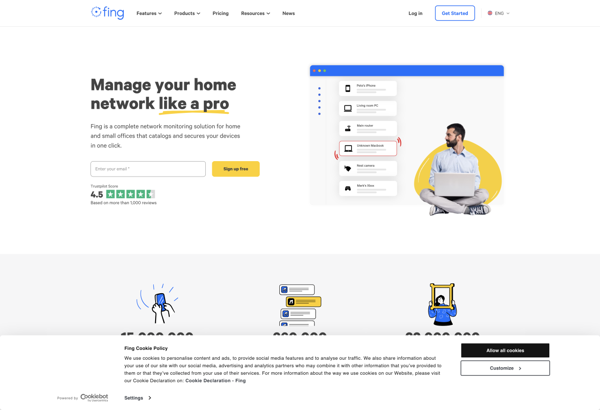
Wireless Network Watcher

Netdiscover
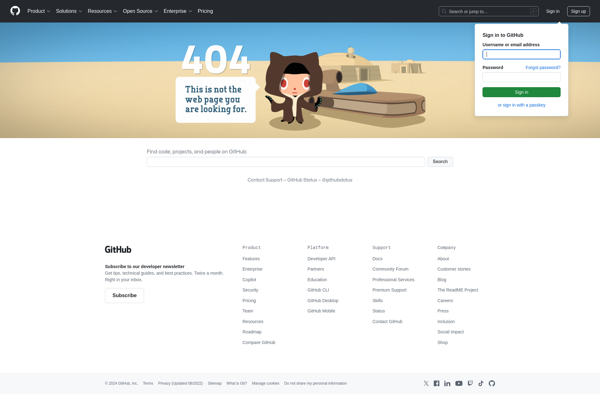
Port Authority
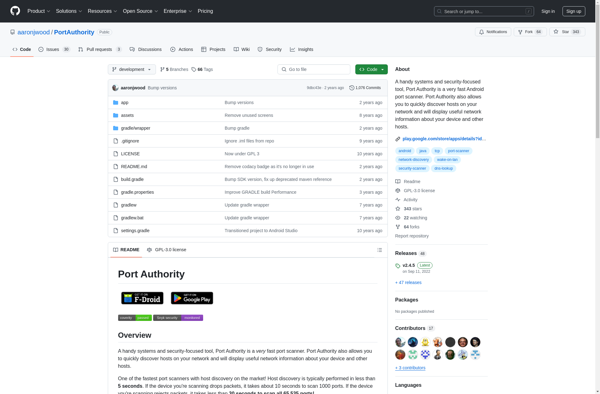
NetAdmin Pro
VisualRoute
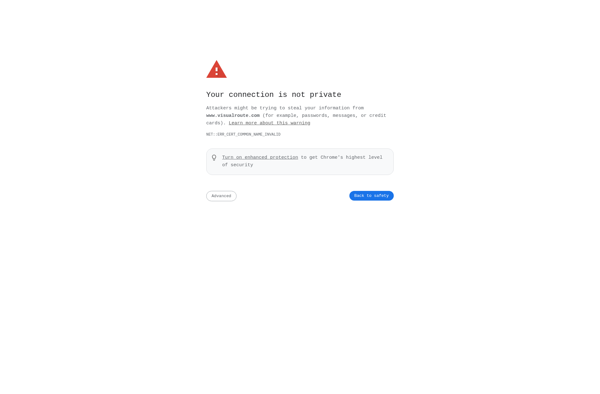
Distances To
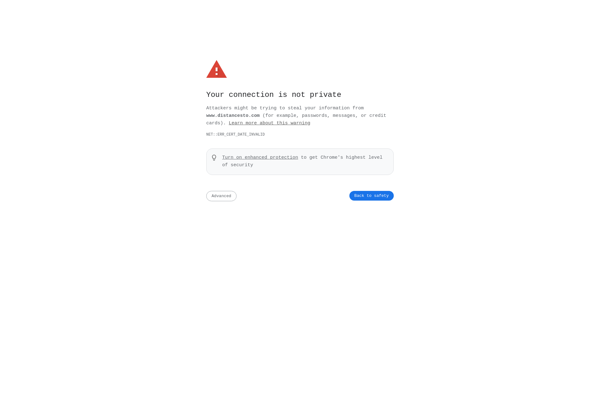
MyIPdoc.com
HyperTrace
