Trackpad++
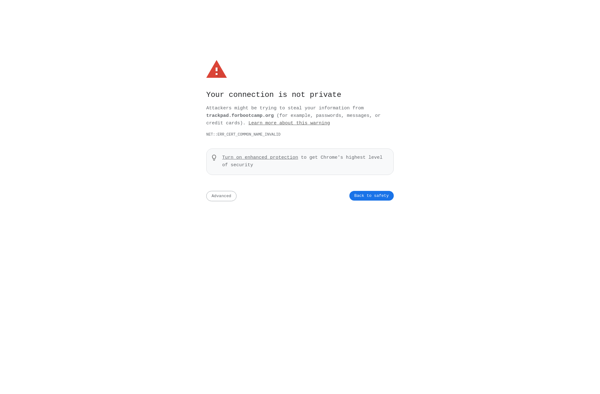
Trackpad++
Trackpad++ is a customization tool that enhances the trackpad experience on Windows laptops. It allows you to configure advanced gestures and customize scrolling, taps, tracking speed, and more.
What is Trackpad++?
Trackpad++ is a third-party application designed to improve the trackpad experience on Windows laptops. It provides greater customization options and more advanced gestures than what is available out of the box on most trackpads.
Some of the key features of Trackpad++ include:
- Customizable gestures like three-finger and four-finger taps, pinches, and swipes
- Options to modify scrolling speed and direction
- Tap configurations like double-tap dragging and clicks
- Tracking speed and acceleration adjustments
- Palm detection to prevent accidental touches
- Multi-finger click simulation for right and middle clicks
- Familiar Mac-style gestures for Windows users switching platforms
Trackpad++ integrates seamlessly with existing driver software and allows you to create complex custom gestures. It is a useful utility for Windows users who want to improve their workflow and take full advantage of their trackpad's capabilities. The customizable options provide increased precision, productivity, and convenience.
Trackpad++ Features
Features
- Advanced gesture customization
- Customizable scrolling and tapping
- Adjustable tracking speed
- Smooth and responsive trackpad experience
- Compatibility with a wide range of Windows laptops
Pricing
- Freemium
Pros
Cons
Official Links
Reviews & Ratings
Login to ReviewThe Best Trackpad++ Alternatives
Top System & Hardware and Input Devices and other similar apps like Trackpad++
Jitouch

Magic Utilities
