Jitouch

Jitouch: Gesture & Touchpad Enhancement for Mac Laptops
Customize your Mac laptop's trackpad experience with Jitouch, offering advanced multi-touch gestures and scrolling enhancements.
What is Jitouch?
Jitouch is a software application for Mac laptops that enhances the capabilities of the built-in trackpad. It allows users to customize and set advanced multi-touch gestures that go beyond what is available out-of-the-box on a Mac trackpad.
Some of the key features of Jitouch include:
- Customizable gestures like four-finger swipes, pinches, and taps
- Advanced scrolling with inertia, speed-sensitive scrolling, and scroll direction locking
- Taps and clicks using multiple fingers
- Integration with macOS functions like Expose, Spaces, Launchpad, etc.
- Support for additional peripherals like the Magic Trackpad
- Full accessibility API support and VoiceOver compatibility
By installing Jitouch and configuring custom gestures, Mac users can expand the functionality of their trackpads. It aims to boost productivity by reducing dependence on the mouse and keyboard. The software runs smoothly in the background once set up.
Jitouch is subscription-based software with tiered pricing for personal and business use. It works on modern Mac laptops running macOS 10.12 Sierra onwards. There is a fully functional 14-day free trial available as well.
Jitouch Features
Features
- Adds multi-touch gestures to Mac trackpads
- Allows creation of custom gestures
- Enhances native scrolling capabilities
- Adds tap zones for clicking
- Works on all Mac laptops
Pricing
- One-time Purchase
Pros
Cons
Official Links
Reviews & Ratings
Login to ReviewThe Best Jitouch Alternatives
Top Os & Utilities and System Enhancements and other similar apps like Jitouch
Here are some alternatives to Jitouch:
Suggest an alternative ❐BetterTouchTool
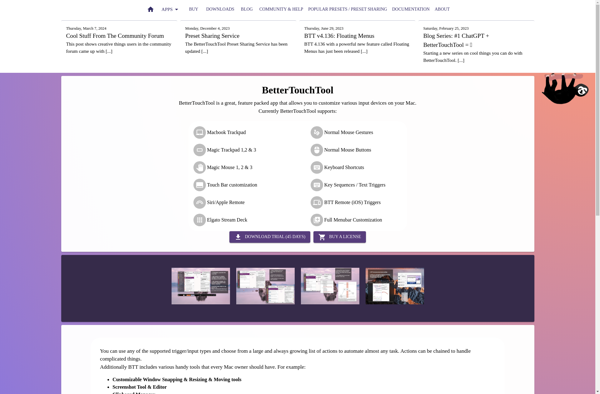
MagicPrefs
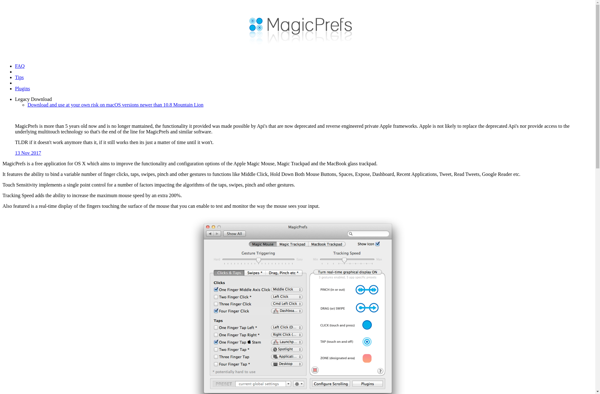
Trackpad++
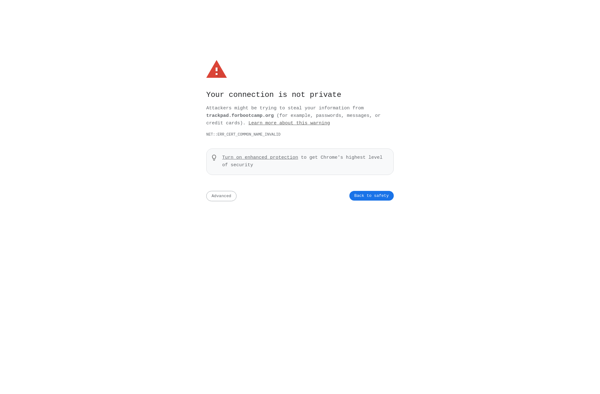
Multitouch
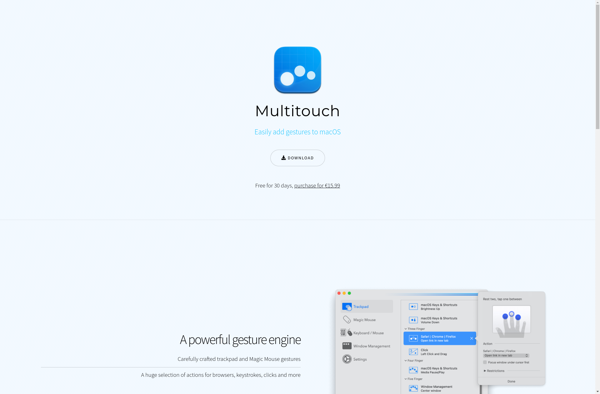
Touchégg
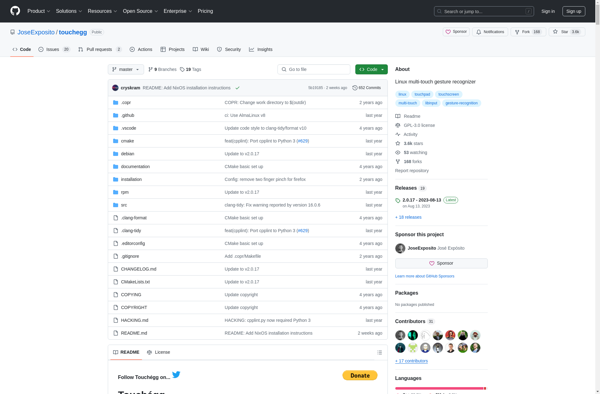
MiddleClickApp
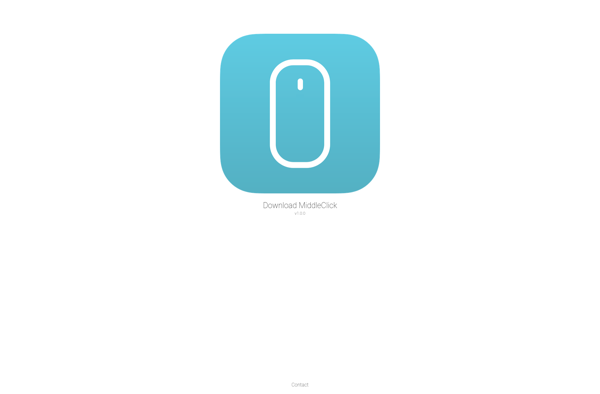
GestureSign
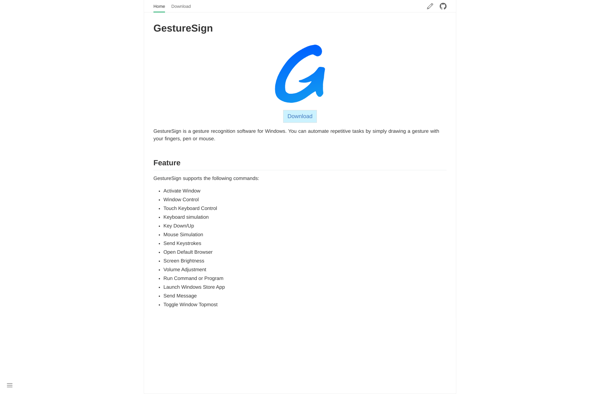
Riverflow