Riverflow

Riverflow: User-Friendly Workflow Automation
Model, automate, and optimize workflows with Riverflow's intuitive drag-and-drop interface for a more efficient business process management experience
What is Riverflow?
Riverflow is a flexible and easy-to-use workflow automation and business process management solution designed to help organizations standardize and streamline workflows. With an intuitive drag-and-drop interface, Riverflow makes it simple for anyone to model processes and build workflows even with no prior technical experience.
Key features of Riverflow include:
- Visual workflow designer to map processes using a library of pre-built tasks and connectors
- Forms and approvals system to easily collect data and route for approvals
- Rules-based automation for personalized workflows
- Connectors to integrate with popular software like Salesforce, Slack, Box
- Analytics and reporting to identify bottlenecks and optimize workflows
- Robust access control and permissions to ensure security
With Riverflow, organizations can improve efficiency, visibility, and consistency across business processes like HR onboarding, contract management, lead qualification, and more. The no-code platform focuses on usability allowing workflow changes to happen on the fly without IT help. Riverflow offers flexible deployment options with native mobile apps and cloud hosting ensuring users can access workflows from anywhere.
Riverflow Features
Features
- Drag-and-drop workflow designer
- Pre-built workflow templates
- Conditional logic
- Data collection forms
- Role-based access control
- REST API
- SLAs and deadline alerts
- Process analytics
- Integrations with 1000+ apps
Pricing
- Subscription-Based
Pros
Cons
Official Links
Reviews & Ratings
Login to ReviewThe Best Riverflow Alternatives
Top Business & Commerce and Workflow Automation and other similar apps like Riverflow
Here are some alternatives to Riverflow:
Suggest an alternative ❐BetterTouchTool
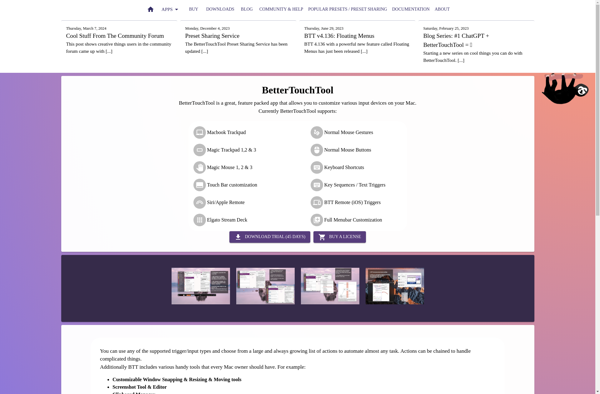
Multitouch
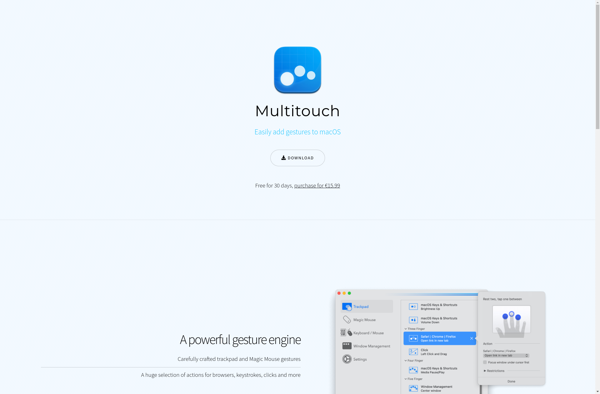
Jitouch