Fluid Navigation Gestures
Fluid Navigation Gestures: Intuitive Browser Extension
Fluid Navigation Gestures is a browser extension that allows for smooth and intuitive navigation gestures using your mouse or trackpad. It enables swiping sideways to go back/forward between pages, as well as other customizable gestures.
What is Fluid Navigation Gestures?
Fluid Navigation Gestures is a browser extension available for Google Chrome, Mozilla Firefox, and Microsoft Edge. It enables smooth, touch-like navigation in the browser using your mouse or trackpad.
The main feature it provides is the ability to swipe left or right using your touchpad or mouse to go back or forward between pages you have visited. This creates an intuitive browsing experience similar to using a smartphone.
Beyond just back/forward gestures, Fluid Navigation offers additional customizable gestures like swipe up to scroll up on a page, swipe down to scroll down, and circular gestures to switch between tabs. You can also customize the sensitivity and smoothness of the scrolling and transitions.
The extension works right out of the box but also offers deep customization options to tweak the gestures and behaviors to suit your personal browsing preferences. It's designed to integrate seamlessly into any browser and aim to provide an intuitive, touch-friendly way to browse the web.
Fluid Navigation Gestures Features
Features
- Smooth and intuitive navigation gestures
- Swiping sideways to go back/forward between pages
- Customizable gestures
- Mouse and trackpad support
Pricing
- Free
Pros
Cons
Reviews & Ratings
Login to ReviewNo reviews yet
Be the first to share your experience with Fluid Navigation Gestures!
Login to ReviewThe Best Fluid Navigation Gestures Alternatives
Top Os & Utilities and System Enhancements and other similar apps like Fluid Navigation Gestures
Here are some alternatives to Fluid Navigation Gestures:
Suggest an alternative ❐AutoHotkey

BetterTouchTool
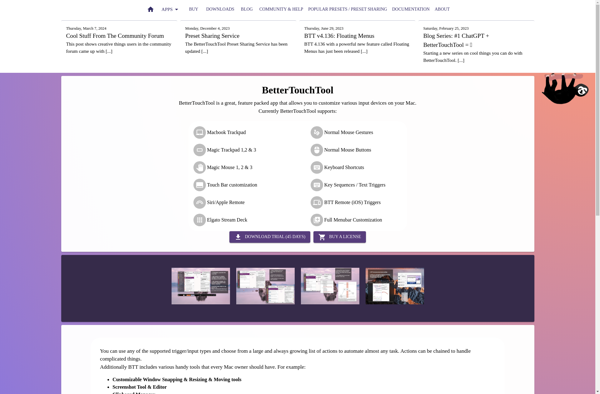
Karabiner Elements

Rectangle
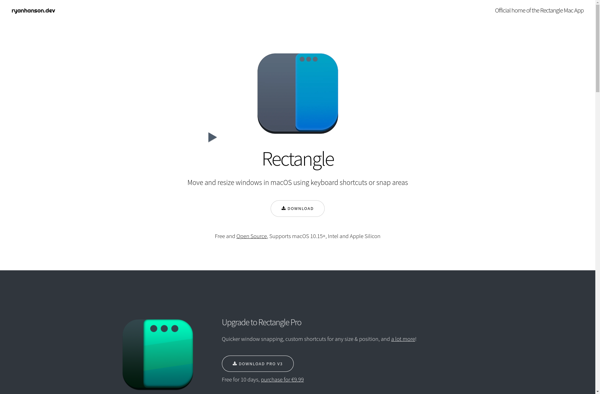
AquaSnap

Divvy

Gesture Suite
Multitouch
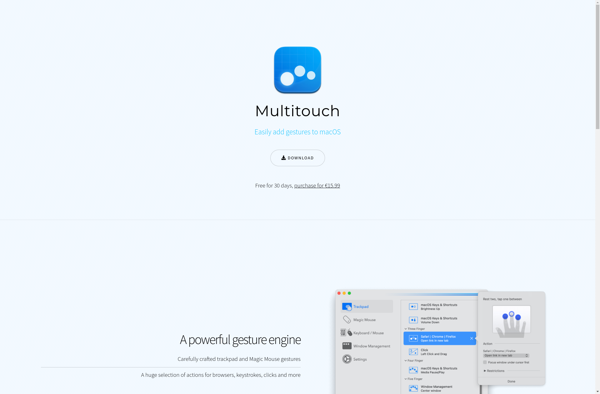
Jitouch

Altdrag
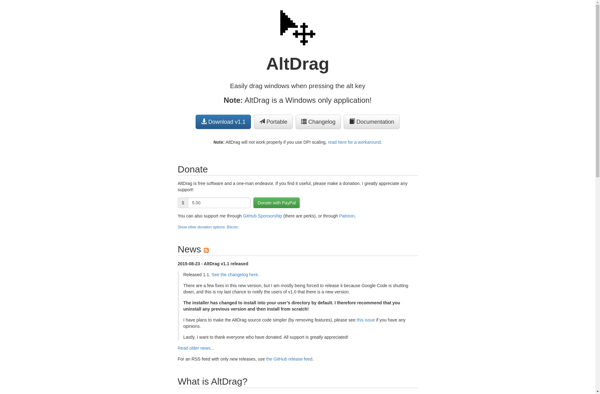
SMBAct
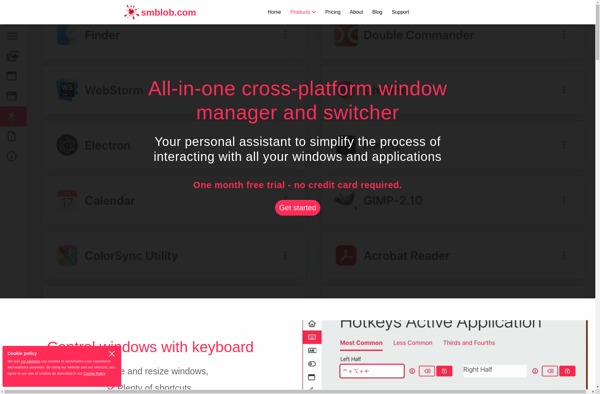
LMT launcher

Micro Gesture
Preme for Windows
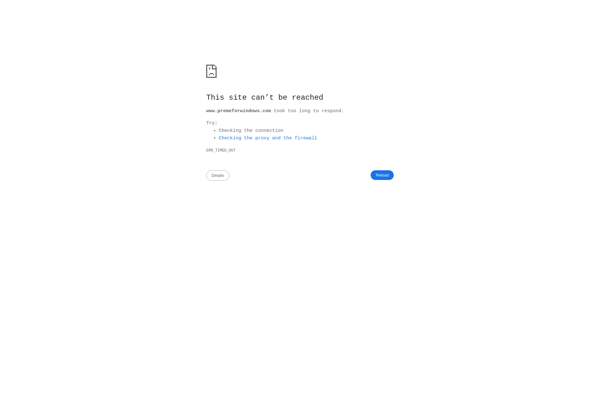
Riverflow
