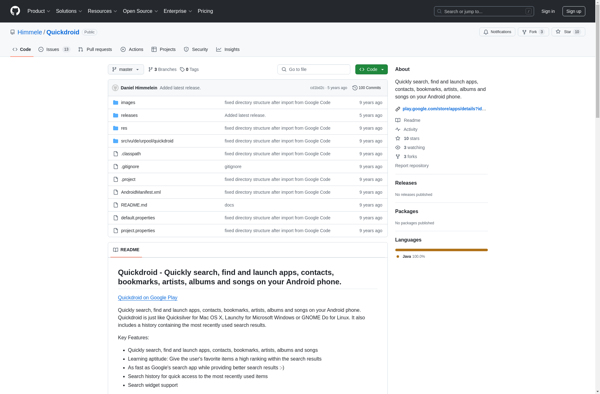LMT launcher
LMT Launcher is an open-source, customizable launcher and app drawer for Android. It allows full control over the look, feel, and functionality of the launcher with advanced theming options and custom gestures.

LMT Launcher: Customize Your Android Experience
Open-source Android launcher with customizable themes, gestures, and full control over app drawer
What is LMT launcher?
LMT Launcher is an open-source, highly customizable launcher and app drawer for Android. It provides extensive customization options, allowing users to fully control the look, feel, and functionality of their device's home screen and app drawer.
Some of the key features of LMT Launcher include:
- Advanced theming support - Customize colors, icon packs, backgrounds, scroll effects, and animations.
- Custom gestures - Set up gestures like swipes, pinches, and more to open apps or trigger phone actions.
- App hiding/removal - Hide apps from the drawer or fully uninstall system apps.
- Setup custom tabs for app grouping.
- Customizable search bar and 'favorites' area.
- Full Android Pie integration and Google Feed support.
- Support for icon packs and third party widgets.
- Completely open-source code with no ads or unnecessary permissions.
LMT Launcher focuses extensively on customization and performance. Its open-source codebase allows enthusiasts to tweak all aspects of the launcher to their needs. The app has also been optimized to be lightweight and responsive.
LMT launcher Features
Features
- Customizable home screen layouts
- App drawer with vertical or horizontal scrolling
- Customizable gestures
- Theme engine for customizing colors and icons
- Hide apps from app drawer
- Create app folders
- Icon pack support
- Widget support
Pricing
- Free
- Open Source
Pros
Highly customizable
Open source
Lightweight
Smooth performance
Active development
Cons
Steep learning curve
Manual configuration required
No Google Now integration
Lacks some launcher features
Reviews & Ratings
Login to ReviewThe Best LMT launcher Alternatives
Top Gaming Software and Game Launchers and other similar apps like LMT launcher
Tablet Pro
Tablet Pro is an application developed by Microsoft MVP Steven Barker that enhances the Windows touch experience on 2-in-1 devices like the Microsoft Surface Pro. It works by giving users more customization options tailored towards touchscreens and convertible laptops.Some of the key features of Tablet Pro include:Touch-optimized taskbar that can...
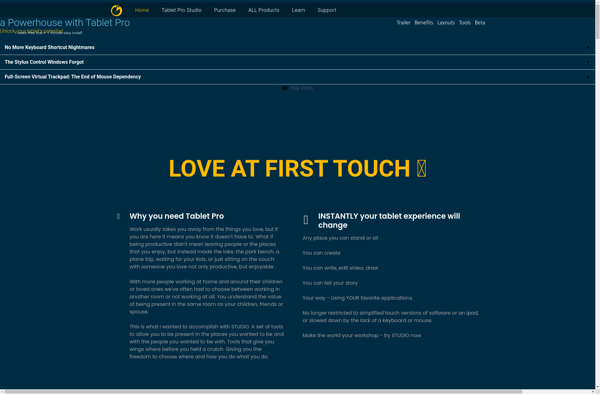
Gesture Suite
Gesture Suite is an innovative software program that enables users to fully control their computer through hand gestures and motions using an ordinary webcam.It works by using advanced computer vision algorithms to visually track and interpret hand movements, transforming them into mouse clicks, drags, scrolls, and other common computing tasks....
Micro Gesture
Micro Gesture is an innovative gesture recognition software that enables users to interact with their computer using intuitive hand gestures and motions. It works by using the webcam to track the user's hands and interpret gestures, eliminating the need for a mouse, trackpad, or other input device.Some key features of...
GMD GestureControl
GMD GestureControl is a free, open-source utility for Windows that enables touchless control of your computer using a webcam. It allows you to navigate your computer, open programs, browse the web, and more using intuitive hand gestures and motions.To use GMD GestureControl, you simply install it on your Windows PC...
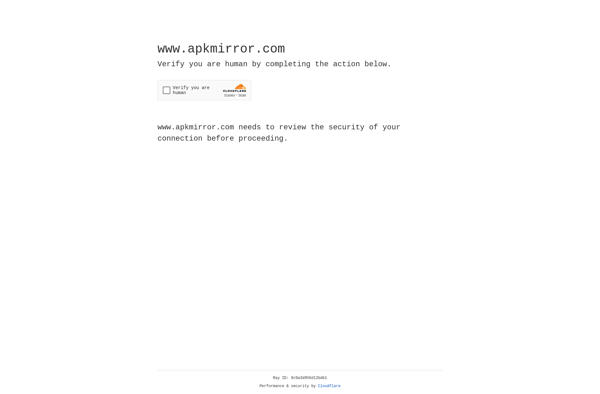
Quickdroid Search
Quickdroid Search is an alternative search app designed specifically for Android phones and tablets. Compared to the default, built-in Google search on most devices, Quickdroid offers a number of additional features and customizations.The app has a clean, minimal interface with a search bar at the top and easy access to...