GMD GestureControl
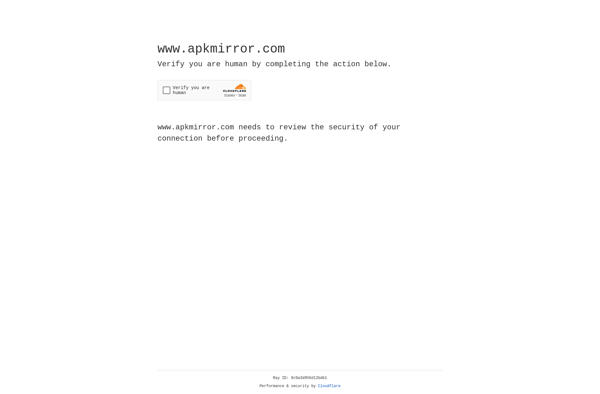
GMD GestureControl: Control Your Computer with Gestures
A Windows utility allowing gesture and motion controls with a webcam, enabling touchless navigation via hand waves and other movements.
What is GMD GestureControl?
GMD GestureControl is a free, open-source utility for Windows that enables touchless control of your computer using a webcam. It allows you to navigate your computer, open programs, browse the web, and more using intuitive hand gestures and motions.
To use GMD GestureControl, you simply install it on your Windows PC and configure a few quick settings like selecting your webcam device. You can then start making gestures like waving your hand left/right to go back/forward in web browsers, raising your hand up to scroll up on pages, pointing your finger to move the mouse cursor, and more.
Some of the key features of GMD GestureControl include:
- Touchless navigation of desktop and web browsers via hand waves, points, and other intuitive gestures
- Over 30 customizable mouse, keyboard, and media commands available
- Support for using one or two hands as well as fingertip control
- Hand tracking powered by advanced computer vision algorithms
- Lightweight system resource usage for smooth performance
If you have an external webcam or laptop with a built-in webcam, GMD GestureControl provides a cool and futuristic way to interact with your computer without touching your mouse or keyboard. It's great for presentations, media viewing, gaming, accessibility, and unique computer control situations.
GMD GestureControl Features
Features
- Control mouse cursor with hand movements
- Perform mouse clicks and drags with hand gestures
- Customizable gesture recognition
- Hand tracking with webcam
- Motion activated commands
- Head tracking support
- Use gestures to launch programs and shortcuts
- Hands-free navigation
Pricing
- Free
- Freemium
Pros
Cons
Reviews & Ratings
Login to ReviewThe Best GMD GestureControl Alternatives
Top Os & Utilities and System Utilities and other similar apps like GMD GestureControl
Here are some alternatives to GMD GestureControl:
Suggest an alternative ❐Tablet Pro
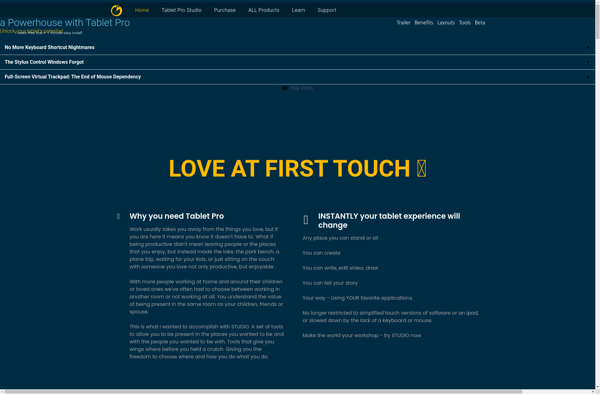
LMT launcher
