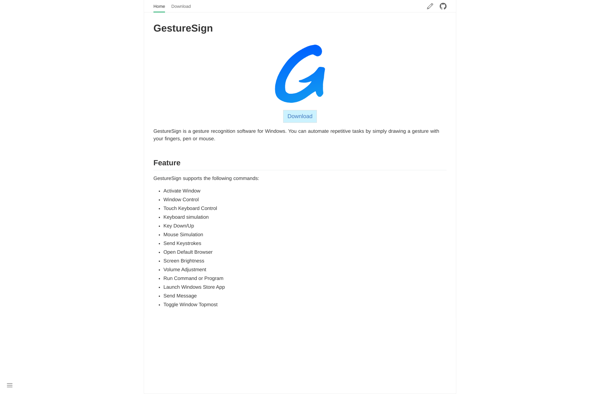Tablet Pro
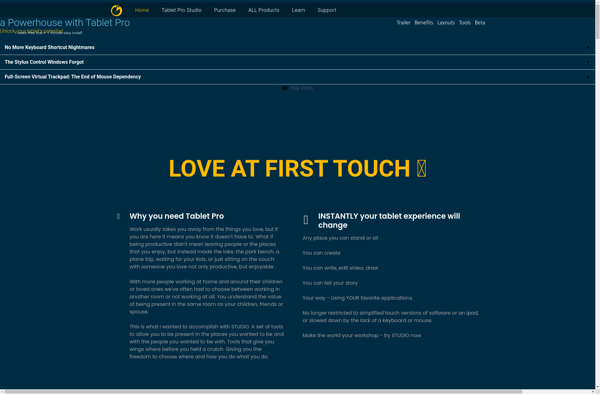
Tablet Pro: Improved Touch Experience for 2-in-1 PCs and Tablets
Tablet Pro is a Windows application that provides an improved touch experience for 2-in-1 PCs and tablets running Windows 10 or 11. It offers customization options like gesture controls, a movable taskbar, snap layouts, screen rotation shortcuts, and more.
What is Tablet Pro?
Tablet Pro is an application developed by Microsoft MVP Steven Barker that enhances the Windows touch experience on 2-in-1 devices like the Microsoft Surface Pro. It works by giving users more customization options tailored towards touchscreens and convertible laptops.
Some of the key features of Tablet Pro include:
- Touch-optimized taskbar that can be positioned anywhere on the screen
- Advanced gesture controls like three-finger and four-finger taps
- Automatic screen rotation when flipping from laptop to tablet mode
- Customizable snap layouts for efficient multitasking
- Touch-friendly file explorer with larger icons
- Option to launch tablet mode on login for a streamlined interface
Overall, Tablet Pro makes working in Windows 10 or 11 much smoother on hybrid devices. It brings many tablet-centric features that are missing from Windows out-of-the-box to improve quality of life. The customization options allow optimizing Windows exactly for your workflow.
Tablet Pro Features
Features
- Customizable touch gestures
- Movable and resizable taskbar
- Advanced window snapping
- Quick access to screen rotation
- Touchpad and keyboard shortcuts
- Pen and touch mode switching
Pricing
- Free
- Freemium
Pros
Cons
Official Links
Reviews & Ratings
Login to ReviewThe Best Tablet Pro Alternatives
Top Os & Utilities and System Tools & Customization and other similar apps like Tablet Pro
Here are some alternatives to Tablet Pro:
Suggest an alternative ❐LMT launcher

GMD GestureControl
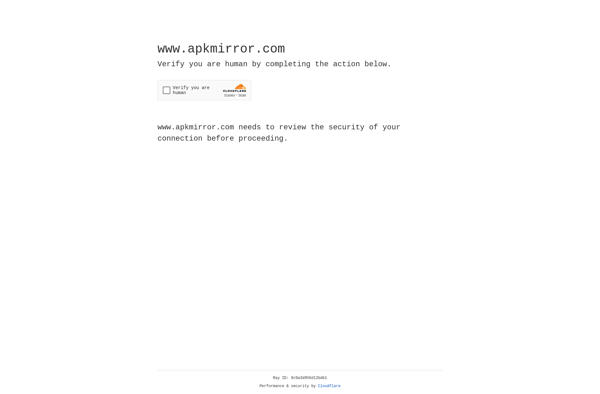
GestureSign