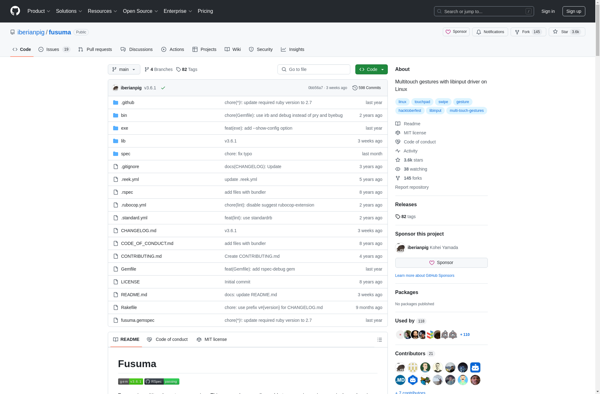GestureSign
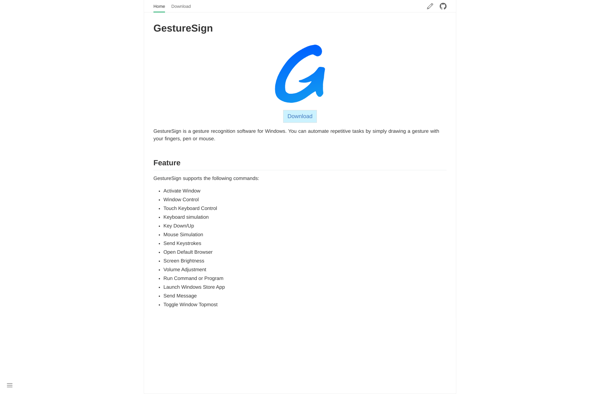
GestureSign: Real-Time Sign Language Translation
A mobile application that translates sign language into spoken words using device camera, for seamless communication with deaf individuals.
What is GestureSign?
GestureSign is a revolutionary mobile app that bridges the communication gap between deaf sign language users and hearing individuals. It uses advanced computer vision technology to instantly recognize and translate sign language gestures into spoken words.
To use GestureSign, simply open the app and point your phone's camera at the person who is signing. As they sign, GestureSign's algorithms will analyze their hand shapes, movements, and placements in real-time. It will then speak the English translation aloud through your phone's speaker.
This groundbreaking app removes the language barrier and empowers signers and non-signers to engage in fluid conversation. Whether you want to speak to a deaf friend or family member, meet someone new, or learn sign language yourself, GestureSign makes communication easy and inclusive.
Key features include:
- Real-time American Sign Language translation
- Accurate recognition of thousands of distinct signs
- Conversion of recognized signs into spoken English words
- Customizable male and female voice options
- Ability to slow down or speed up translation
- Handy conversational phrases for common situations
- Offline mode to enable translation without an internet connection
With GestureSign, sign language is no longer a barrier. Download it today for iOS and Android!
GestureSign Features
Features
- Real-time sign language translation
- Uses device camera to recognize hand gestures
- Translates gestures into spoken words
- Allows communication between hearing and deaf individuals
Pricing
- Subscription-Based
Pros
Cons
Official Links
Reviews & Ratings
Login to ReviewThe Best GestureSign Alternatives
Top Ai Tools & Services and Accessibility and other similar apps like GestureSign
Here are some alternatives to GestureSign:
Suggest an alternative ❐BetterTouchTool
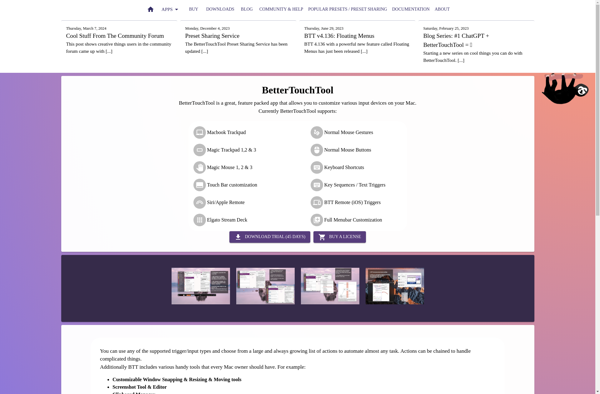
Tablet Pro
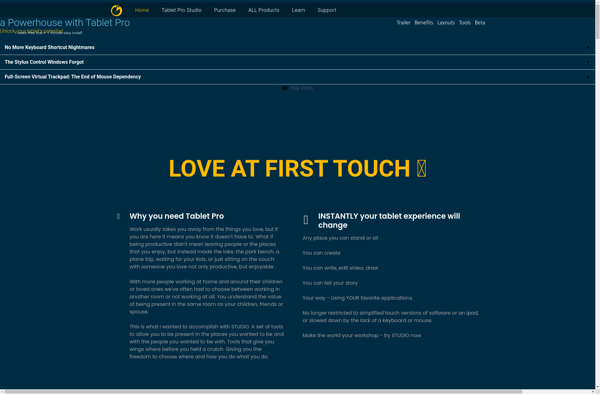
Jitouch

Touchégg
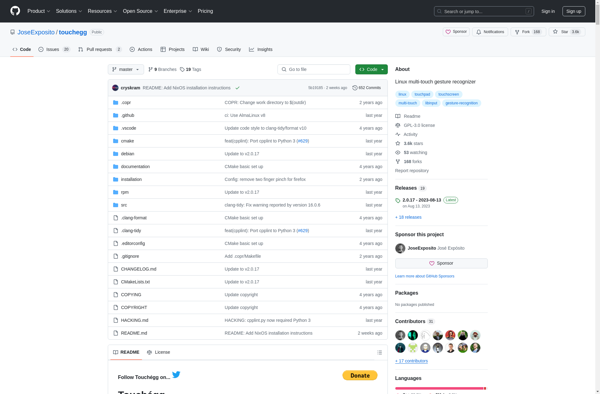
Fusuma