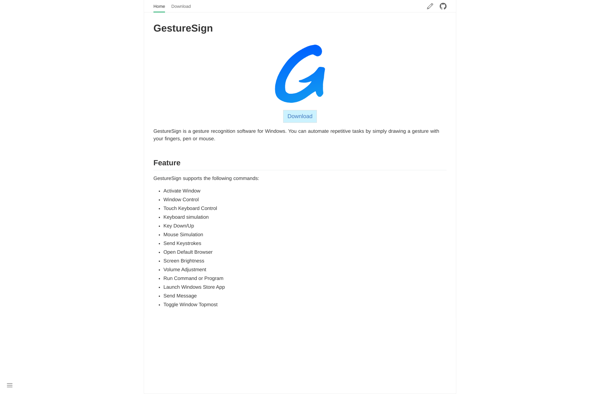Fusuma
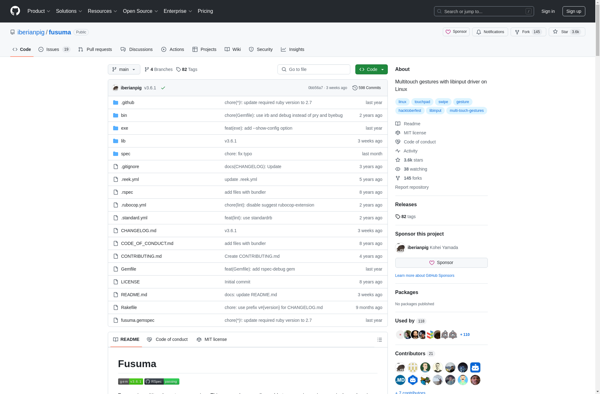
Fusuma: Open-Source Gesture Control Software for Linuxs
Fusuma is an open-source gesture control software for Linux. It allows users to customize multi-touch gestures on their trackpad to trigger various actions like switching workspaces, showing the overview of workspaces, launching applications, etc. Fusuma aims to provide an intuitive and smooth workflow.
What is Fusuma?
Fusuma is an open-source gesture recognition application designed specifically for the Linux operating system. It allows users to customize multi-touch gestures on their trackpad to enhance productivity and streamline workflows.
One of the main advantages of Fusuma is that it enables intuitive gesture controls for various Linux desktop environments like GNOME, KDE, i3, and others. Users can configure custom gestures to trigger actions like switching between workspaces, launching applications, showing the workspace overview, controlling media playback, and more.
Some key features of Fusuma include:
- Support for multi-finger gestures with configurable number of fingers
- Recognition of swipes, pinches, rotations, and taps
- Custom gesture profiles for different users or use cases
- Integration with a variety of desktop environments and window managers
- Open-source codebase with ongoing development
Overall, Fusuma aims to bring the convenience of multi-touch gesture support commonly found in macOS to the Linux platform. With its configurable nature and focus on extensibility, it offers power users more control over their workflow. For developers and enthusiasts, Fusuma provides an easy way to build upon and integrate gesture recognition into other Linux software as well.
Fusuma Features
Features
- Customizable multi-touch gestures
- Gesture actions like switching workspaces, showing workspace overview, launching apps
- Open source and free
- Works on Linux
Pricing
- Open Source
Pros
Cons
Official Links
Reviews & Ratings
Login to ReviewThe Best Fusuma Alternatives
Top Os & Utilities and System Tools & Utilities and other similar apps like Fusuma
Touchégg
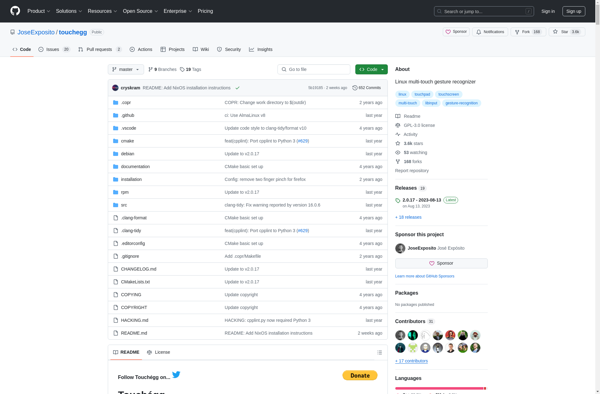
GestureSign