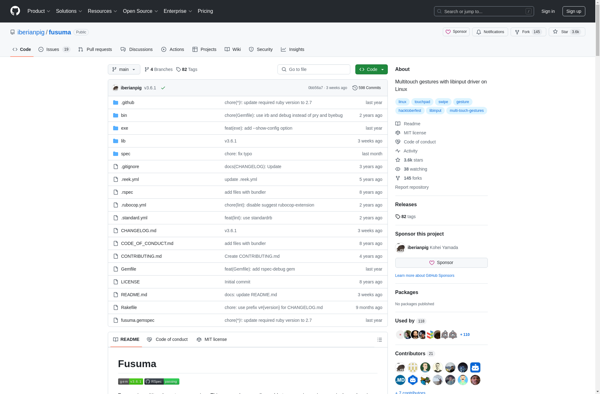Touchégg
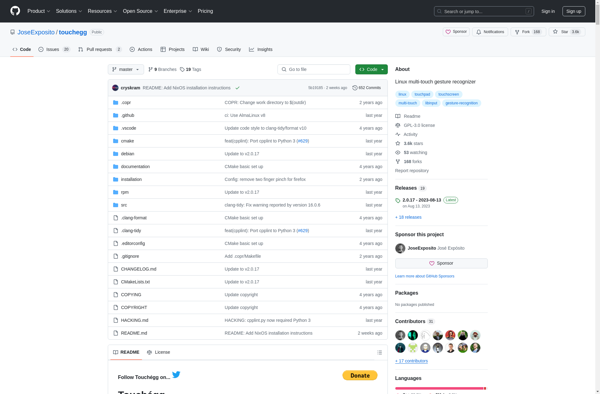
Touchégg: Customize Touchpad Gestures for Linux
Touchégg is an open-source application for Linux that allows you to set custom gestures for your touchpad. It lets you configure multi-finger taps, swipes, pinches, and more to trigger different actions like launching apps, controlling media playback, adjusting volume, etc.
What is Touchégg?
Touchégg is an open source application for Linux that enables advanced multi-touch gesture customization for touchpads and touchscreens. It allows users to configure various gestures like taps, swipes, pinches, rotations etc. to trigger customizable actions.
Some of the actions that can be set include launching applications, controlling media playback, adjusting volume, magnifying the screen, switching between virtual desktops, simulating key presses, and more. The gestures are highly customizable in terms of number of fingers, direction, length, speed etc.
Touchégg has integration with DBus which allows triggering actions on remote applications. It also supports gesture automation where a gesture can trigger a sequence of preset actions. The application comes with a GUI for easy configuration and also has command line interface for advanced usage.
It works well with most touchpads like synaptics, libinput, etc. The customizable gestures improve productivity by reducing dependence on mouse or keyboard for common tasks. With its active development and theming options, Touchégg is a great open source solution for advanced touchpad gesture configuration on Linux.
Touchégg Features
Features
- Customizable gestures and actions
- Supports multi-finger taps, swipes, pinches
- Can launch apps, control media playback, adjust volume
- Works with most touchpads
Pricing
- Open Source
Pros
Cons
Official Links
Reviews & Ratings
Login to ReviewThe Best Touchégg Alternatives
Top Os & Utilities and System Tools and other similar apps like Touchégg
Here are some alternatives to Touchégg:
Suggest an alternative ❐MagicPrefs
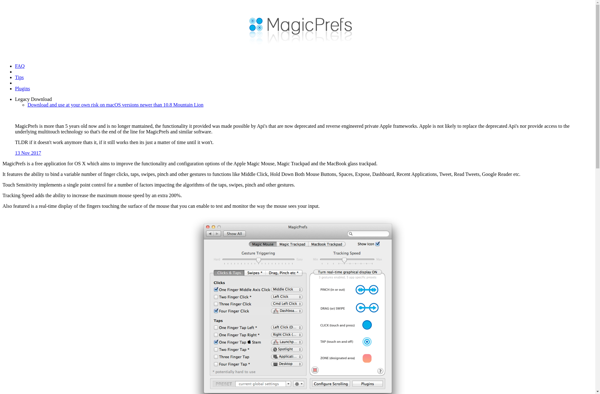
Jitouch

MiddleClickApp
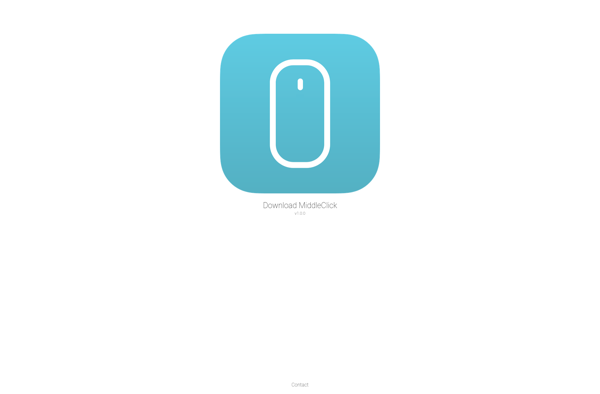
GestureSign
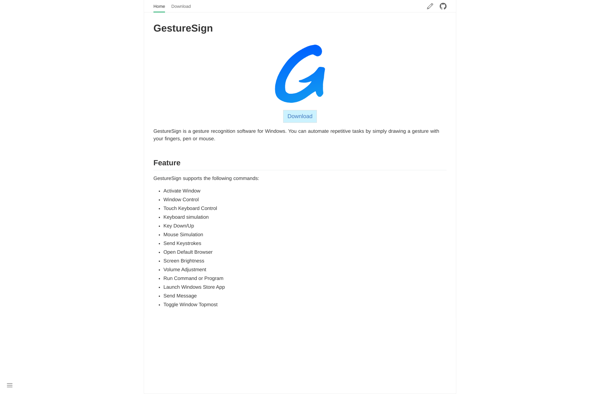
Fusuma