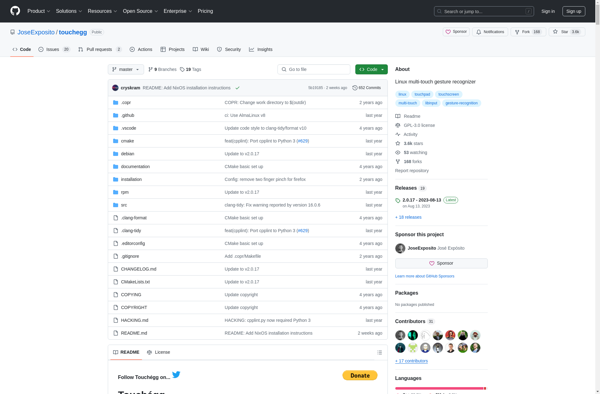MiddleClickApp
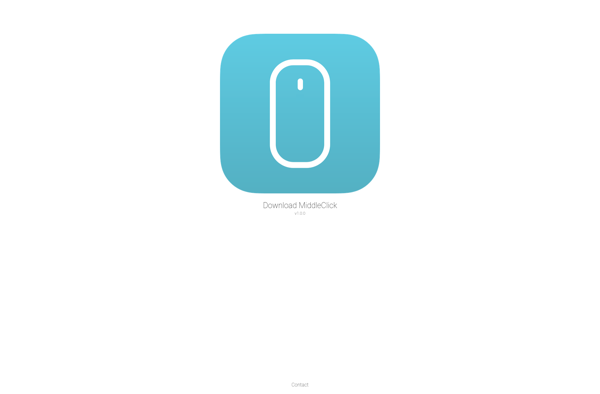
MiddleClickApp: Middle Mouse Button Utility
MiddleClickApp is a small utility program for Windows that allows you to execute various actions when clicking the middle mouse button. It lets you open links in new tabs, paste clipboard contents, run scripts or programs, and more.
What is MiddleClickApp?
MiddleClickApp is a lightweight and customizable utility for Windows that enhances what you can do with the middle mouse button click. It intercepts middle click events and allows you to configure custom actions to execute.
Some of the actions you can set MiddleClickApp to perform on middle click include:
- Open the clicked link in a new browser tab
- Paste contents from the clipboard
- Run a specified application or script
- Show a customizable popup menu
The program runs quietly in the system tray and provides options to set global actions for all middle clicks, or custom actions for middle clicks within specific applications. It also supports different action sets for different mouse buttons.
MiddleClickApp is useful for power users who want to utilize the middle mouse button for productivity-enhancing shortcuts. Its lightweight footprint and customization options make it ideal for Windows users who rely heavily on keyboard and mouse interactions.
MiddleClickApp Features
Features
- Open links in new tab
- Paste clipboard contents
- Run scripts/programs
- Customizable actions
- Lightweight
- System tray access
Pricing
- Free
- Open Source
Pros
Cons
Official Links
Reviews & Ratings
Login to ReviewThe Best MiddleClickApp Alternatives
Top Os & Utilities and Mouse & Keyboard Utilities and other similar apps like MiddleClickApp
Here are some alternatives to MiddleClickApp:
Suggest an alternative ❐BetterTouchTool
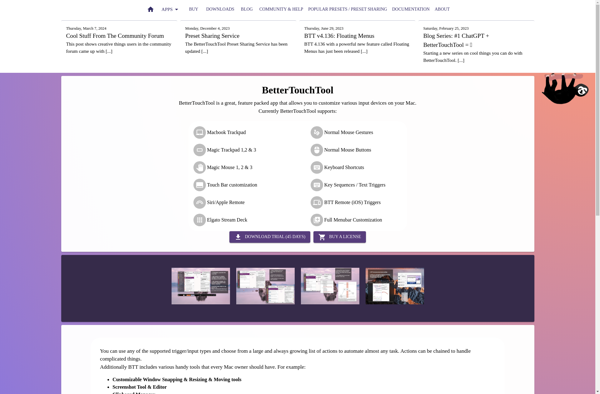
MagicPrefs
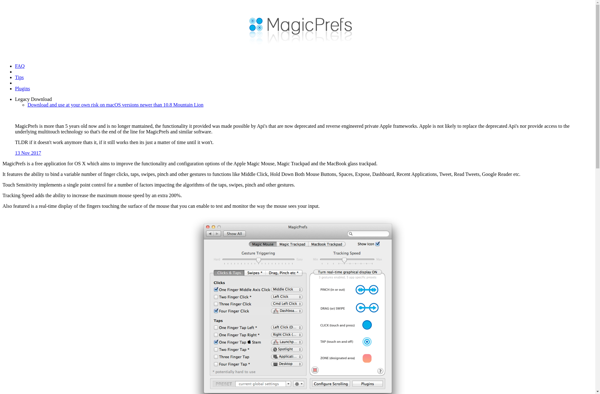
Multitouch
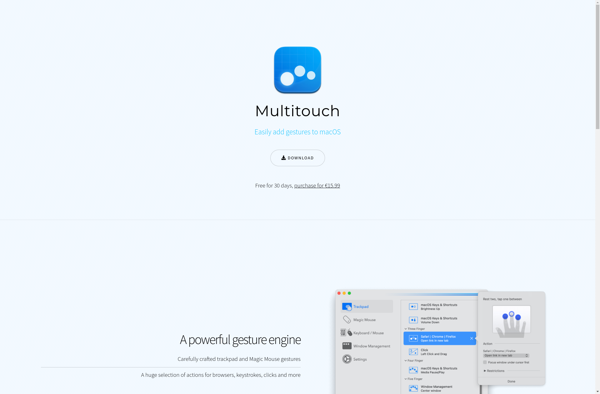
Jitouch

Touchégg