Multitouch
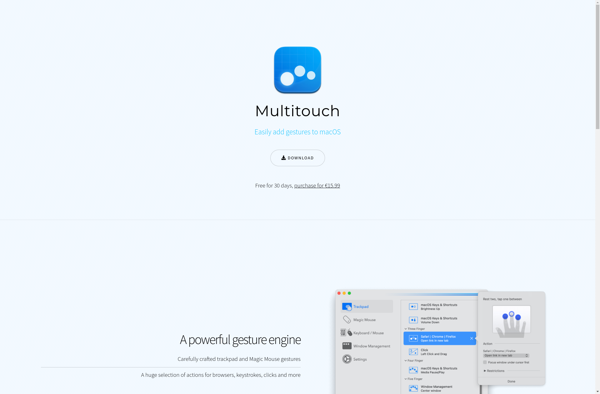
Multitouch: Intuitive Gesture Control for Computers
Multitouch is a gesture and touch input software that allows users to interact with their computer using natural hand gestures on a touch surface. It enables intuitive control and manipulation of images, documents, media files, and more.
What is Multitouch?
Multitouch is a type of gesture and touch-based software that enables natural and intuitive interaction with computers and devices using hand and finger gestures on a touchscreen or touchpad. It allows users to manipulate images, documents, media files, and other content directly with their hands, using common gestures like swiping, pinching, rotating, and more.
Unlike a regular mouse or touchpad which only detects single inputs, multitouch can recognize multiple simultaneous touch points. This allows for gestures like pinch-to-zoom, two-finger scrolling, and rotating an object with two fingers. The software tracks each touch point separately, enabling fluid interaction.
Some common applications of multitouch software include image, video and 3D object manipulation, map navigation, drawing/painting apps, and games. For example, an architect could zoom in and out of a 3D model using pinches, or a graphic designer could rotate an image to any angle intuitively. Multitouch makes many tasks more natural and effortless.
Most modern smartphones, tablets, trackpads, and interactive displays now come with built-in multitouch support. The technology has become widespread over the last decade. Most multitouch software uses image processing and computer vision algorithms to detect multiple touch points and interpret gestures.
Major companies involved in the development of multitouch software include Apple, Microsoft, Google, and open source projects. Multitouch capabilities keep expanding with newer features like pressure and hover sensing taking the functionality even further.
Multitouch Features
Features
- Gesture recognition
- Multi-touch input
- Natural user interface
- Touchscreen interaction
- Intuitive manipulation of on-screen objects
Pricing
- Freemium
- Subscription-Based
Pros
Cons
Official Links
Reviews & Ratings
Login to ReviewThe Best Multitouch Alternatives
Top Os & Utilities and Input Devices and other similar apps like Multitouch
Here are some alternatives to Multitouch:
Suggest an alternative ❐BetterTouchTool
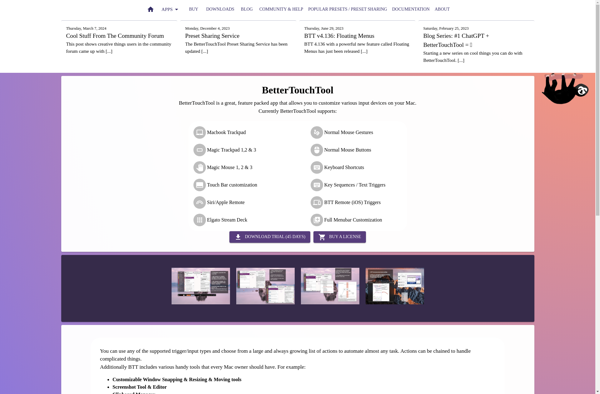
MagicPrefs
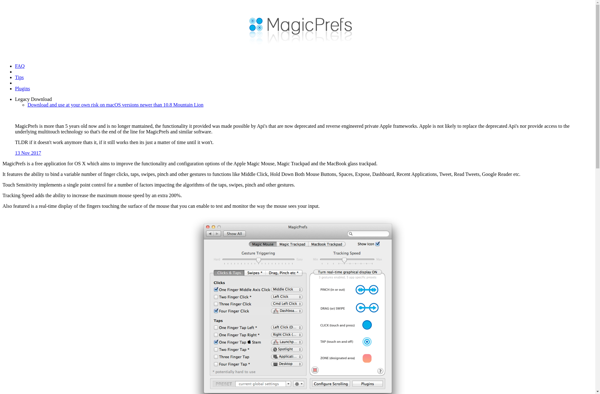
Jitouch

MiddleClickApp
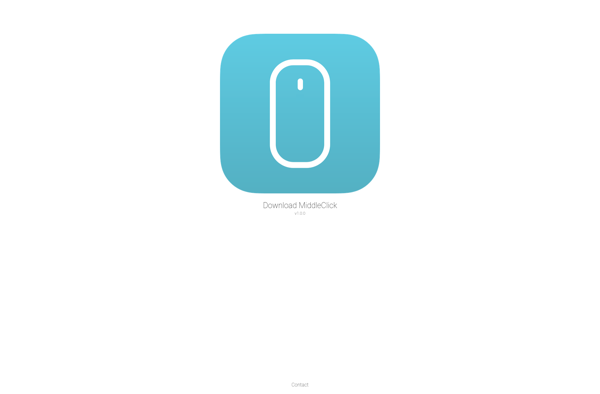
Riverflow