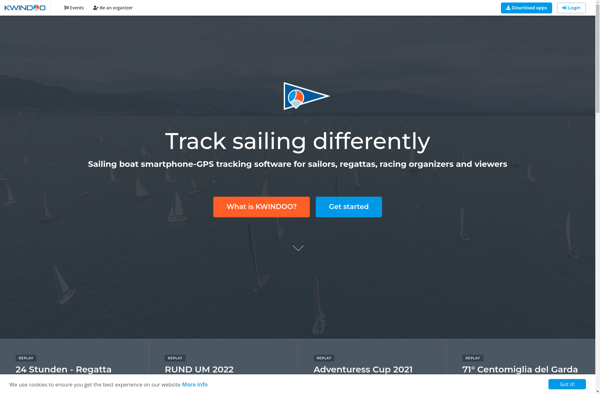TracTrac
TracTrac is an open-source, web-based project management and bug tracking system. It provides an interface for users to collaborate on software development projects by tracking tickets, tasks, milestones, reports and more.
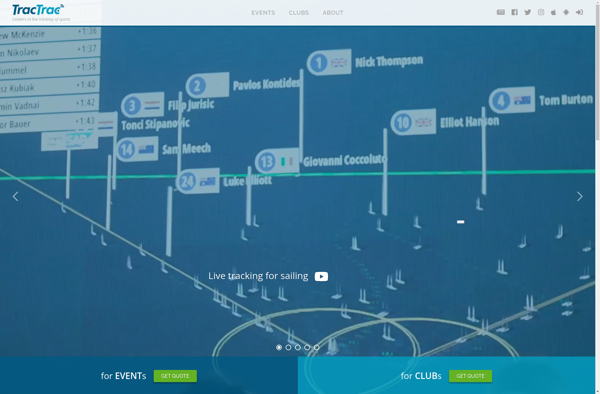
TracTrac: Open-Source Project Management & Bug Tracking
An open-source web-based project management and bug tracking system for collaborative software development projects, tracking tickets, tasks, milestones, reports and more.
What is TracTrac?
TracTrac is an open-source, web-based project management and bug/issue tracking system. It is written in Python and uses a Web Server Gateway Interface (WSGI) web application server. Some key features of TracTrac include:
- Ticket tracking system to report bugs/issues
- Version control integration with systems like Subversion and Git
- Wiki to provide documentation and project information
- Milestone and roadmap features to plan development
- Customizable reports and querying to analyze tickets
- Permissions system to control access
- Email notifications to automatically update users of changes
- Interface customization using templates, themes and plugins
Overall, TracTrac provides a full-featured, flexible platform for software teams to plan development and collaborate. Its simple interface makes it easy for users to track progress on projects. TracTrac aims to promote organization and improve productivity in software teams.
TracTrac Features
Features
- Issue tracking
- Wiki for documentation
- Version control integration
- Customizable workflow
- Role-based permissions
- Reporting and metrics
- Email notifications
- Plugin architecture
Pricing
- Open Source
- Free
Pros
Open source and free
Easy to install and use
Great for agile development
Integrates with version control systems
Flexible workflow configuration
Good permissions system
Active community support
Cons
Not as full-featured as some commercial tools
Can be slow with large projects
Weak resource management
Limited native mobile support
Steep learning curve for advanced features
Official Links
Reviews & Ratings
Login to ReviewThe Best TracTrac Alternatives
Top Development and Project Management and other similar apps like TracTrac
Here are some alternatives to TracTrac:
Suggest an alternative ❐RaceQs
RaceQs is an online software that allows quantitative researchers and academics to easily create and conduct online surveys, questionnaires, and experiments without needing any technical or programming skills.It provides a user-friendly drag-and-drop builder interface that walks researchers step-by-step through the process of creating studies. Researchers can add and customize a...

ProRegatta
ProRegatta is a comprehensive sailing regatta and race management software designed specifically for sailboat racing clubs and organizations. It helps manage all the key tasks involved in planning and running sailboat races and regattas.With ProRegatta, sailing clubs can easily handle race entries including competitor details, boat specifics, handicaps, crew information,...
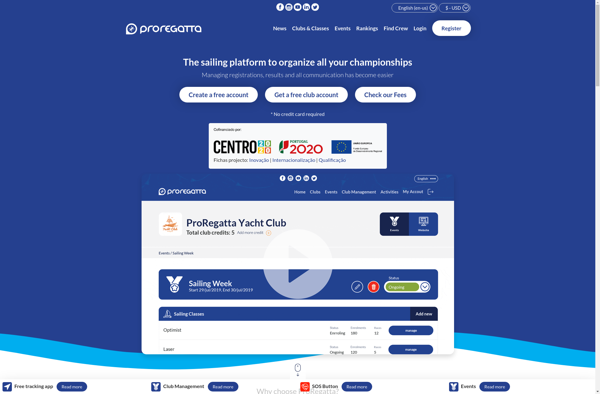
I-Sail
I-Sail is an open source, web-based sailing logbook and boat management solution for sailors and yacht clubs. It provides essential tools to record and analyze sailing trips, boat maintenance, inventory management and more in one integrated platform.With I-Sail, sailors can log the specifics of each sailing trip including dates, locations,...
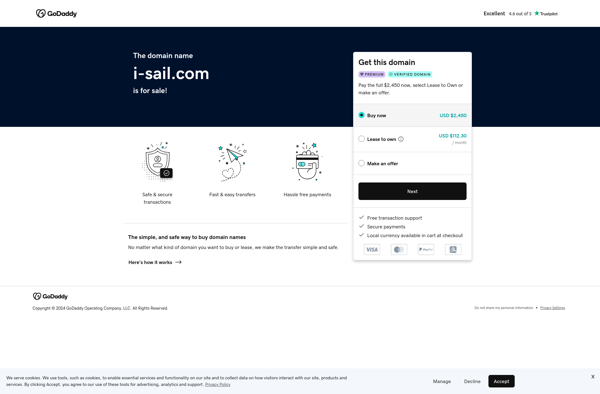
TackTracker
TackTracker is an easy-to-use project management and team collaboration software designed for small businesses. It provides tools for planning projects, assigning tasks, tracking time, reporting, and more.Key features of TackTracker include:Intuitive interface - The software has a simple, visually appealing interface that is easy for teams to learn and use.Gantt...
KWINDOO
KWINDOO is an open-source desktop environment and graphical user interface for Linux operating systems. It was originally created as part of the K Desktop Environment (KDE) project, but is now independently developed and maintained.Some key features of KWINDOO include:Customizable interface - Users can arrange widgets, panels, desktop effects, and more...