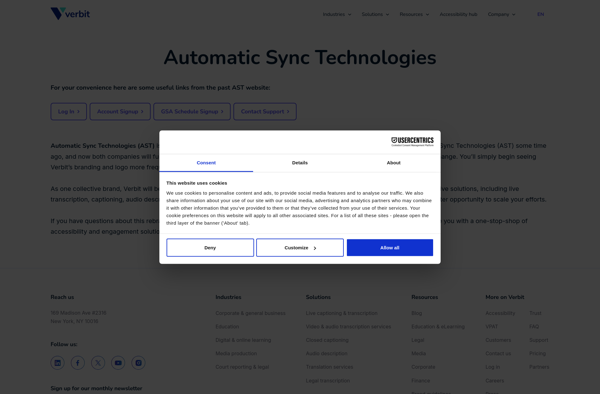Transcribe Now
Transcribe Now: Automated Transcription Software
Transcribe Now is an easy-to-use online transcription software that allows users to upload audio or video files to generate automated transcripts. It utilizes powerful speech-to-text technology to transcribe media files quickly and accurately.
What is Transcribe Now?
Transcribe Now is an automated transcription software that makes it easy for users to get transcripts of their audio and video files. It is an online platform that allows you to simply upload your media files, and its powerful speech-to-text engine will transcribe them automatically.
Some key features of Transcribe Now include:
- Upload a variety of media files including MP3, WAV, MP4, MOV and more
- Get fast and accurate automated transcripts generated by advanced speech-to-text technology
- Ability to edit transcripts right within the editor if any fixes are needed
- Share and export transcripts in different formats like plain text, SRT, JSON, etc.
- Secure platform that keeps your media and transcripts safe
- Intuitive and easy-to-use interface
- Affordable pricing plans for individuals and businesses
Overall, if you regularly have long audio or video files that you need transcripts for, Transcribe Now is an excellent automated solution that can save you hours of manual transcription work. It provides convenience, speed, accuracy and security to handle all your transcription needs.
Transcribe Now Features
Features
- Upload audio or video files for transcription
- Automated speech-to-text transcription
- Transcribe audio in multiple languages
- Edit and export transcripts
- Integrates with Dropbox, Google Drive, etc
- Collaboration tools
Pricing
- Subscription-Based
Pros
Cons
Official Links
Reviews & Ratings
Login to ReviewThe Best Transcribe Now Alternatives
Top Ai Tools & Services and Transcription and other similar apps like Transcribe Now
Here are some alternatives to Transcribe Now:
Suggest an alternative ❐CCExtractor
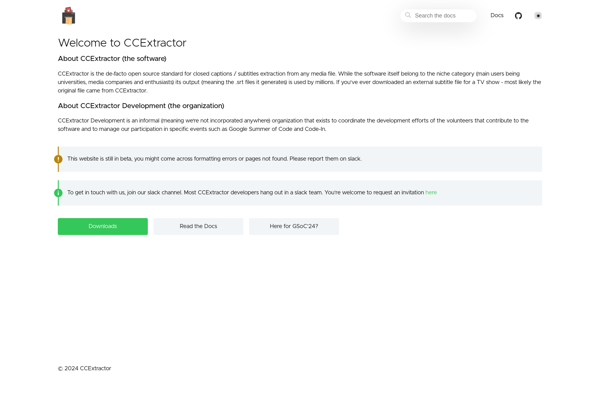
3PlayMedia
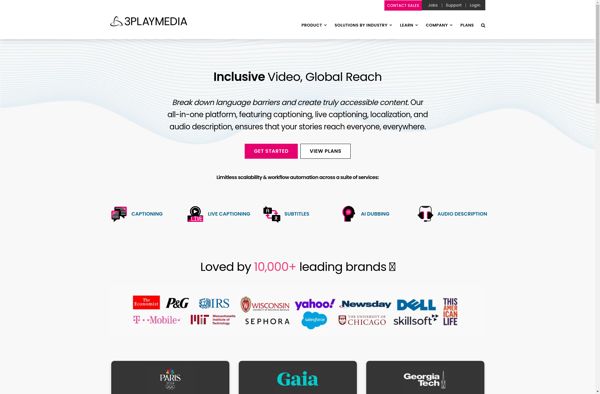
SubPLY
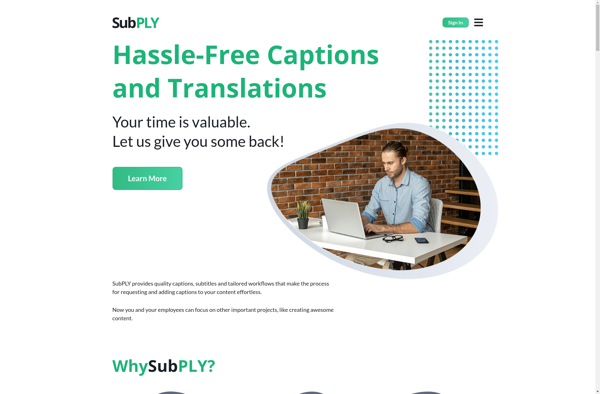
Automatic Sync Technologies