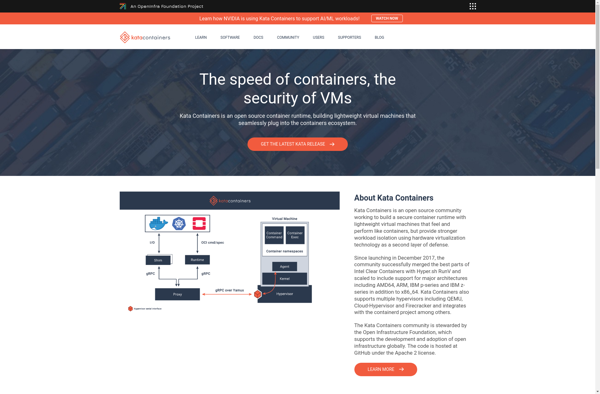Turbo.net Client
Turbo.net Client is a desktop application that allows users to connect to remote desktops and applications with acceleration technology for a faster experience. It works by compressing data sent over the network.
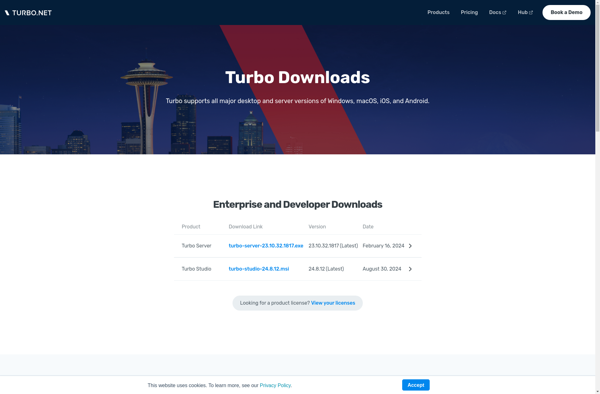
Turbo.net Client: Desktop Application with Remote Desktop Acceleration
A desktop application that connects users to remote desktops and applications with accelerated experience, utilizing network compression for faster performance.
What is Turbo.net Client?
Turbo.net Client is a desktop application used to access virtual desktops and applications hosted in the cloud or on-premises data centers. It utilizes patent-pending acceleration technology to provide a high-performance user experience compared to traditional remoting protocols.
Some key features of Turbo.net Client include:
- Connection acceleration - Leverages caching, deduplication, compression and other proprietary techniques to reduce bandwidth consumption over the WAN by over 99%
- Adaptive compression - Automatically adjusts based on available bandwidth to maintain high performance
- Secure access - Connects using industry-standard TLS security encryption
- Universal platform support - Clients available for Windows, Mac, Linux, iOS, Android and HTML5 browsers
- High scalability - Can scale to support thousands of simultaneous user connections
- Centralized management - Manage connections, policies, permissions from a web-based admin console
Turbo.net Client improves productivity by providing users with quick, secure access to their virtual desktops and hosted applications from any device or location.
Turbo.net Client Features
Features
- Remote desktop and application access
- Acceleration technology for faster performance
- Data compression to optimize network usage
- Secure connection with SSL/TLS encryption
- Support for various operating systems (Windows, macOS, Linux)
Pricing
- Freemium
- Subscription-Based
Pros
Faster remote access experience compared to traditional remote desktop solutions
Efficient use of network bandwidth with data compression
Secure connections with encryption
Compatibility with multiple platforms
Cons
Limited free features, requires paid subscription for full functionality
May require additional setup or configuration for some users
Limited customization options compared to some other remote desktop solutions
Official Links
Reviews & Ratings
Login to ReviewThe Best Turbo.net Client Alternatives
Top Remote Work & Education and Remote Desktop and other similar apps like Turbo.net Client
Here are some alternatives to Turbo.net Client:
Suggest an alternative ❐Containerd
containerd is an open source container runtime that is designed to manage the complete container lifecycle for its host system or server. This includes pulling container images, managing storage and network resources, executing containers, monitoring them, and more.Some key things to know about containerd:It is lightweight, portable and runs on...
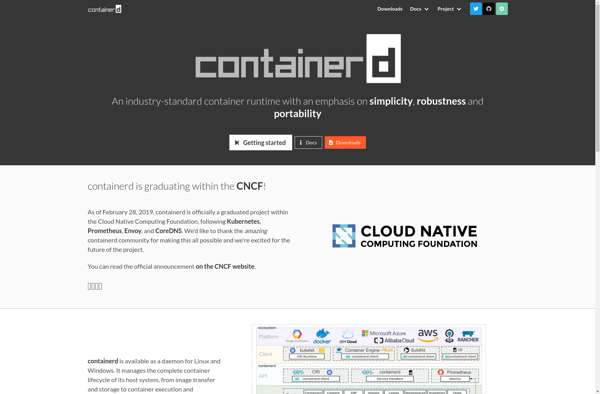
Dockercraft
Dockercraft is an open-source container management platform built on top of Docker and Docker Compose. It provides a graphical user interface and additional tools to make working with containers easier for developers.Some key features of Dockercraft include:User-friendly container configuration - Build Dockerfiles, define services, configs and secrets via an intuitive...
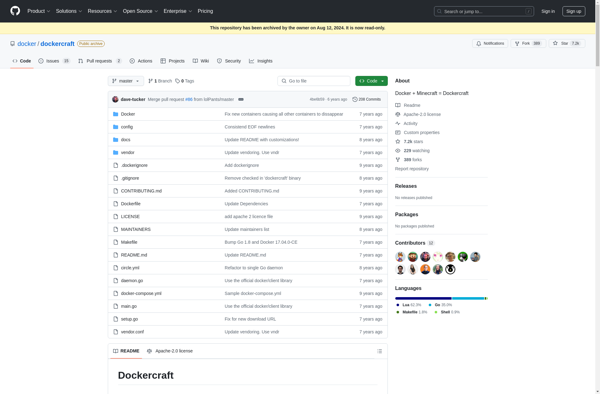
DataCol
DataCol is an open-source data catalog and metadata management software designed to help organizations track, manage and gain insights from their data more efficiently. Here are some key capabilities:Automated data discovery and indexing - DataCol can crawl different data stores like databases, file shares, cloud storage etc. to automatically index...
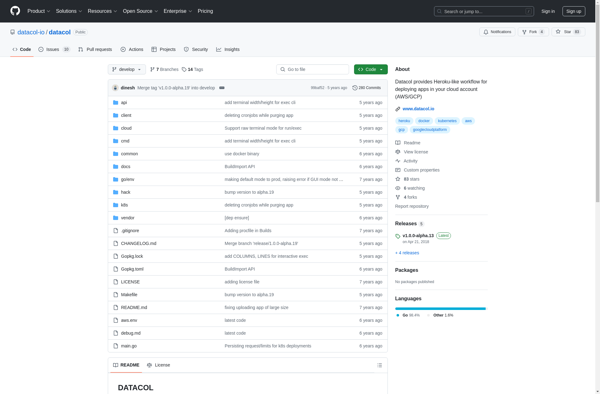
Kata Containers
Kata Containers is an open source container runtime that launched in late 2017. It focuses on providing strong workload isolation and security guarantees for containerized applications. Some key aspects of Kata Containers include:Speed - Uses extremely lightweight virtual machines to minimize overhead vs traditional VMsSecurity - Workloads run in hardware...