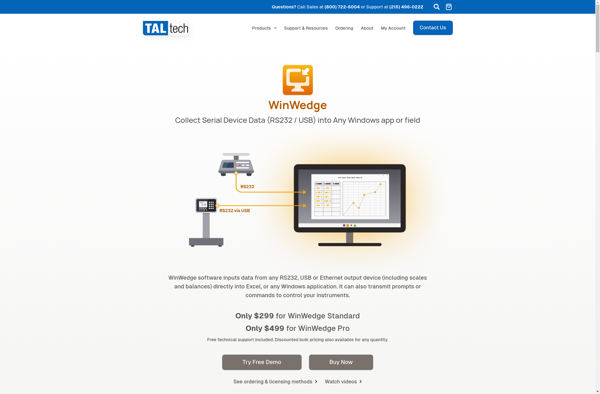TWedge
TWedge: Open-Source Terminal Emulator & SSH Client
TWedge is an open-source terminal emulator and SSH client for Windows that provides a Unix-style workflow. It features multiple tabbed sessions, platform-native copy and paste, a built-in text editor, and support for macros and automation. It is designed to be lightweight and highly customizable.
What is TWedge?
TWedge is an open-source terminal emulator and SSH client designed specifically for the Windows platform. It aims to bring the power, flexibility and workflow of a Unix terminal environment to Windows.
Some of the key features of TWedge include:
- Multiple tabbed sessions - open multiple terminal sessions neatly tabbed for easy access and navigation between different hosts/contexts.
- Platform-native copy & paste - copy and paste text to/from the terminal using familiar Ctrl-C/Ctrl-V keyboard shortcuts.
- Built-in text editor - directly edit text files and scripts within TWedge.
- Highly customizable - customize TWedge's appearance and behavior through user styles, color schemes and keyboard bindings.
- Portable mode - run directly off a USB drive without any complex installation.
- Macro support - automate sequences of actions/keystrokes for efficient workflows.
- SSH client - connect securely to remote servers over SSH using public keys or passwords.
TWedge is designed to be lightweight, fast and efficient for terminal-focused users who want the flexibility of a Unix terminal on the Windows desktop. Its extensive customization options allow it to be tailored for specific workflows or aesthetics.
TWedge Features
Features
- Multiple tabbed sessions
- Platform-native copy and paste
- Built-in text editor
- Support for macros and automation
- Lightweight and highly customizable
Pricing
- Open Source
Pros
Cons
Reviews & Ratings
Login to ReviewThe Best TWedge Alternatives
Top Os & Utilities and Terminal & Command Line and other similar apps like TWedge
232key
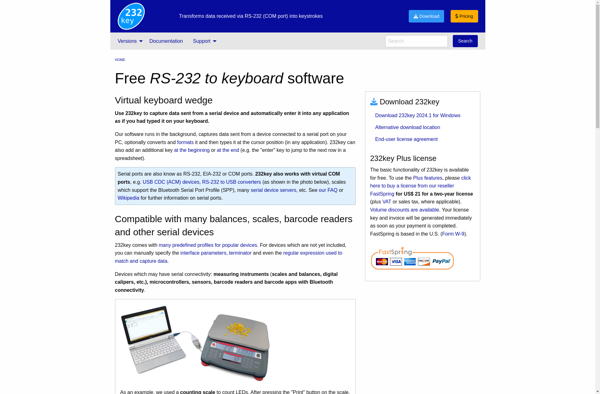
WinWedge