WinWedge
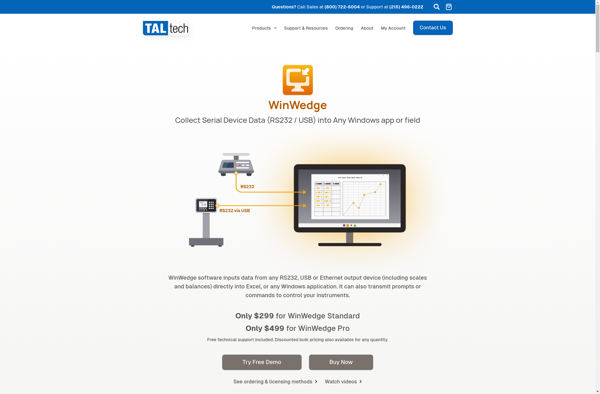
WinWedge: Windows Software Utility for Data Capture and Integration
WinWedge is a powerful tool that captures data from various devices and sends it to other programs, automating data collection and processing in ERP, warehouse, shipping, POS, and more.
What is WinWedge?
WinWedge is a versatile barcode and data collection software utility for Windows. It enables users to capture data from barcodes, keyboards, text files, weighing scales, measurement tools, and other devices, and pass that data to other Windows programs, such as ERP, warehouse management, shipping, point-of-sale, accounting systems, and more.
Some key features and capabilities of WinWedge include:
- Captures data from USB and serial barcode scanners, keyboards, text files, Bluetooth devices, and more
- Powerful data manipulation, formatting, parsing, and scripting capabilities
- Send keystrokes, text snippets, execute commands based on captured data
- Integrates into any software program that accepts keyboard input
- Background operation, no programming needed for basic setups
- Supports 1D and 2D barcodes, including Code 128, Code 39, Interleaved 2 of 5, QR Codes, and more
- Enterprise licensing options available
WinWedge helps automate repetitive data collection and processing across various industries, including manufacturing, warehouses, retail, healthcare, shipping and logistics. It acts as a middleware utility capturing data and integrating devices and systems that otherwise may not communicate. Companies looking to implement barcode scanners or automate business processes can benefit greatly from utilizing WinWedge.
WinWedge Features
Features
- Keyboard wedge
- Barcode scanning
- RFID reading
- Magnetic stripe reading
- OCR scanning
- Screen scraping
- Text capture
- File monitoring
- Serial communication
- TCP/IP client/server
- Scripting
- Plug-in architecture
Pricing
- One-time purchase
- Free trial
Pros
Cons
Official Links
Reviews & Ratings
Login to ReviewThe Best WinWedge Alternatives
Top Office & Productivity and Data Capture and other similar apps like WinWedge
TWedge
232key
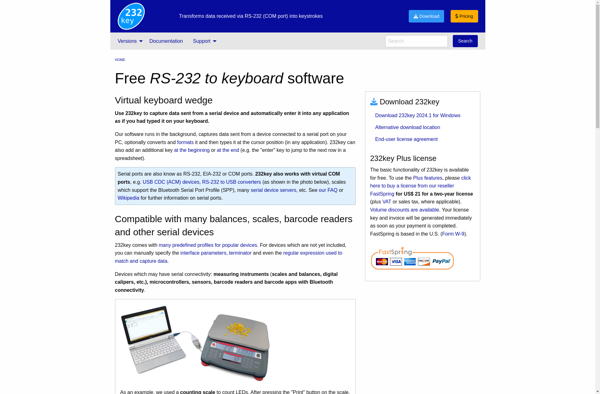
Bill Redirect
