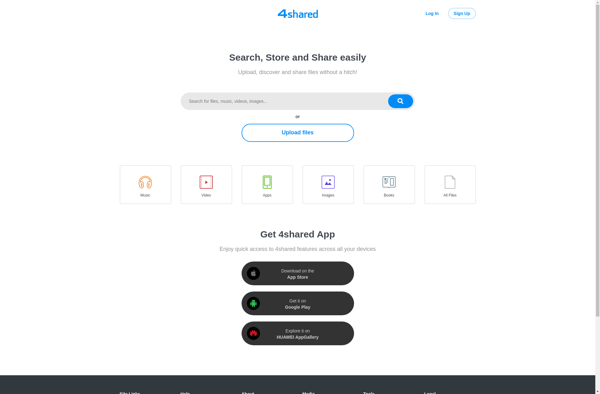Twindocs
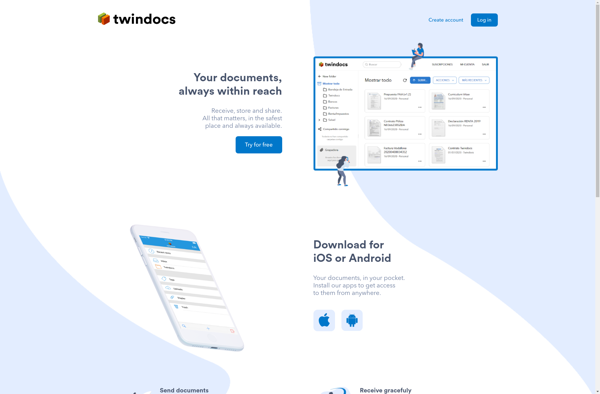
Twindocs: Document Management & Collaboration Platform
TwinDocs is a document management and collaboration platform. It allows teams to store, organize, share, comment on, and track changes to documents from any device. Key features include document version control, customizable permissions, search and tagging, task management, and integrations with popular apps.
What is Twindocs?
Twindocs is a cloud-based document management and collaboration solution designed for teams and organizations. It provides a central platform to store, organize, share, discuss, and track all types of documents and files.
With Twindocs, teams can set up a secure, searchable document repository with customizable access permissions. Users can upload files from their computer, sync content from cloud storage services like Dropbox and Google Drive, or capture files directly from their email into Twindocs.
Key features of Twindocs include:
- Document version control - store multiple versions of files and restore previous iterations
- Commenting and annotations - discuss documents in real-time with your team
- Customizable permissions - set user and group access rules
- Robust search - easily find documents with filters and saved searches
- Metadata and tagging - categorize and track documents
- Third party integrations - sync with popular productivity tools
- Accessibility from any device - web portal, mobile apps, and desktop sync
With robust security, administrative controls, and custom branding options, Twindocs is built for modern teams who need to manage critical documents and data in a centralized, secure, and collaborative platform. Mobile apps keep teams in sync on-the-go and analytics provide insights into how your content is being accessed and shared.
Twindocs Features
Features
- Document management
- File versioning
- Customizable permissions
- Search and tagging
- Task management
- Third-party integrations
- Mobile access
Pricing
- Freemium
- Subscription-Based
Pros
Cons
Official Links
Reviews & Ratings
Login to ReviewThe Best Twindocs Alternatives
Top Office & Productivity and Document Management and other similar apps like Twindocs
Here are some alternatives to Twindocs:
Suggest an alternative ❐Google Drive

Dropbox

OwnCloud

Microsoft OneDrive

Resilio Sync
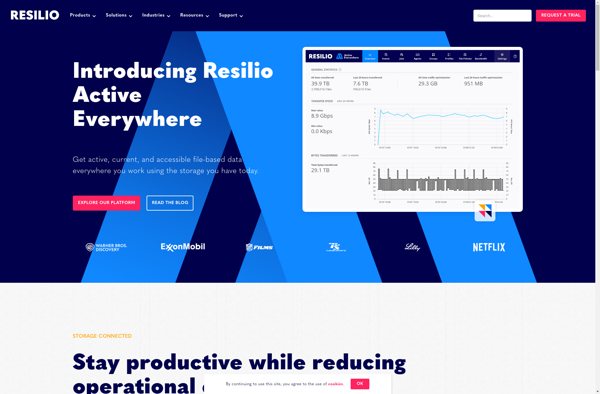
Spideroak One Backup

MediaFire

EasySVN
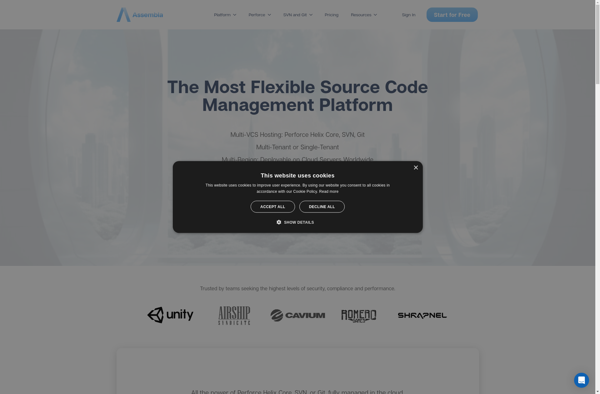
WebDAV File Manager
Koofr

SugarSync

Yandex Disk

Sesori