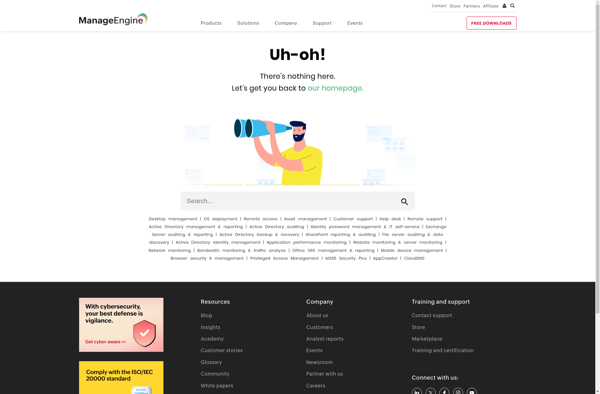Unimus
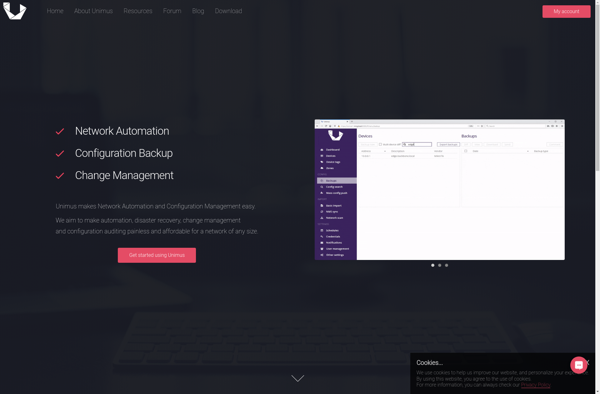
Unimus: Open-Source Network Management and Monitoring System
Unimus provides auto-discovery, inventory management, automated config backups, monitoring, alerting, and reporting for simplified network management through a modern and intuitive web UI.
What is Unimus?
Unimus is an open-source network management and monitoring platform designed to help manage the complexity of modern IT infrastructure. It provides a single pane of glass for monitoring and managing network devices, servers, virtual machines, and cloud resources.
Some key features of Unimus include:
- Auto-discovery of network devices and servers
- Inventory management with hardware and software details
- Automated configuration backups for network devices
- Customizable dashboards and reporting
- Monitoring of device and service uptime
- Alerting based on faults or threshold breaches
- Support for SNMP, SSH, and REST APIs
- Modern and responsive web interface
Unimus aims to simplify network management through automation and integration. Its auto-discovery and centralized monitoring remove the need for manual tracking of assets. The automated config backups provide version control and change tracking for network devices. Unimus generates actionable alerts to prevent problems before they cause an outage.
With robust inventory and fault management capabilities, Unimus provides the visibility and control needed to efficiently manage modern networks. Its open-source model and range of integrations make it scalable across various environments.
Unimus Features
Features
- Auto-discovery of network devices and servers
- Inventory management
- Automated configuration backups
- Monitoring and alerting
- Customizable reporting
- Intuitive web UI
Pricing
- Open Source
- Free
Pros
Cons
Official Links
Reviews & Ratings
Login to ReviewThe Best Unimus Alternatives
Top Network & Admin and Monitoring & Management and other similar apps like Unimus
Here are some alternatives to Unimus:
Suggest an alternative ❐Ansible
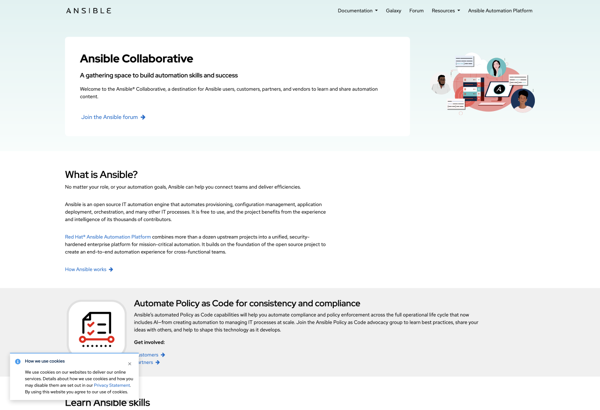
RANCID
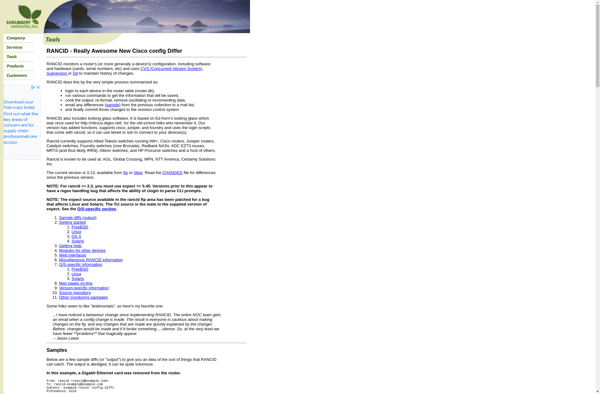
GenieACS

DeviceExpert
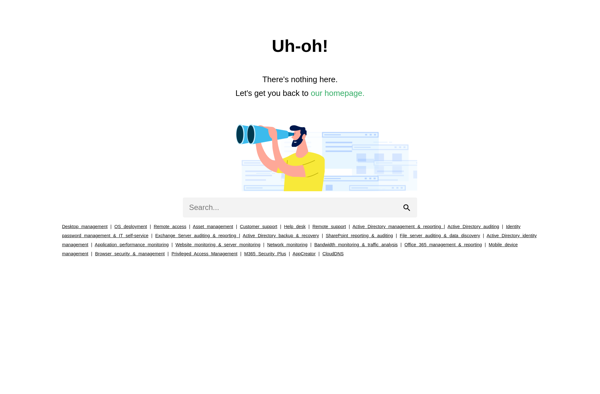
CatTools
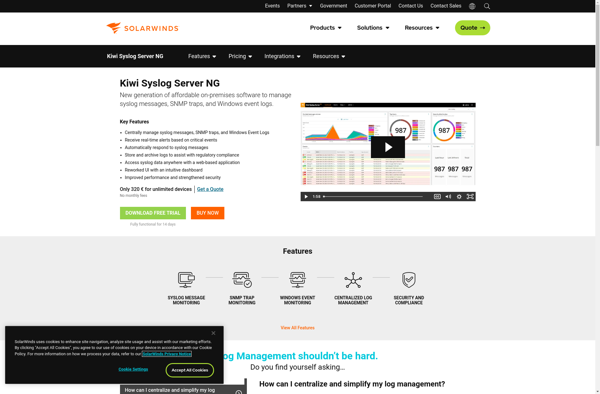
RConfig
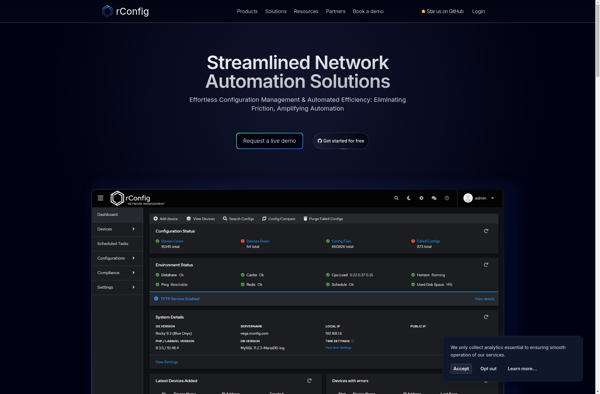
Oxidized
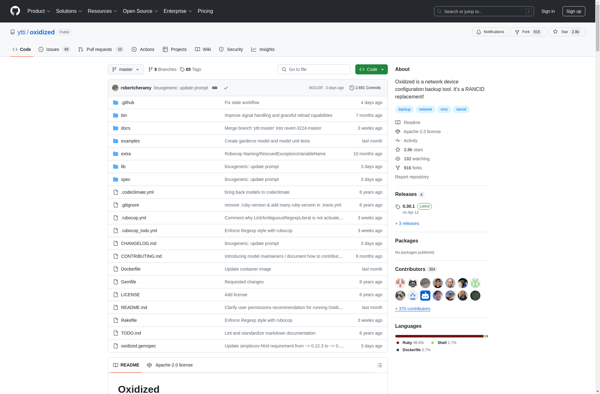
EasyCwmp
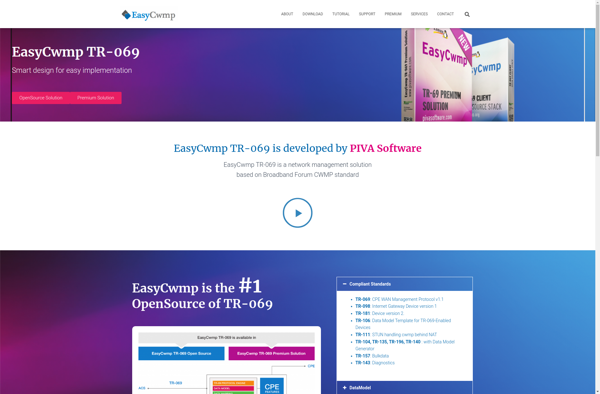
Backbox.co
Network Configuration Manager