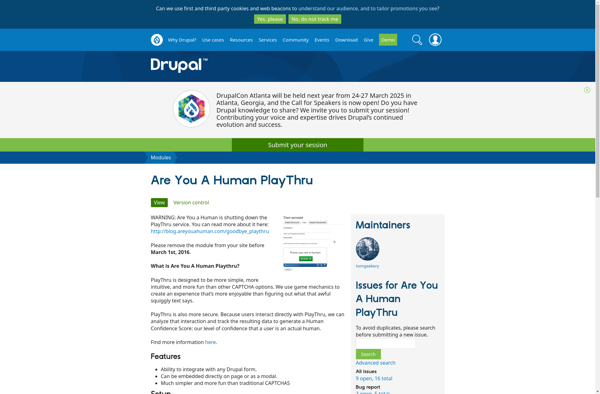UniqPin
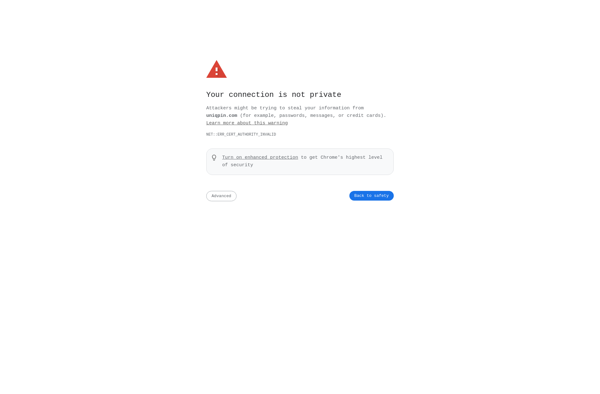
UniqPin: Secure Password Manager
UniqPin is a password manager app that generates strong, unique passwords for all your online accounts. It stores passwords encrypted on your device and syncs between mobile and desktop. Key features include biometric login, password sharing, and dark web monitoring.
What is UniqPin?
UniqPin is a user-friendly password manager application designed to help you create, store, and manage strong and unique passwords for all of your online accounts. It is available on iOS, Android, Mac, Windows, and as a browser extension.
Some key features of UniqPin include:
- Password Generator - Automatically generates long, complex, unique passwords that protect against hacking.
- Biometric Login - Unlock the app with your fingerprint or face ID for seamless access to passwords.
- Cross-platform Sync - Sync passwords securely across mobile devices, desktop apps, and browser extensions.
- Password Sharing - Share passwords securely with family, friends or coworkers.
- Dark Web Monitoring - Get alerts if your information is detected on the dark web due to a data breach.
UniqPin stores all passwords encrypted locally on your device before syncing them end-to-end encrypted to other devices. This zero-knowledge architecture prevents anyone, including UniqPin, from accessing your passwords. Overall, UniqPin combines ease-of-use with robust security to create strong, unique passwords and store them safely.
UniqPin Features
Features
- Generates strong, unique passwords
- Stores passwords encrypted locally
- Syncs passwords between mobile and desktop
- Biometric login
- Password sharing
- Dark web monitoring
Pricing
- Freemium
- Subscription-Based
Pros
Cons
Official Links
Reviews & Ratings
Login to ReviewThe Best UniqPin Alternatives
Top Security & Privacy and Password Managers and other similar apps like UniqPin
Here are some alternatives to UniqPin:
Suggest an alternative ❐ReCAPTCHA
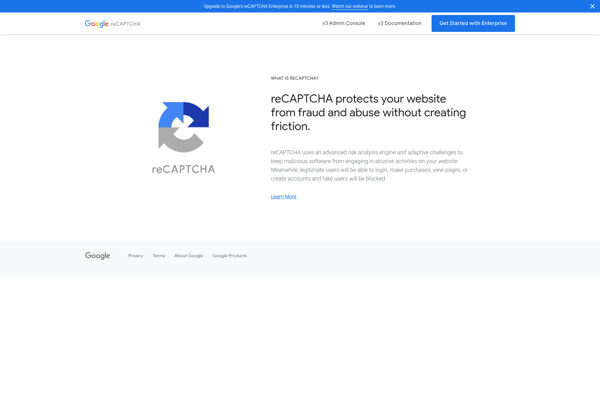
VisualCaptcha
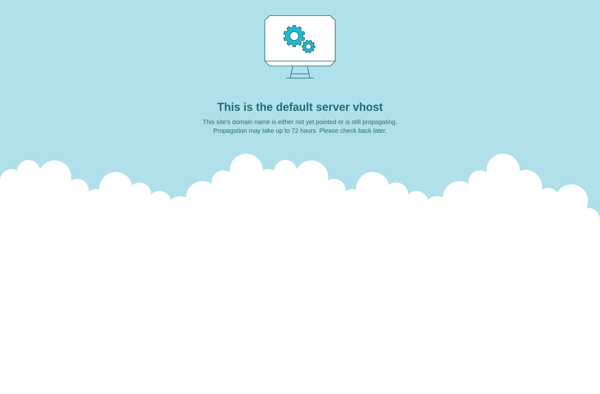
Securimage

Mosparo
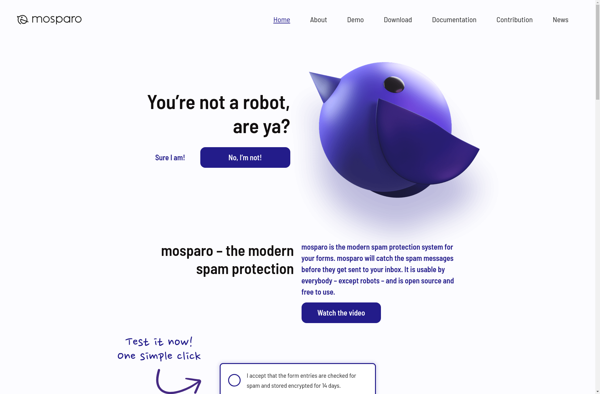
IconCaptcha
HCaptcha
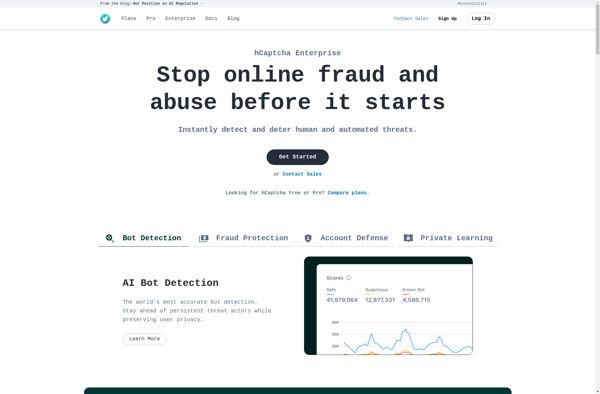
Negative Captcha
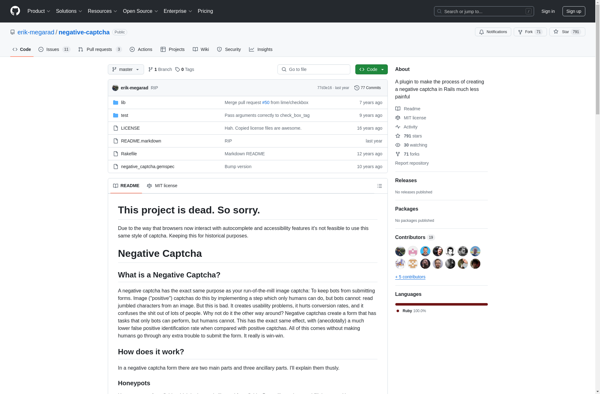
GeeTest CAPTCHA
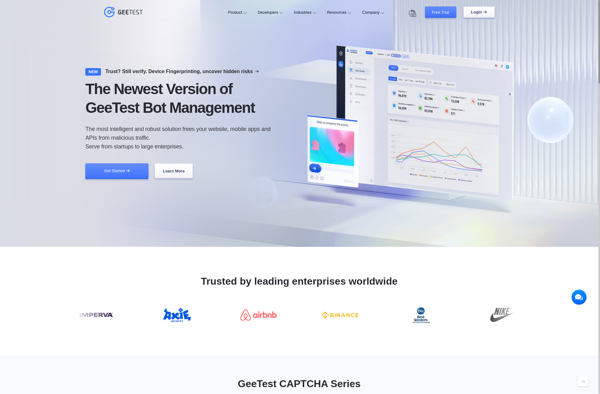
FunCaptcha
Confident Captcha
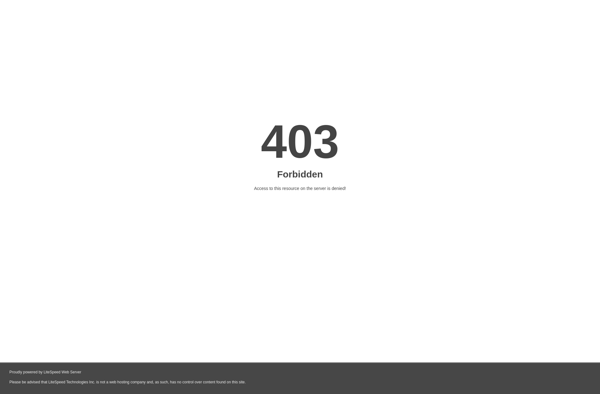
FeedCaptcha
Sblam!
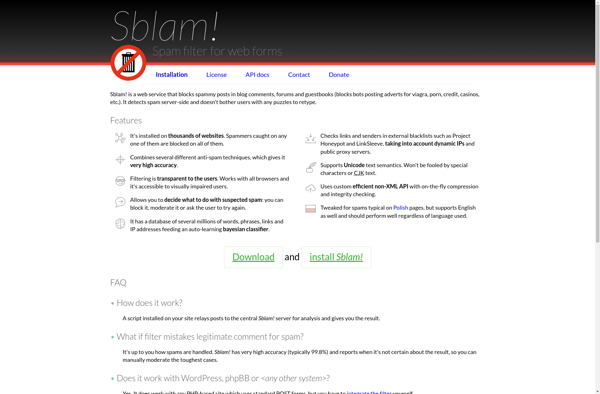
Mollom
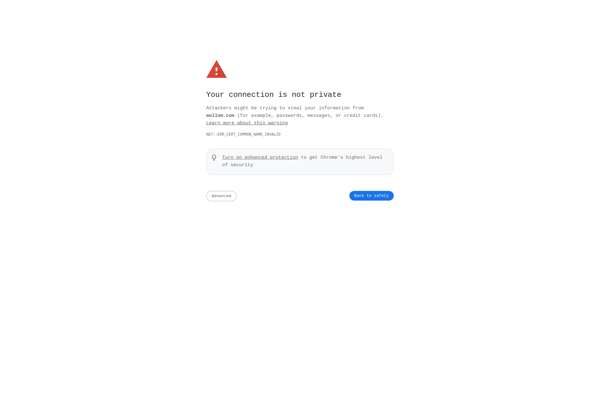
Friendly Captcha
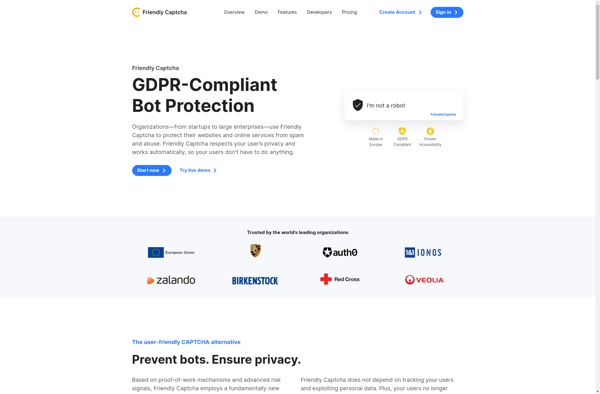
Keypic
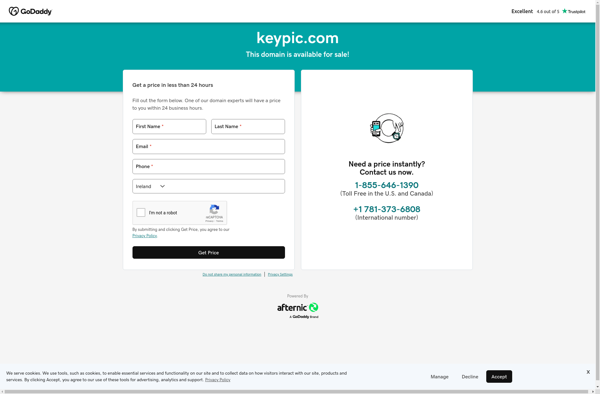
PlayThru