Uno Calculator

Uno Calculator: Simple & Scientific Calculator for Windowss
Free, open-source calculator app with basic and scientific functions for Windows users.
What is Uno Calculator?
Uno Calculator is a free, open-source calculator application for Windows. Developed by Uno Platform, it provides standard, scientific, programmer, date calculation, and converter tools in one convenient app.
As a basic calculator, Uno Calculator offers all the standard arithmetic functions like addition, subtraction, multiplication, and division. It also includes dedicated keys for percentages, squares, square roots, and negatives. For more advanced needs, the scientific calculator mode supports trigonometric, logarithmic and exponential functions.
Additional features include programmer calculator modes for binary, octal and hexadecimal conversions, date calculations to add or subtract days or years from a given date, unit conversions for lengths, temperatures and currencies, and basic statistic functions.
The simple, clean interface has large, easy-to-read buttons ideal for quick calculations as well as complex equations. Support for keyboard use allows even faster input. Light and dark themes help adjust for user preference and visibility.
Uno Calculator is free, has no ads and protects user privacy. As an open-source project, its code is available for community contributions and transparency. Platform-native versions for Windows, Linux, macOS, iOS and Android provide excellent cross-platform compatibility.
Uno Calculator Features
Features
- Basic calculator functions (addition, subtraction, multiplication, division)
- Scientific calculator functions (trigonometric, logarithmic, etc)
- Supports decimal, binary, and hexadecimal calculations
- Programmer calculator modes
- Supports keyboard shortcuts
- Minimal, clean interface
- Lightweight app with small storage footprint
Pricing
- Free
- Open Source
Pros
Cons
Official Links
Reviews & Ratings
Login to ReviewThe Best Uno Calculator Alternatives
Top Office & Productivity and Calculators and other similar apps like Uno Calculator
Here are some alternatives to Uno Calculator:
Suggest an alternative ❐Windows Calculator
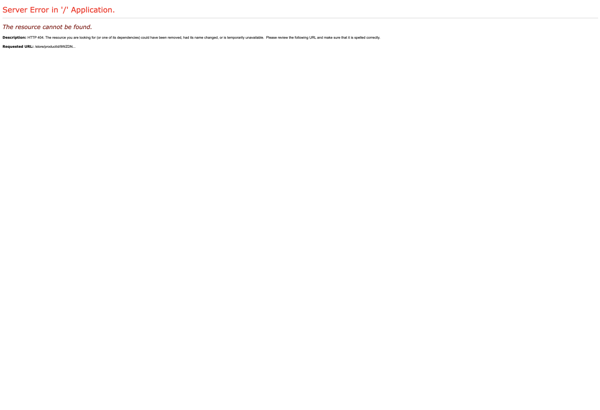
Google Calculator

PCalc

Calculator N+
Simple Calculator
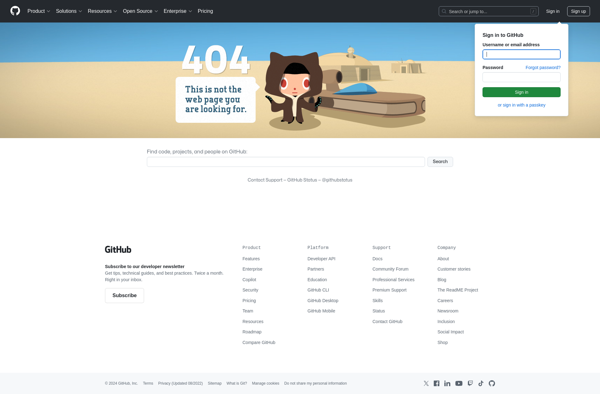
GNOME Calculator
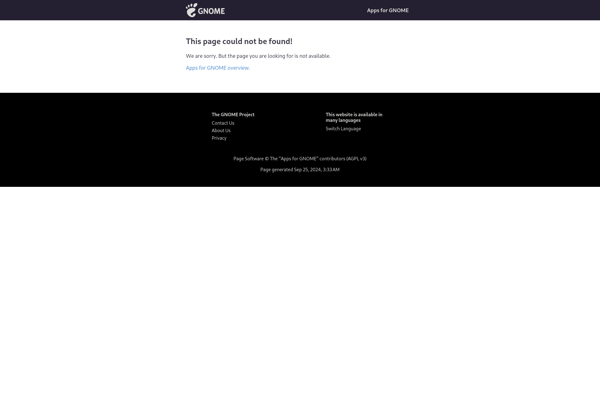
Makina