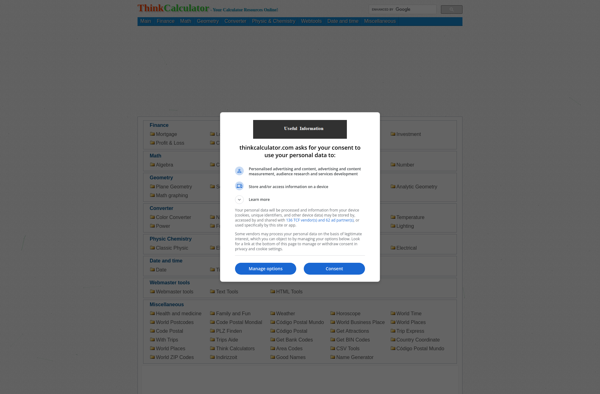GNOME Calculator
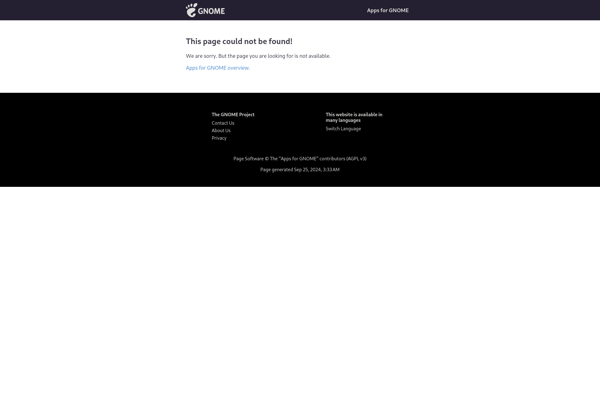
GNOME Calculator: Simple Desktop Calculator
GNOME Calculator is a simple calculator application included in the GNOME desktop environment. It provides basic arithmetic functions, percentages, memory storage, trigonometric functions, and more.
What is GNOME Calculator?
GNOME Calculator is a free, open source calculator app developed as part of the GNOME desktop environment for Linux and Unix-based operating systems. First introduced in 1997, it aims to provide a simple yet usable scientific calculator integrated into the GNOME desktop.
GNOME Calculator supports standard arithmetic operations like addition, subtraction, multiplication, and division. It also includes advanced math functions such as sine, cosine, tangent, exponential, logarithms, factorials, degrees/radians conversion and more. Some handy features include memory storage, percentage keys for easy percentage calculations, expression history, copying math expressions to clipboard.
It has a clean, easy-to-use graphical interface with large buttons arranged in a familiar calculator layout. Users can enter calculations either by clicking the on-screen buttons or using the keyboard. It follows a consistent user interface design guidelines from GNOME Human Interface Guidelines (HIG).
As an integral component of GNOME desktop environment, GNOME Calculator is available on all major Linux distributions shipping GNOME like Ubuntu, Debian, Fedora etc. It is translated into multiple languages making it accessible to users worldwide. Being open source, its development is driven by active contributors from GNOME community.
GNOME Calculator Features
Features
- Basic arithmetic operations (addition, subtraction, multiplication, division)
- Percentages
- Memory storage
- Trigonometric functions (sine, cosine, tangent)
- Logarithms
- Factorials
- Scientific notation
- Hexadecimal and binary calculations
- Date calculations
- Unit conversions
- Expression history
Pricing
- Free
- Open Source
Pros
Cons
Reviews & Ratings
Login to ReviewThe Best GNOME Calculator Alternatives
Top Office & Productivity and Calculators and other similar apps like GNOME Calculator
Here are some alternatives to GNOME Calculator:
Suggest an alternative ❐Windows Calculator
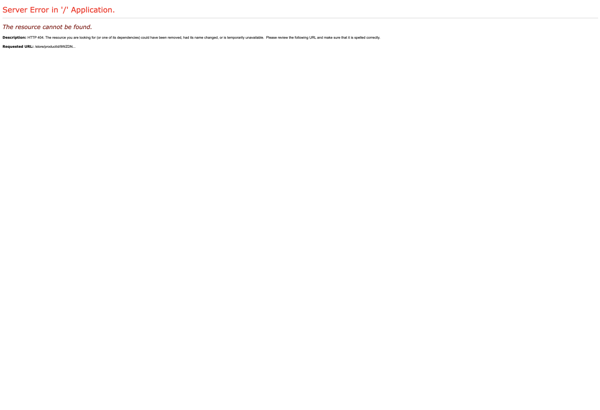
Google Calculator

SpeedCrunch
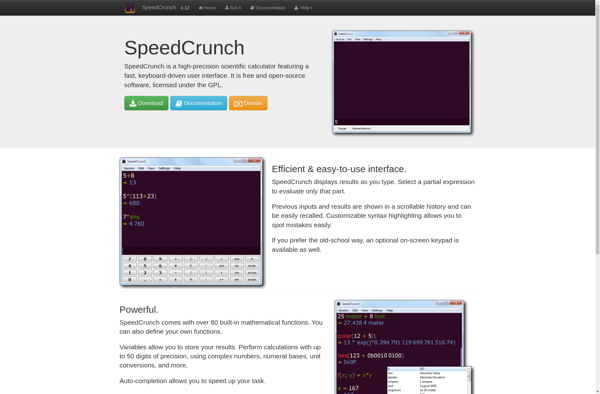
PCalc

Uno Calculator

Simple Calculator
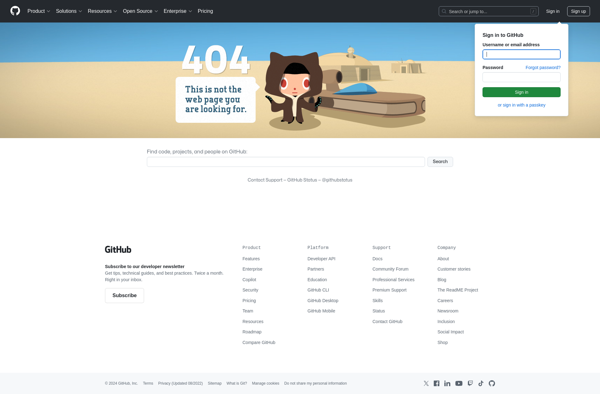
Numbat
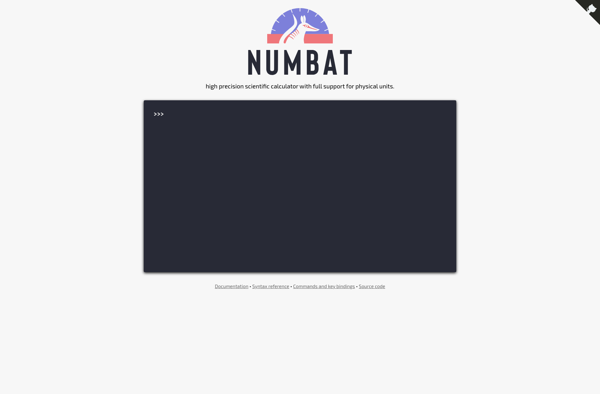
Qalculate!
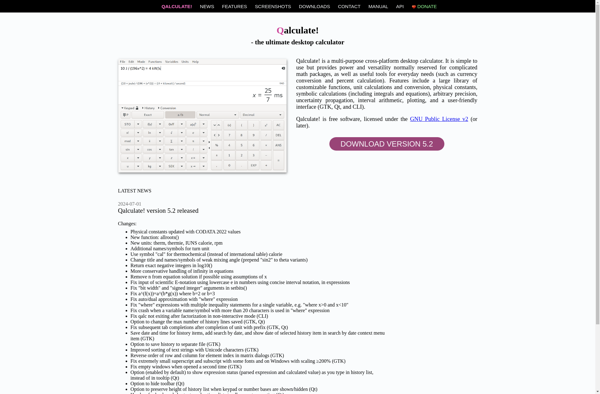
GeoGebra Scientific Calculator
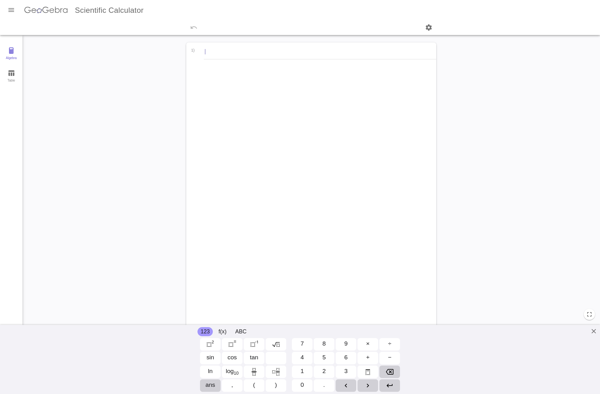
Kalq
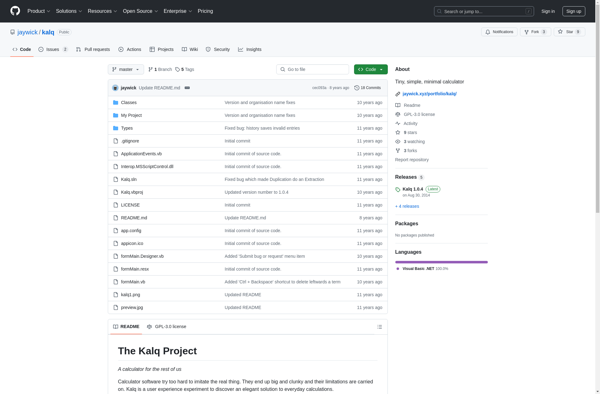
Median Calculator
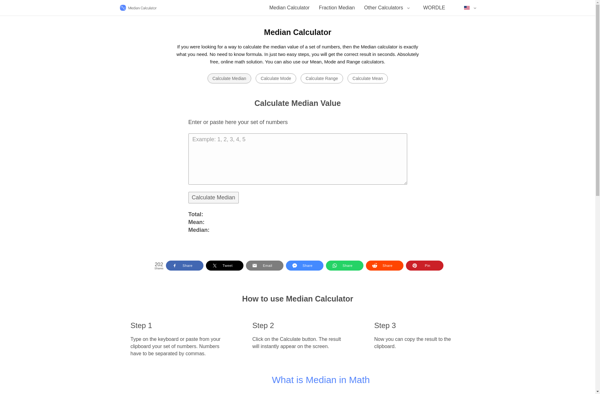
Calculator by Xlythe
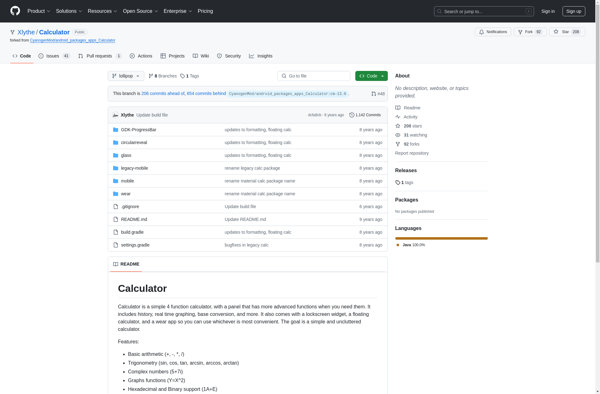
Physics Formulas Calculator
JustBrowsing Calculator
EdenMath
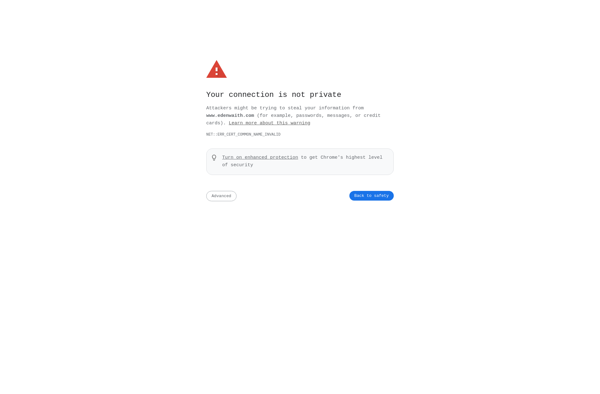
ThinkCalculator