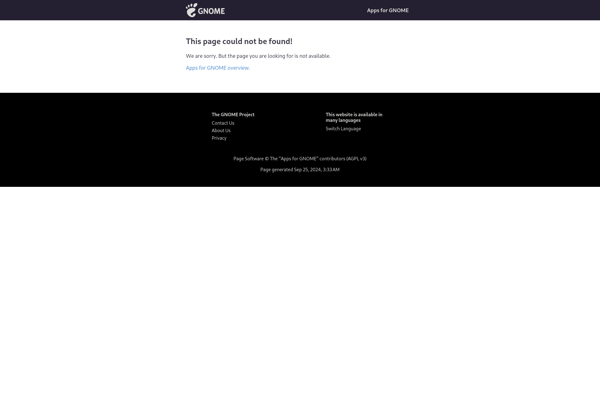Calculator by Xlythe
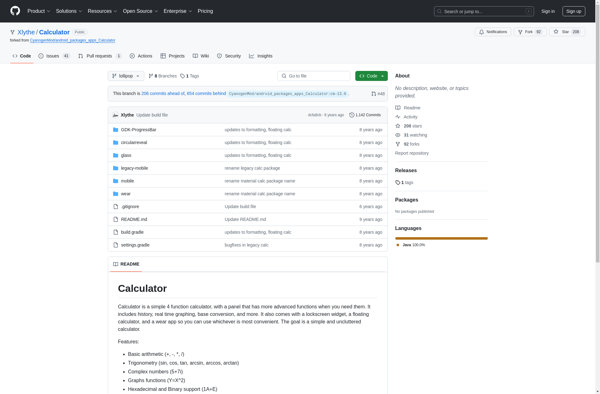
Calculator by Xlythe
Calculator by Xlythe is a simple, minimalist calculator app for Windows. It provides basic arithmetic functions like addition, subtraction, multiplication and division. The app has a clean interface and is lightweight.
What is Calculator by Xlythe?
Calculator by Xlythe is a free, open source calculator application designed specifically for Windows. With its minimalist and intuitive interface, it focuses on providing a seamless calculator experience without unnecessary features or bloatware.
At its core, Calculator by Xlythe offers all the basic arithmetic operations one would expect - addition, subtraction, multiplication and division. But it has some powerful advanced features as well, including support for brackets, percentages, negation, memory functions and more.
The app is very lightweight, using less than 1MB of space. It has a clean, ad-free interface with large buttons and display text, making it easy to use even from a distance. The latest versions add support for keyboard shortcuts, letting you perform operations without using the mouse.
One unique aspect of Calculator by Xlythe is its programmer mode. This advanced option displays more than twice the number of digits, essential for precise calculations. There are also options for hex, octal and binary calculations suited for programmers and power users.
In summary, Calculator by Xlythe is one of the best open source calculator apps for Windows. With its focus on simplicity, intuitive interface, smooth performance and advanced features, it is an excellent choice for everyday math and specialized calculations.
Calculator by Xlythe Features
Features
- Basic arithmetic operations (addition, subtraction, multiplication, division)
- Keyboard and mouse input
- Minimalist, clean interface
- Lightweight
- Windows app
Pricing
- Free
Pros
Cons
Official Links
Reviews & Ratings
Login to ReviewThe Best Calculator by Xlythe Alternatives
Top Office & Productivity and Math & Finance and other similar apps like Calculator by Xlythe
Here are some alternatives to Calculator by Xlythe:
Suggest an alternative ❐Windows Calculator
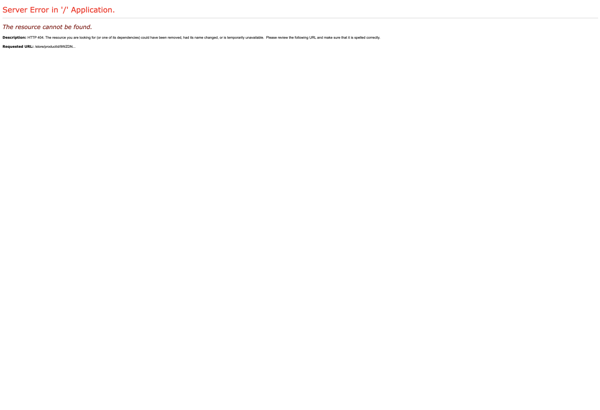
Google Calculator

Soulver
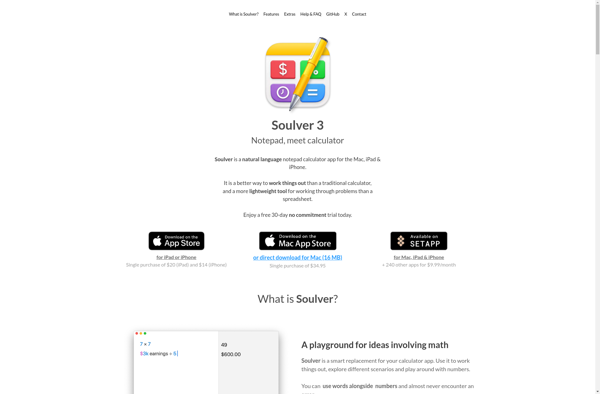
SpeedCrunch
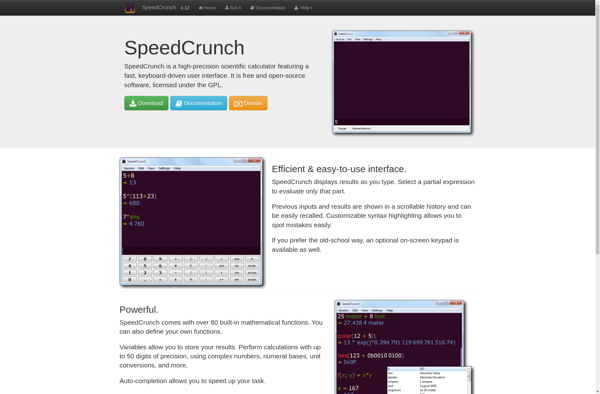
RealCalc Scientific Calculator
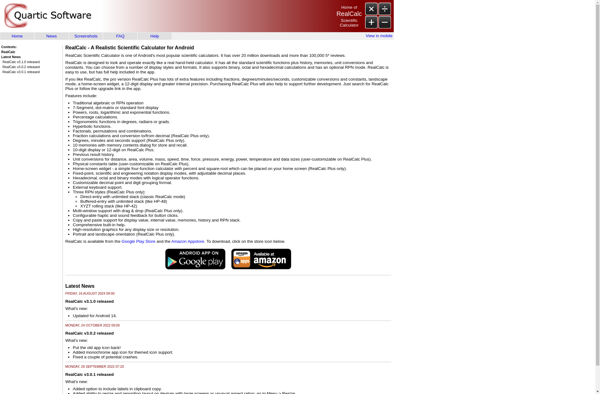
FxSolver

Simple Calculator
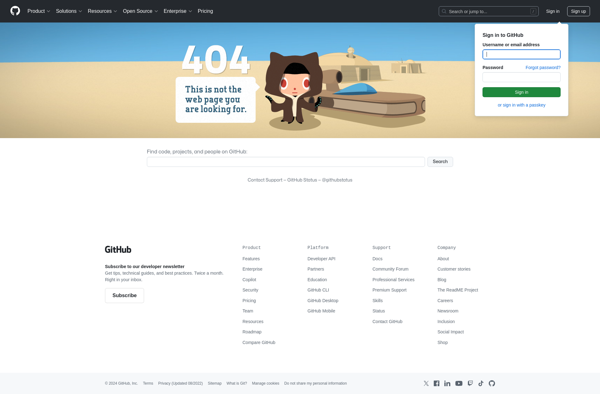
Qalculate!
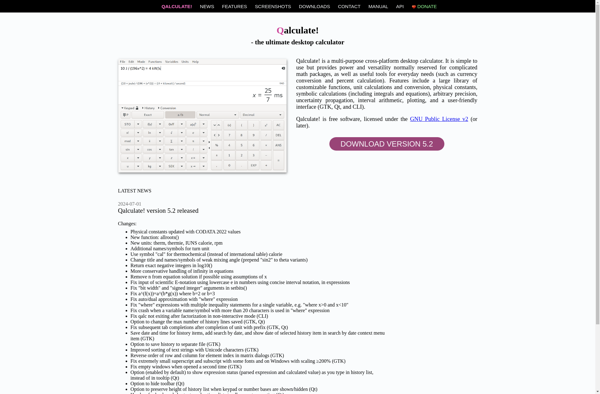
GeoGebra Scientific Calculator
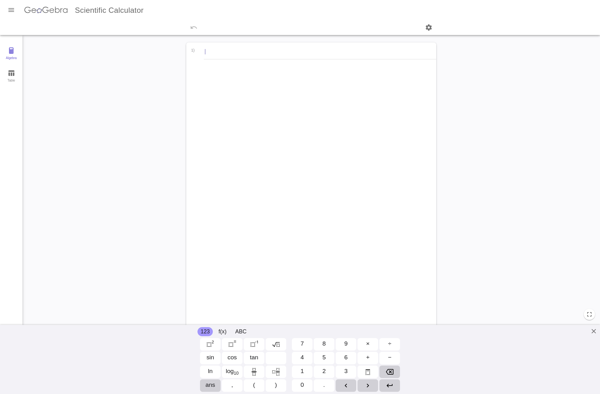
Calculator++
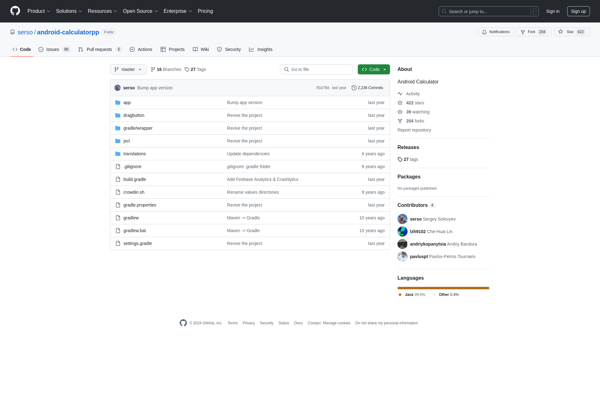
GNOME Calculator