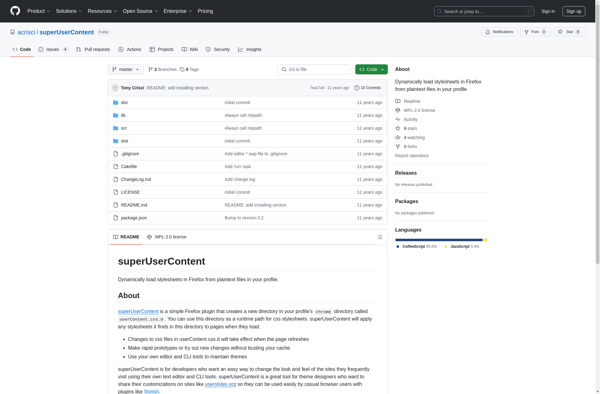User JavaScript and CSS
User JavaScript and CSS
User JavaScript and CSS allows you to customize webpages by injecting your own JavaScript and CSS code. It gives you fine-grained control to modify page behavior and styling.
What is User JavaScript and CSS?
User JavaScript and CSS (sometimes called userscripts or userstyles) refers to code that modifies existing webpages to customize their functionality or appearance. This is done by injecting custom JavaScript and CSS into webpages as they load.
Popular browser extensions like Tampermonkey (Chrome) and Greasemonkey (Firefox) allow users to easily install userscripts and styles. These extensions provide an interface to manage scripts and inject them into matching webpages automatically.
Some common uses of userscripts include:
- Removing ads or other page elements
- Adding new features or options to web apps
- Applying visual themes/skins to sites
- Automating interactions and scraping data
- Integrating external data sources
- Fixing bugs or annoying behaviors
Compared to full browser extensions, userscripts offer more limited but finer-grained control specifically focused on modifying page content. They grant users customizable power over their browsing experience.
Downsides include complexity for less technical users, maintainability as sites update, and security considerations around running arbitrary code injections.
Overall, userscripts allow advanced customization of webpages for those with some JavaScript and web development expertise. For users less interested in coding themselves, libraries of open source userscripts exist to choose from.
User JavaScript and CSS Features
Features
- Inject custom JavaScript and CSS code into webpages
- Modify page behavior and styling
- Fine-grained control over webpage customization
- Supports a wide range of websites and web applications
Pricing
- Free
- Open Source
Pros
Cons
Reviews & Ratings
Login to ReviewThe Best User JavaScript and CSS Alternatives
Top Web Browsers and Browser Extensions and other similar apps like User JavaScript and CSS
Here are some alternatives to User JavaScript and CSS:
Suggest an alternative ❐Dark Reader

FreeStylerWs
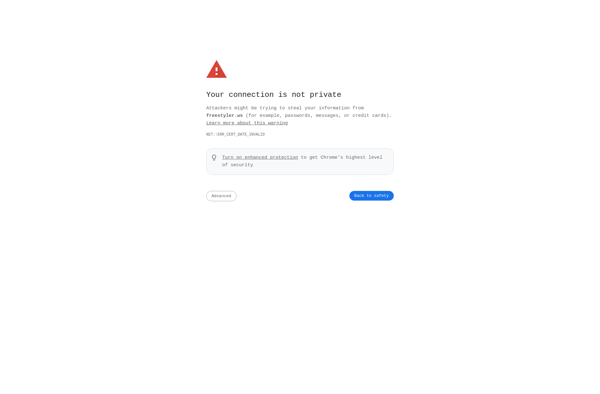
Stylebot
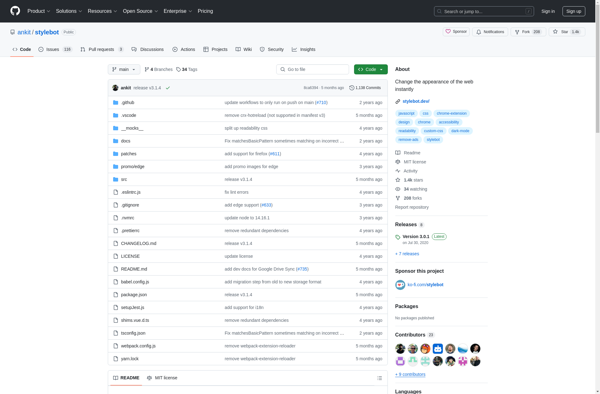
Dark Mode for Safari
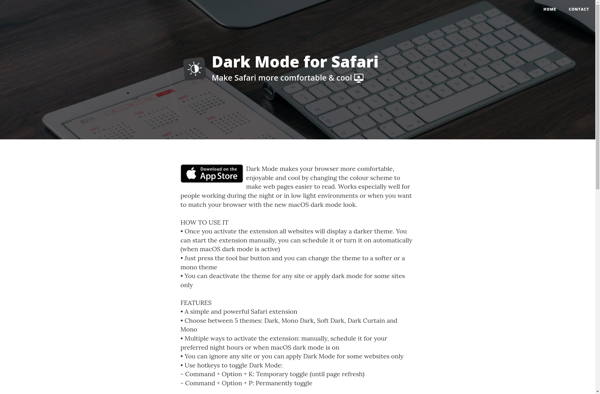
Cascadea

Amino: Live CSS Editor
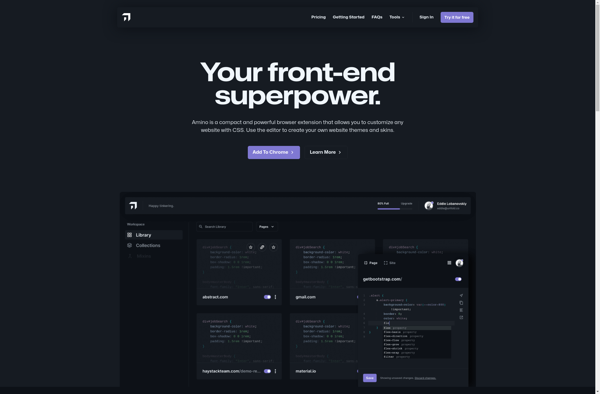
Man in the Middle
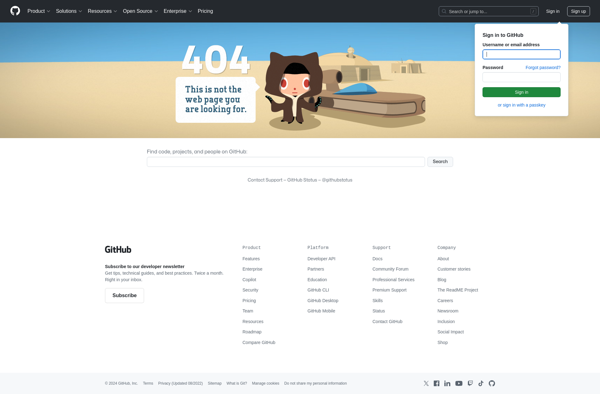
SuperUserContent