Dark Mode for Safari
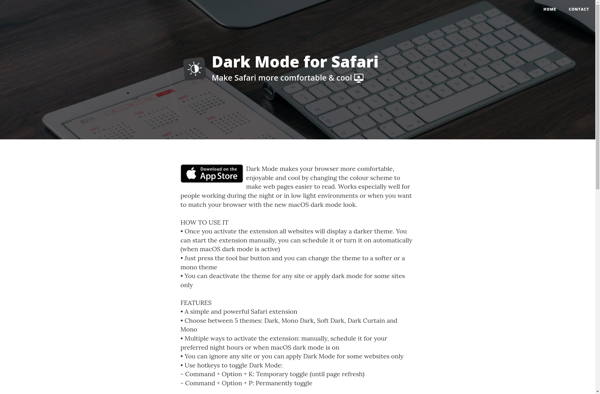
Dark Mode for Safaris
Dark Mode for Safari is a browser extension that allows users to enable dark mode on websites while using the Safari browser. It inverts bright colors to darker shades to reduce eye strain.
What is Dark Mode for Safari?
Dark Mode for Safari is a browser extension available for Apple's Safari web browser that gives users the ability to enable dark color themes on websites they visit. It works by inverting bright colors on web pages to darker shades, creating a darker experience that can reduce eye strain in low light environments.
The extension adds a toggle switch to Safari that users can click to turn dark mode on or off at any time. When enabled, it will automatically invert colors on websites to create a dark theme, while still maintaining readability. Sites with already built-in dark mode support will continue to display in their dedicated theme.
Key features of Dark Mode for Safari include:
- - Simple on/off toggle for enabling/disabling dark mode
- - Color inversion engine that shifts bright shades to darker hues
- - Maintains compatibility with sites that have native dark mode themes
- - Customization settings to fine tune the inversion effect on sites
- - Complements the native dark mode on macOS Mojave & later
The extension works well for late night browsing when screen brightness can strain eyes. It's useful for Safari users who want dark mode but don't want to enable the system-wide dark appearance on their Mac. With its customization options, it can deliver a comfortable viewing experience on the web.
Dark Mode for Safari Features
Features
- Enables dark mode on websites in Safari
- Inverts bright colors to darker shades
- Reduces eye strain
- Customizable dark mode settings
Pricing
- Free
Pros
Cons
Official Links
Reviews & Ratings
Login to ReviewThe Best Dark Mode for Safari Alternatives
Top Web Browsers and Browser Extensions and other similar apps like Dark Mode for Safari
Here are some alternatives to Dark Mode for Safari:
Suggest an alternative ❐Dark Reader

Turn Off the Lights

Night Eye

Midnight Lizard

Dark Night Mode

Cascadea

Amino: Live CSS Editor
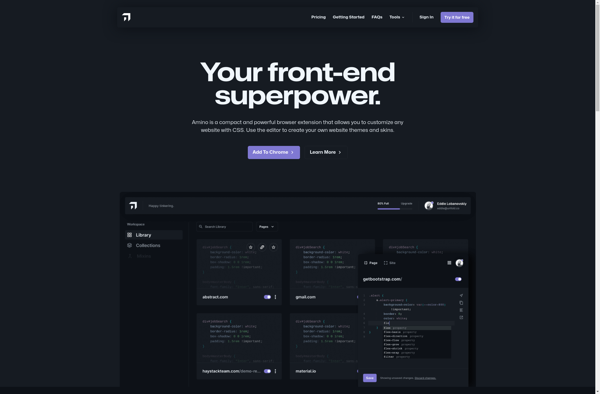
User JavaScript and CSS
Dark Background and Light Text
