Night Eye

Night Eye: Free Open Source Software
Adjust your computer screen to a warmer tone at night, reducing blue light emission for eye strain relief and improved sleep, customizable with different color temperature options and scheduling.
What is Night Eye?
Night Eye is a free and open source software application that adjusts your computer screen to display warmer colors at night. It works by removing blue light from your display, which can help prevent eye strain, sleep disorders, and other issues sometimes associated with using screens at night.
The software allows you to set custom color temperature schedules, so you can have your display automatically shift from a cool, bright white during the day to a gentle amber or orange hue at night. You can also manually toggle Night Eye on and off as needed. There are multiple color temperature options to choose from, ranging from a moderate 1900K up to an extra warm 3000K. The amber and orange options are designed to limit blue light exposure.
By cutting down on blue wavelengths at night, Night Eye creates a more comfortable viewing experience in low light. The warmed hues put less strain on your eyes and can help regulate your circadian rhythm. This makes it easier to fall asleep after using your devices in the evening. The software is also beneficial if you need to work on a computer at night but want to avoid the negative effects of blue light exposure before bed.
As an open source program, Night Eye is completely free to use or modify. It's available for Windows, Mac, and Linux operating systems. The small app runs seamlessly in the background once configured and has very minimal impact on system resources. Many users keep Night Eye enabled at all times to enjoy healthier screen viewing around the clock.
Night Eye Features
Features
- Adjusts screen color temperature
- Removes blue light
- Prevents eye strain
- Prevents sleep disorders
- Customizable color temperature
- Customizable scheduling
Pricing
- Open Source
Pros
Cons
Official Links
Reviews & Ratings
Login to ReviewThe Best Night Eye Alternatives
Top Os & Utilities and Screen & Display and other similar apps like Night Eye
Dark Reader

Turn Off the Lights

Midnight Lizard

Dark mode / night reader

Dark Night Mode

Dark Mode for Safari
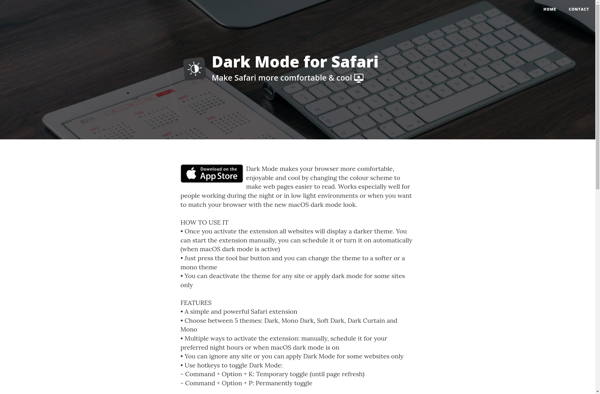
Dark View
