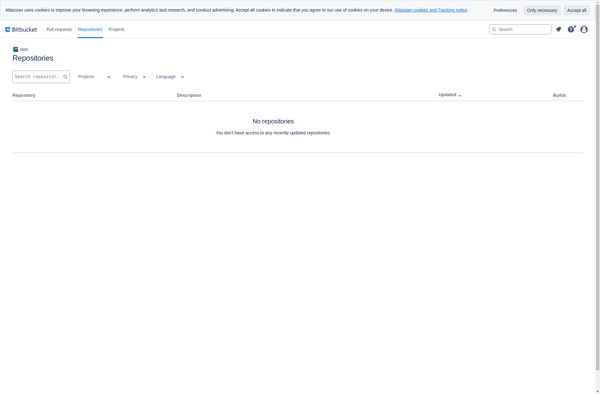Uzbl
uzbl is a lightweight web browser based on WebKit that emphasizes simplicity and customizability. It is designed to allow extensive user configuration and control through its command line interface and extensibility through plugins and scripts.
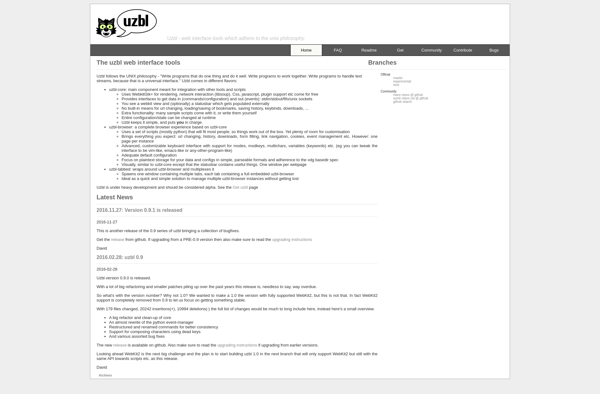
Uzbl: Lightweight, Customizable Web Browser
A fast and feature-rich web browser based on WebKit, designed for simplicity, customizability, and control through its command line interface and plugin ecosystem.
What is Uzbl?
uzbl is a free, open-source web browser based on the WebKit rendering engine and the GTK+ toolkit. It was created with the goal of being highly configurable and extensible while remaining lightweight and fast.
Some key features and characteristics of uzbl include:
- Minimalist interface by default, shows only the web content window.
- Configured almost entirely through UNIX-style commands and scripts.
- Binds keyboard shortcuts and activities to internal commands and scripts.
- Extremely customizable appearance and behavior through user-written config files.
- Supports extensive scripting using languages like Python, Perl, Ruby, and more to automate tasks.
- Modular architecture allows features to be added through plug-ins.
- Emphasizes freedom, control and knowledge for the user rather than ease-of-use.
- Lightweight footprint using GTK+ and WebKit as dependencies.
In summary, uzbl is focused on being a highly hackable browser for advanced users who wish to control and script nearly every aspect of their web browsing experience. It trades off ease-of-use in favor of customizability and extensibility.
Uzbl Features
Features
- Lightweight and fast
- Built on WebKit engine
- Highly customizable and configurable via command line
- Supports plugins and user scripts for extensibility
- Tabbed browsing
- Vi-style key bindings
- Minimalist interface
Pricing
- Open Source
Pros
Very lightweight and fast
Extremely customizable
Good for advanced users who want control
Supports plugins and scripts
Active development and community
Cons
Lack of features compared to mainstream browsers
Steep learning curve
Not beginner friendly
Limited extension ecosystem
Official Links
Reviews & Ratings
Login to ReviewThe Best Uzbl Alternatives
Top Web Browsers and Lightweight and other similar apps like Uzbl
Here are some alternatives to Uzbl:
Suggest an alternative ❐Google Chrome
Google Chrome stands as a leading web browser, known for its speed, simplicity, and security. Engineered by Google, Chrome offers users a seamless and efficient online experience, setting the standard for web browsing in the modern digital landscape. At the core of Chrome's appeal is its rapid page loading and...
Microsoft Edge
Microsoft Edge represents the evolution of web browsing, offering users a modern and feature-rich experience. Developed by Microsoft, Edge combines speed, security, and customization to create a browser that caters to the diverse needs of users in today's digital era. Speed is at the forefront of Edge's design, with efficient...
Mozilla Firefox
Mozilla Firefox stands as a beacon of user-centric web browsing, championing the values of openness, privacy, and customization. Developed by the Mozilla Foundation, Firefox is an open-source browser that empowers users with a fast, secure, and personalized online experience. Speed is a hallmark of Firefox, with a robust rendering engine...
Brave
Brave Browser stands out in the crowded field of web browsers by prioritizing user privacy, speed, and a seamless online experience. Developed with a commitment to user empowerment, Brave redefines the browsing landscape with a focus on privacy, security, and user control. One of Brave's key features is its ad-blocking...

Firefox Developer Edition
Firefox Developer Edition is a version of the Firefox web browser created specifically for web developers. It comes with a variety of built-in tools and features aimed to improve the workflow of anyone developing for the web.Some key features of Firefox Developer Edition include:Built-in JavaScript Debugger for setting breakpoints and...
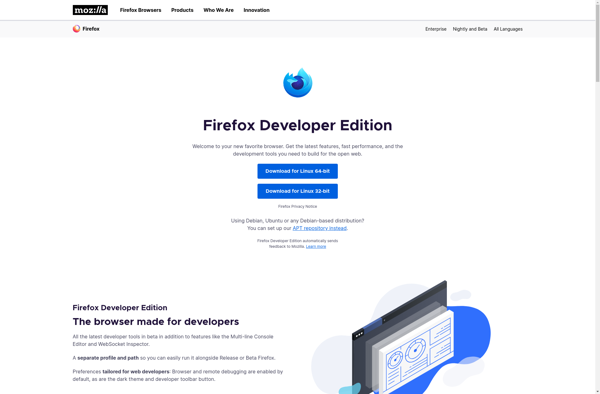
Opera
Opera is a popular web browser developed by Opera Software. It first launched in 1995 and has been available for Windows, macOS, Linux, Android, and iOS operating systems over its history. Some key features of Opera include:Speed - Opera has a fast browser engine focused on high performance.Customization - Users...

Chromium
Chromium is an open-source web browser project that is the basis for Google's Chrome browser. It is developed as an open source project by volunteers and Google developers, allowing anyone to contribute code and improvements.Some key features of Chromium include:Speed - Chromium utilizes Google's V8 JavaScript engine and other performance...

Pale Moon
Pale Moon is an open-source web browser developed by M.C. Straver. It is based on the Firefox source code from several years ago and aims to continue the spirit of classic Firefox by focusing on speed, efficiency, and customization.Some key features of Pale Moon include:Uses Firefox's old and fast Gecko...

Ungoogled Chromium
Ungoogled Chromium is an open source variant of the Chromium web browser that focuses on removing Google web service dependency, enhancing privacy, control, and transparency. It is based on the Chromium code but has modifications to eliminate usage of Google web services and APIs. Some of the key features and...

SeaMonkey
SeaMonkey is a free and open-source Internet suite. It is developed by the Mozilla Foundation as community-driven software and a successor to the Mozilla Application Suite. SeaMonkey includes a web browser, email and newsgroup client with feed support, HTML editor, IRC chat and web development tools.Some key features of SeaMonkey...
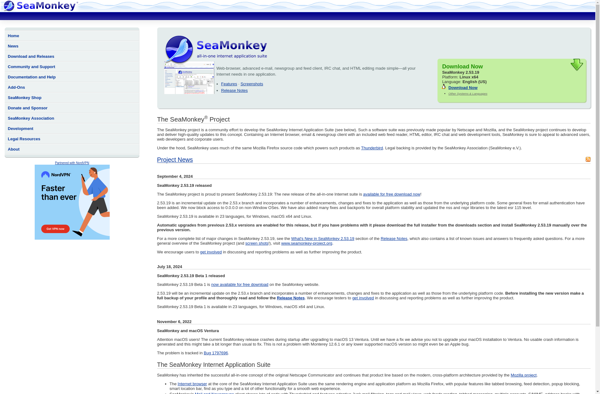
Fennec F-Droid
Fennec F-Droid is a privacy and security focused mobile web browser for Android devices. It is based on the open source Firefox browser code but has been optimized specifically for mobile platforms.Key features of Fennec F-Droid include:Automatic updates through the F-Droid app store - this allows the browser to easily...
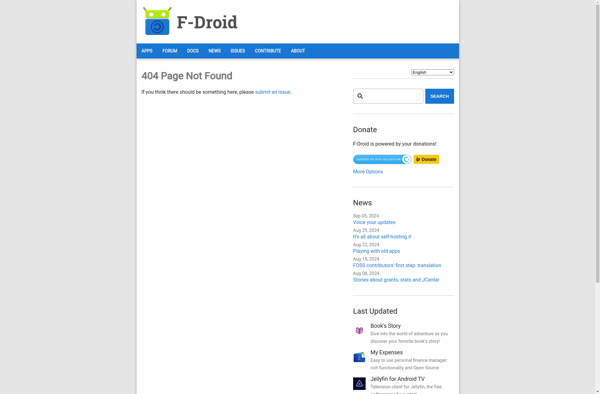
Surfingkeys
Surfingkeys is an open-source keyboard-driven web browser extension available for Chromium-based browsers like Google Chrome. It allows users to efficiently navigate through web pages, text fields, buttons, links, and other elements using customizable keyboard shortcuts instead of a mouse or trackpad.By relying primarily on the keyboard, Surfingkeys can help boost...
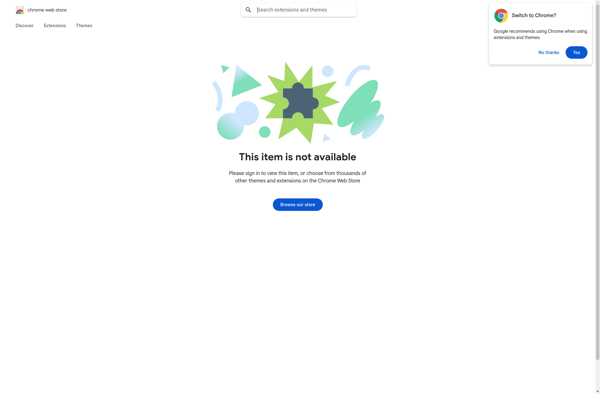
Luakit
Luakit is a lightweight, fast and highly customizable web browser based on the WebKit engine and GTK toolkit. It is designed to be lean, fast and extensible.Some key features of Luakit include:Very low memory and CPU usage for a responsive browsing experience.Extensive keyboard shortcuts for efficient navigation.Customizable through Lua scripts...
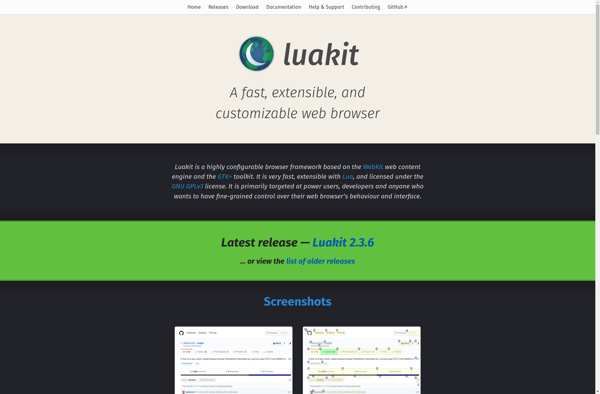
Dwb
dwb is a fast, lightweight, and customizable web browser aimed at advanced users and developers. Some key features of dwb include:Uses the WebKitGTK+ rendering engine for speed and standards complianceMinimalist interface gets out of the way to focus on web contentExtensive keyboard shortcuts and vi-like key bindings for efficient navigationSupports...