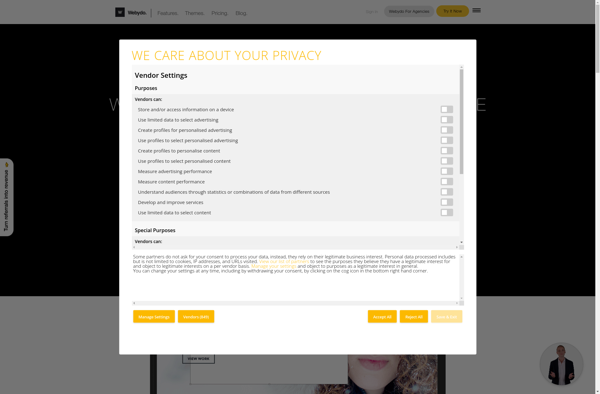Vabooki
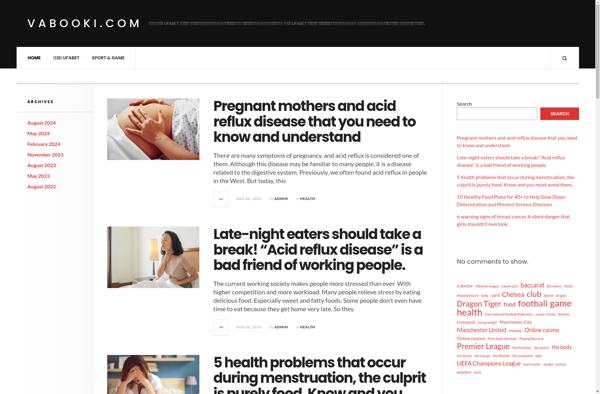
Vabooki: Free Online Video and Audio Editors
Vabooki is a free online video and audio editor that allows users to easily trim, crop, rotate, add filters, music, and transitions to videos. It has a simple drag and drop interface making it easy for beginners.
What is Vabooki?
Vabooki is a free online video and audio editor that allows users to easily edit their videos and audio files without needing to install any software. With its intuitive drag-and-drop interface, Vabooki makes video editing accessible for beginners while still providing advanced tools for experienced editors.
Some key features of Vabooki include:
- Trimming videos and audio files to remove unwanted sections
- Cropping videos to highlight key subjects and people
- Rotating videos if they were filmed in the wrong orientation
- Adding filters, graphics, stickers, and text overlays
- Importing music, sound effects, and voice recordings to enhance videos
- Applying transitions between video clips for smoother scene changes
As Vabooki runs in web browsers, it works on any device with internet access. Users can import videos and audio from their computer, Google Drive, Dropbox, Instagram and more. The edited videos can be downloaded directly or exported to YouTube, Facebook and other platforms.
With its easy learning curve and wide range of editing options suitable for social media content, student projects, YouTube videos and more, Vabooki aims to make quality video editing accessible for everyone regardless of experience level.
Vabooki Features
Features
- Drag and drop video editing interface
- Trim, crop, rotate videos
- Add filters, music, transitions
- Online - no download required
- Export videos to MP4, AVI, MOV, MKV
- Chroma key tool
- Picture-in-picture
- Add text overlays
- Basic audio editing tools
Pricing
- Free
Pros
Cons
Official Links
Reviews & Ratings
Login to ReviewThe Best Vabooki Alternatives
Top Video & Movies and Video Editing and other similar apps like Vabooki
Here are some alternatives to Vabooki:
Suggest an alternative ❐WordPress
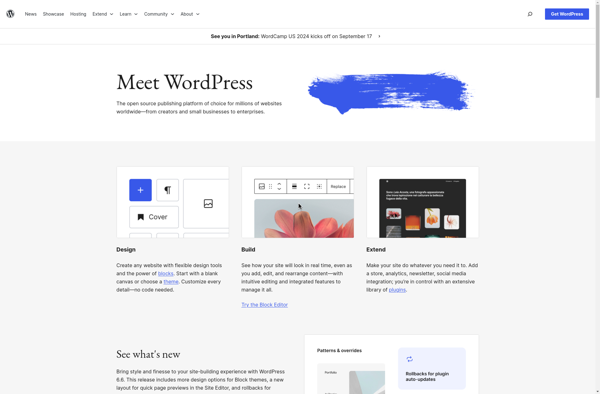
Wix.com
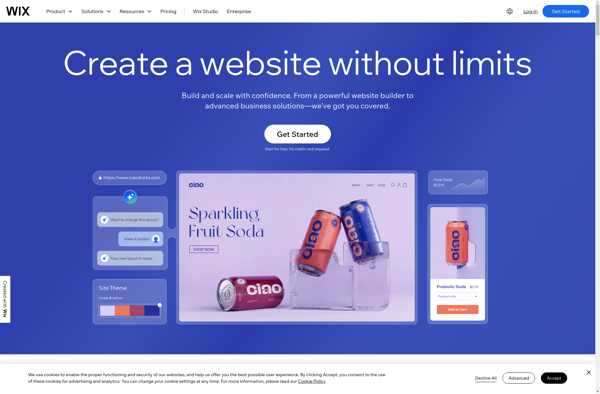
Squarespace

Google Sites
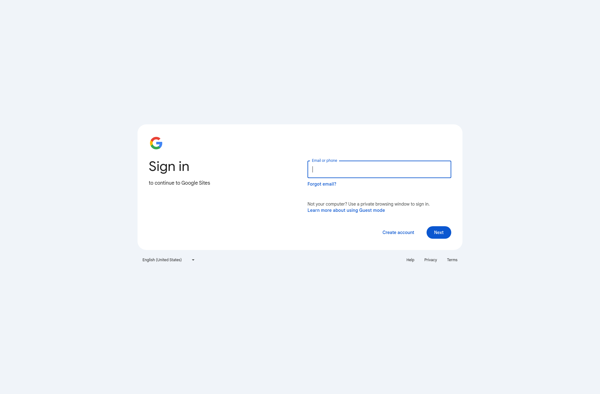
Apostrophe CMS
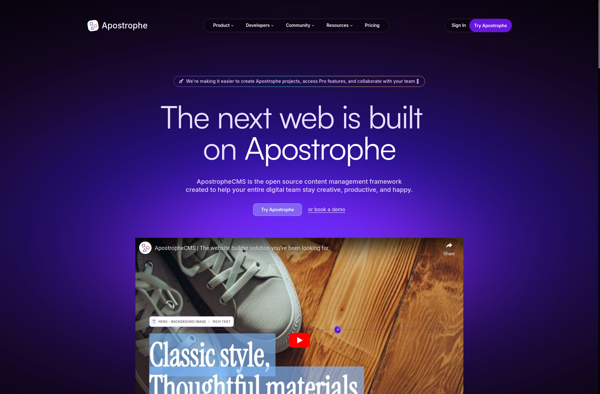
Lavalite
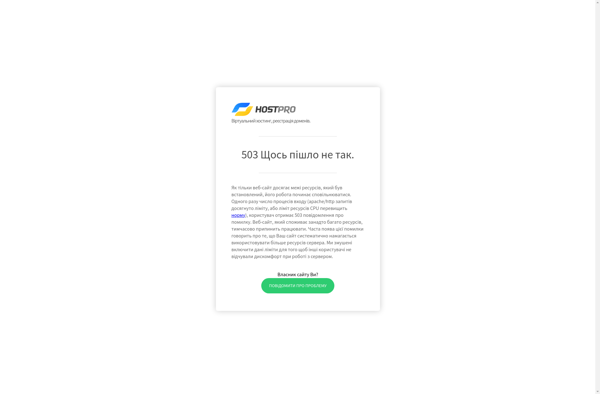
Weebly
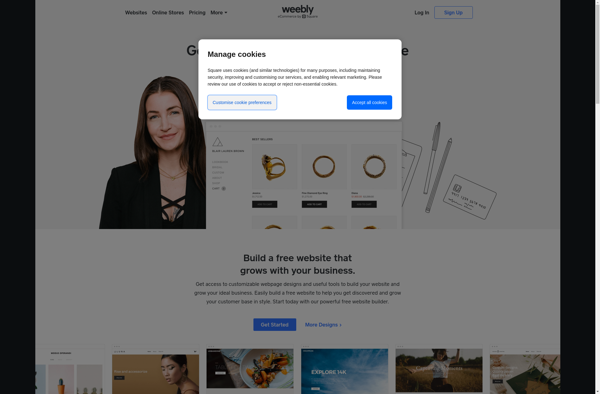
DEV Community
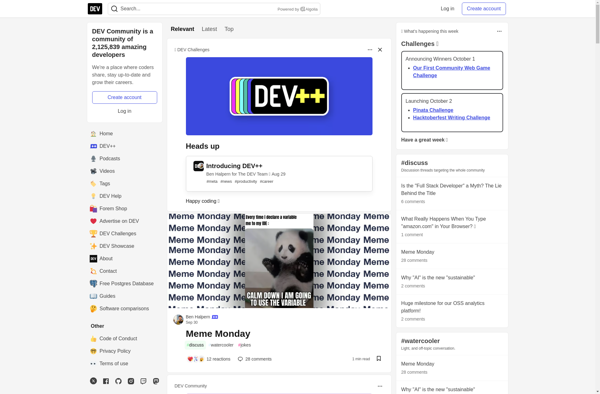
Pixpa

Webnode
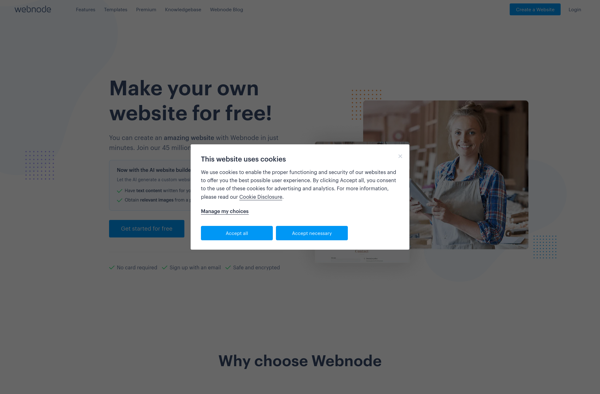
Zyro
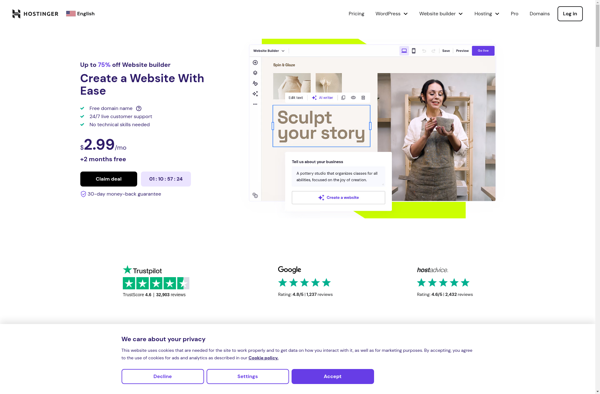
Webydo