Video Converter Expert
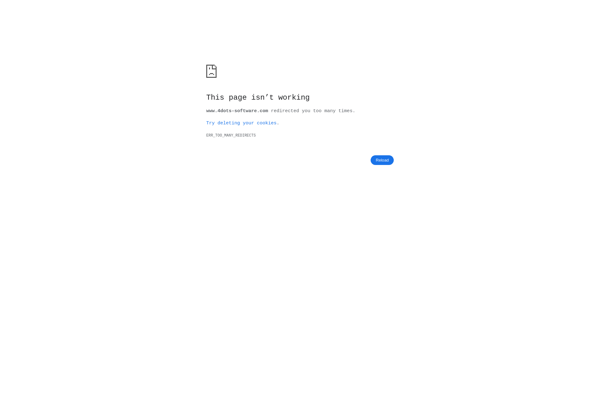
Video Converter Expert: Convert Videos Easily
Convert videos between various formats and for different devices with Video Converter Expert, a user-friendly software supporting over 1000 input and output video and audio formats.
What is Video Converter Expert?
Video Converter Expert is a comprehensive video conversion application that enables users to convert video files between a wide range of formats and for playback on various devices. Some key features of Video Converter Expert include:
- Supports over 1000 input and output video and audio formats including MP4, AVI, MKV, WMV, MOV, FLV as well as formats for mobile devices, gaming consoles and more.
- Provides presets and customization options to convert videos for playback on devices like iPhone, iPad, Android phones, PlayStation, Xbox, smart TVs and more.
- Allows batch conversion to convert multiple files at once, saving time.
- Advanced video editing tools to trim, crop, add watermarks, adjust brightness/contrast etc.
- Fast conversion speeds leveraging multi-core CPU and GPU hardware acceleration.
- Intuitive and easy-to-use interface suitable for both basic and advanced users.
- Free trial available with no limitations.
Overall, Video Converter Expert aims to offer users everything they need for all their video conversion needs. With support for an extensive array of formats and devices, powerful conversion capabilities and video editing tools, it's a great choice for converting video files between various formats.
Video Converter Expert Features
Features
- Supports over 1000 input and output formats
- Batch conversion
- Device presets for optimized output
- Video editing tools
- Screen recording
- GIF creation
- Media file management
- Hardware acceleration
- 4K video support
Pricing
- One-time Purchase
Pros
Cons
Reviews & Ratings
Login to ReviewThe Best Video Converter Expert Alternatives
Top Video & Movies and Video Conversion and other similar apps like Video Converter Expert
Here are some alternatives to Video Converter Expert:
Suggest an alternative ❐SnapTube
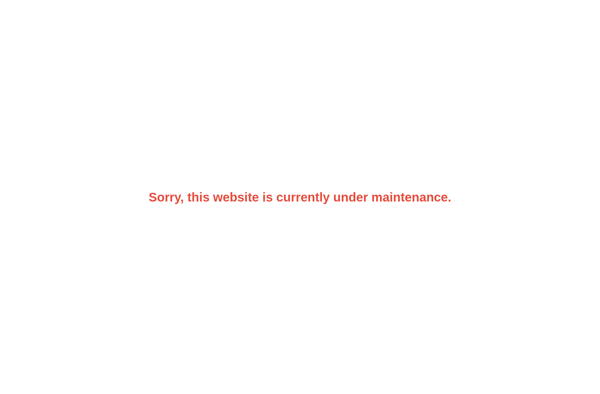
HandBrake

4k Video Downloader
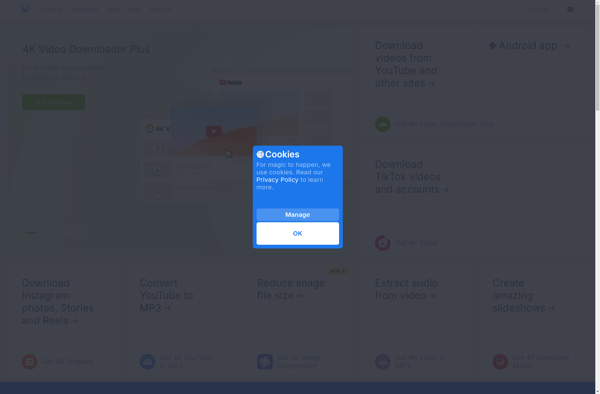
Adobe Media Encoder
Format Factory

Youtube-DLG
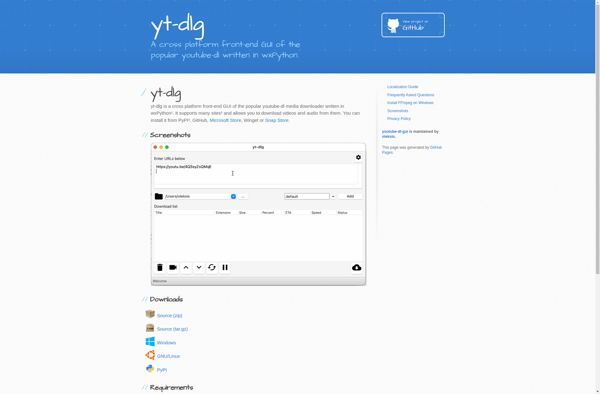
XMedia Recode
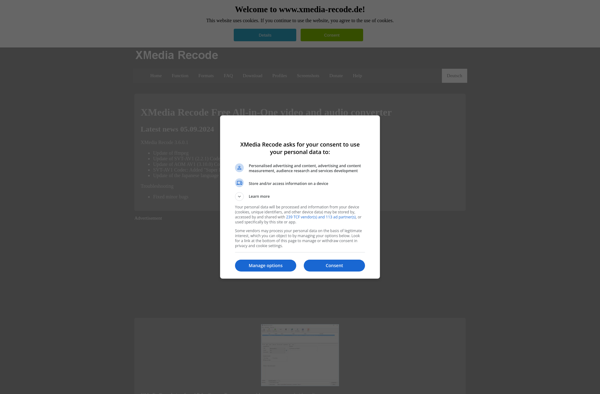
Freemake Video Converter

File Converter
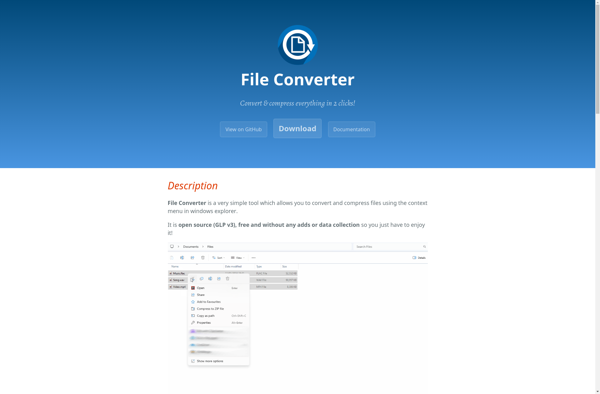
Shutter Encoder

VidCutter
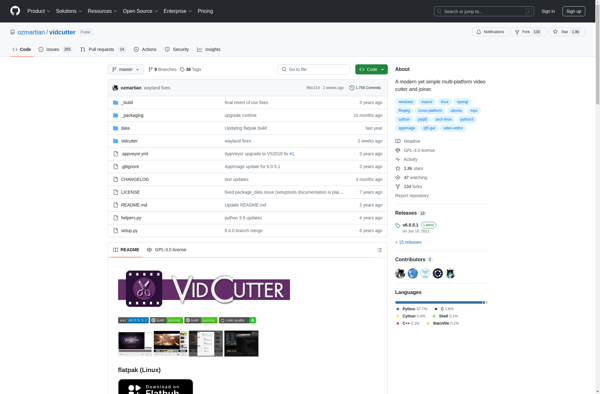
Vividl
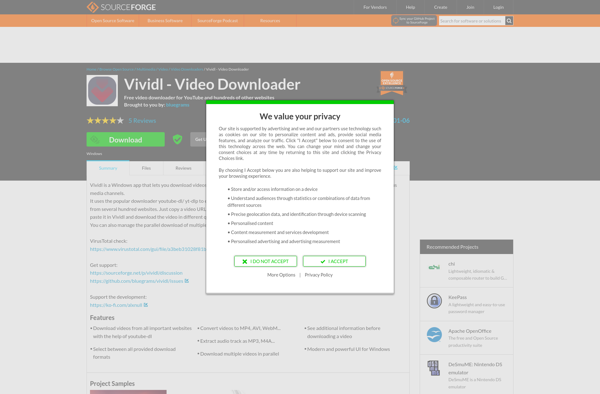
Movie Maker for YouTube and Instagram
Vtubez.com
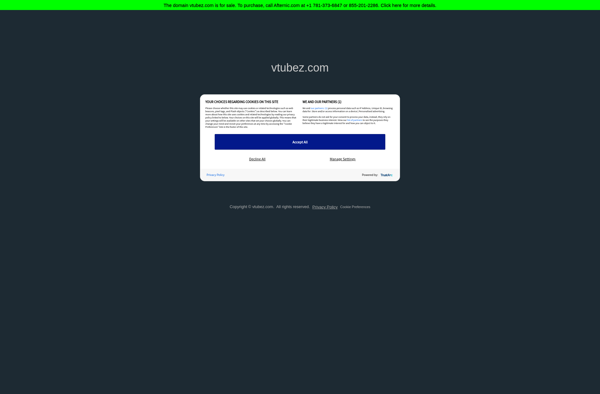
Videozilla Video Converter

Aiseesoft DVD Creator
