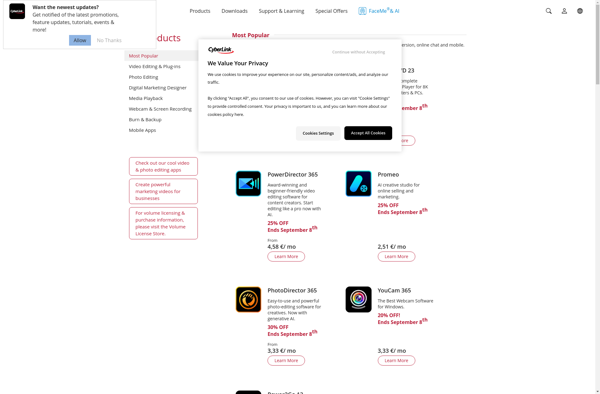Movie Maker for YouTube and Instagram
Adobe Premiere Rush: A easy-to-use video editor for YouTube, Instagram
A easy-to-use video editor that allows you to create compelling videos for YouTube, Instagram and other social media platforms. Includes templates, effects, transitions and tools to trim, split, rotate videos and more.
What is Movie Maker for YouTube and Instagram?
This user-friendly video editing software is designed specifically for creating videos for YouTube, Instagram, Facebook and other social platforms. With an intuitive drag-and-drop interface, you can easily import media, arrange clips on a timeline, apply visual effects, titles, filters and transitions. It comes packed with customizable templates for all kinds of videos like vlogs, product reviews, game footage, explainer animations and more.
Key features include:
- Hundreds of eye-catching video effects, texts, intros, outros and stickers
- A music library with copyright-free tracks and option to import own audio
- Tools to trim, merge, split, rotate clips and adjust speed
- Chroma key tool for green screen-style effects
- Presets optimized for different social platforms like YouTube, Facebook, Twitter
- Option to export videos in different resolutions up to 4K
With a simple drag-and-drop workflow, pre-built templates and advanced video editing tools, this software makes video creation fun and fast - especially for online content creators, vloggers, marketers and entrepreneurs looking to engage their audience.
Movie Maker for YouTube and Instagram Features
Features
- Video editing tools (trim, split, merge, rotate)
- Visual effects and filters
- Text and titles overlays
- Audio editing tools
- Templates and themes
- Multi-track timeline
- Chroma key (green screen)
- Export to social media formats
Pricing
- One-time Purchase
Pros
Cons
Reviews & Ratings
Login to ReviewNo reviews yet
Be the first to share your experience with Movie Maker for YouTube and Instagram!
Login to ReviewThe Best Movie Maker for YouTube and Instagram Alternatives
Top Video & Movies and Video Editing and other similar apps like Movie Maker for YouTube and Instagram
Freemake Video Converter

Photostory
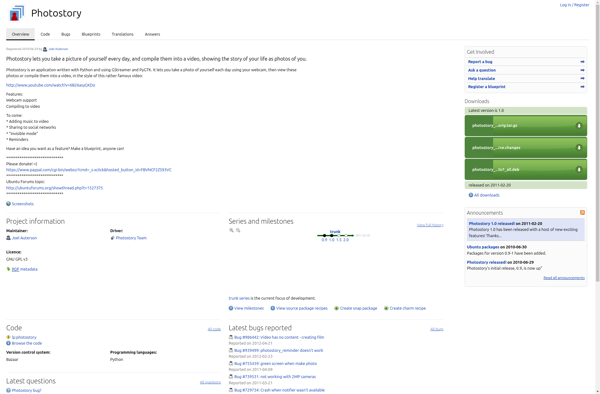
Viscom SlideShow Creator
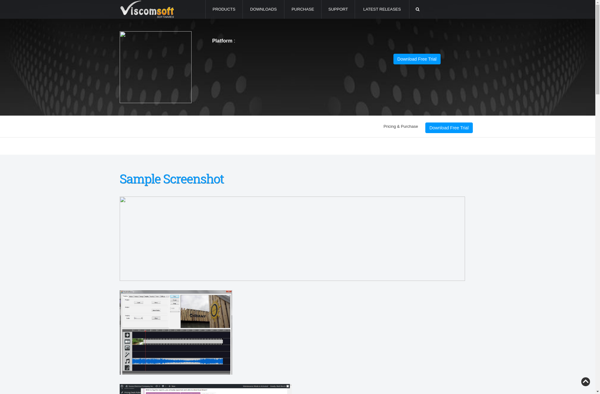
Quick Slideshow Creator
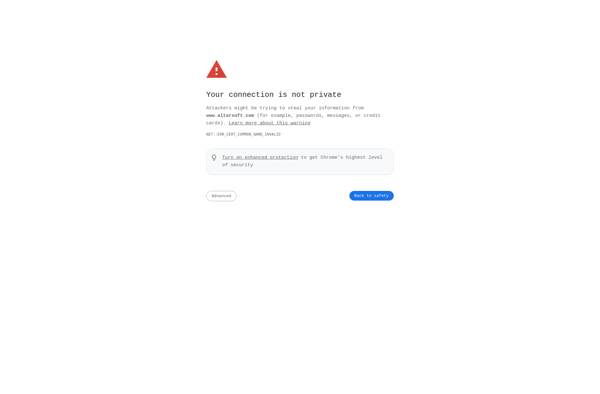
PTE AV Studio

PulpMotion
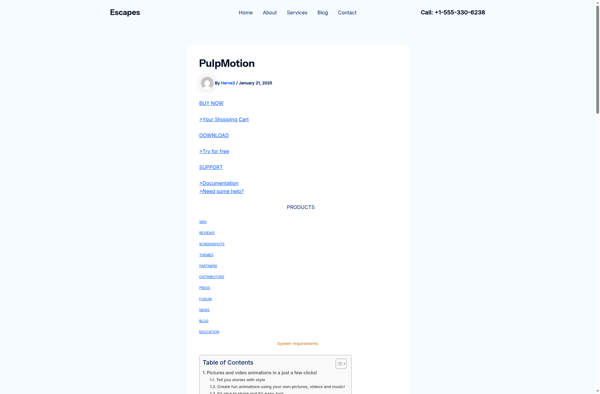
Video Converter Expert
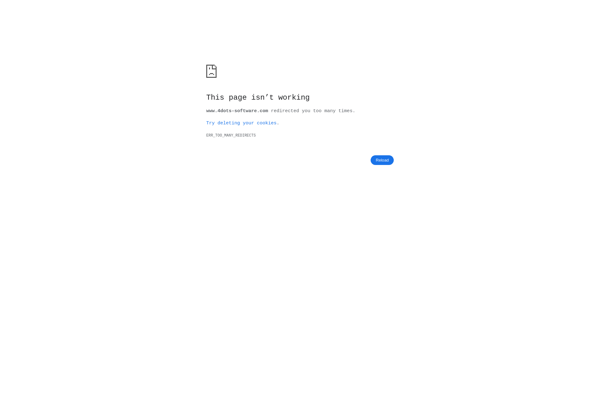
Videoporama
Photo to Video Converter
Flash Slideshow Maker
Flo Video Editor
MediaShow