Videoporama
Videoporama: User-Friendly Video Editor
Videoporama is a video editor that allows users to create exciting videos with a user-friendly interface. It has various editing tools for adding video effects, transitions, filters, text, and animation.
What is Videoporama?
Videoporama is a powerful yet easy-to-use video editor for Windows. It provides a wide range of video editing features and tools to help users create professional-looking videos.
With Videoporama, you can import various video, audio, and image files, arrange them on the timeline, trim, split, rotate videos, apply video effects, filters, transitions, titles, animations, and more. The drag-and-drop interface makes video editing simple and intuitive.
Key features include:
- Hundreds of creative video effects, filters, transitions, elements, and templates
- Multi-track timeline for arranging videos, images, audio, effects, titles
- Chroma key tool to easily remove and replace backgrounds
- Speed control to speed up or slow down video clips
- Audio editing tools like volume control, fade in/out, voice over recording
- Instant preview to view edits in real-time before exporting
- Export finished videos to MP4, AVI, MOV, MKV and other formats
With its balance of power and simplicity, Videoporama makes video creation accessible for beginners while also meeting the needs of advanced users. It's an excellent choice for YouTube creators, marketers, educators, gamers, vloggers and more.
Videoporama Features
Features
- Video editing
- Adding effects & transitions
- Applying filters
- Adding text
- Animation tools
Pricing
- Freemium
Pros
Cons
Reviews & Ratings
Login to ReviewThe Best Videoporama Alternatives
Top Video & Movies and Video Editing and other similar apps like Videoporama
Photostory
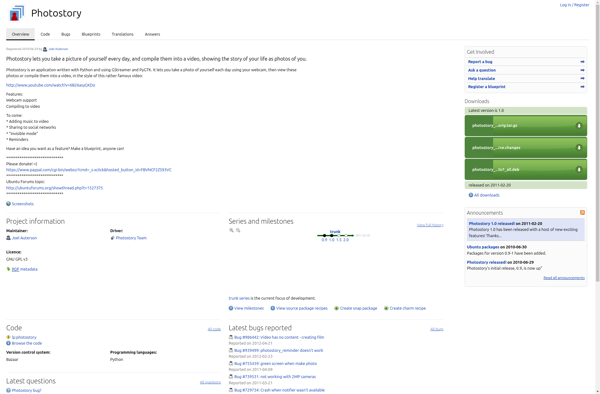
Imagination

Quick Slideshow Creator
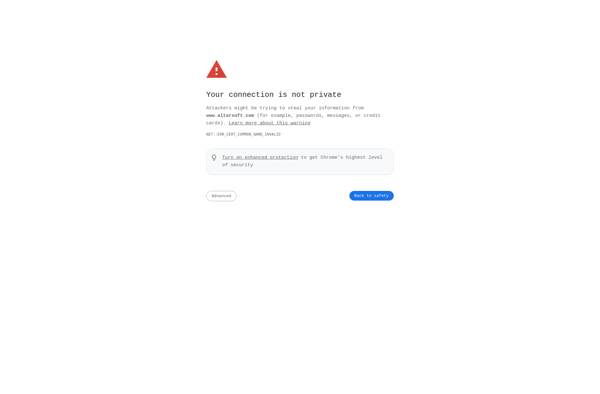
DVD slideshow GUI
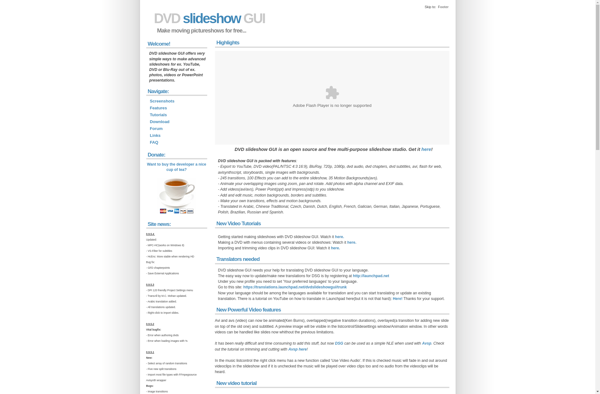
FfDiaporama

Movie Maker for YouTube and Instagram
Photo to Video Converter
Picovico
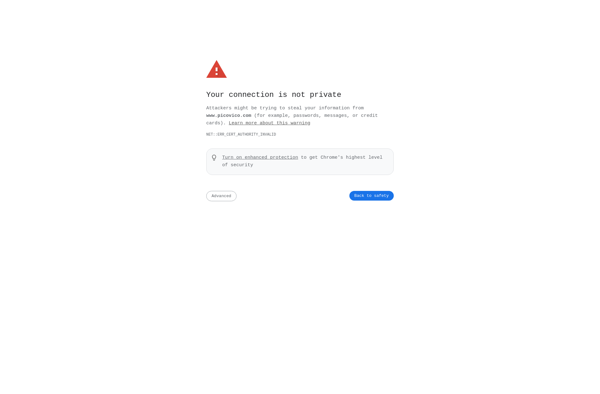
Photo to Movie
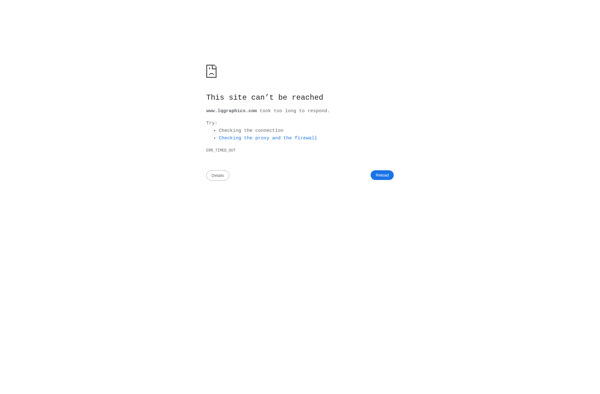
Flash Slideshow Maker
Photostage
