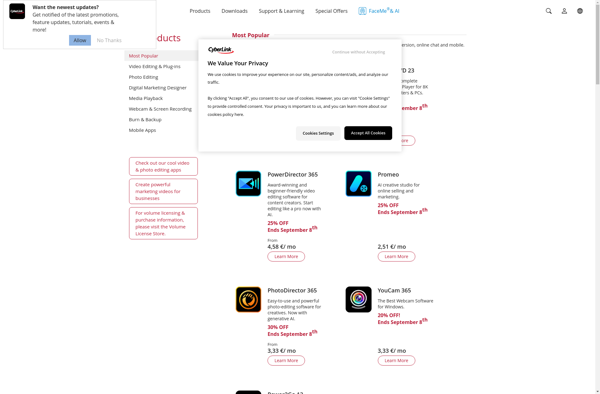Photo to Video Converter
Photo to Video Converter: Create Professional-Looking Slideshows
A photo to video converter is software that allows you to combine your photos into a video file. It provides tools to add transitions, text, music and effects to create professional-looking video slideshows from your images.
What is Photo to Video Converter?
A photo to video converter is software that allows you to turn your collection of digital photos into a video file that can be shared and viewed on TVs, mobile devices, websites, social media and more. These tools provide an easy way to take your static images and convert them into a dynamic video presentation.
Most photo to video converter software includes professional templates and editing tools to customize your video. You can add customizable transitions between each photo, insert text like titles and captions, lay text or images over photos, incorporate background music or narration, apply visual effects like zooming and panning, and more. The end result is a seamless HD video file built from your own photos.
Key features found in top-rated photo to video converter software include:
- Import photos from your computer, Facebook, Instagram, Flickr or other sources
- Professionally designed themes and slide layouts
- Customizable transitions from slide to slide
- Tools to pan, zoom and apply other effects to photos
- Add background music and narration
- Insert customizable text like titles, captions and credits
- Support output to MP4, AVI, MOV, HD video formats
- Options to share directly to YouTube, Facebook and other sites
The advantage of converting photos to videos is being able to share your images in a more dynamic and engaging format. Photo slideshow videos are easy to view on today's modern devices and fun to watch with music and motion effects. Overall, a photo video converter provides everything you need to turn your static pictures into memorable movies.
Photo to Video Converter Features
Features
- Convert photos to video
- Add transitions between photos
- Add text/captions
- Add background music
- Trim/crop photos
- Change video resolution
- Change video format
- Adjust video speed
- Basic video editing tools
- Batch conversion
- Watermarking
- Slideshow templates
Pricing
- Freemium
- Subscription
Pros
Cons
Reviews & Ratings
Login to ReviewThe Best Photo to Video Converter Alternatives
Top Photos & Graphics and Photo Editing and other similar apps like Photo to Video Converter
Here are some alternatives to Photo to Video Converter:
Suggest an alternative ❐MemoriesOnTV
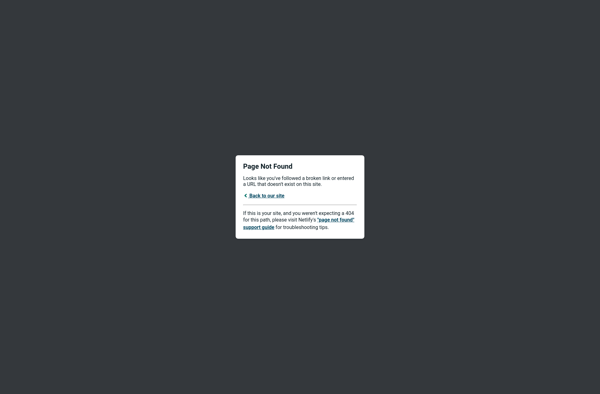
Movie Maker for YouTube and Instagram
Videoporama
MediaShow