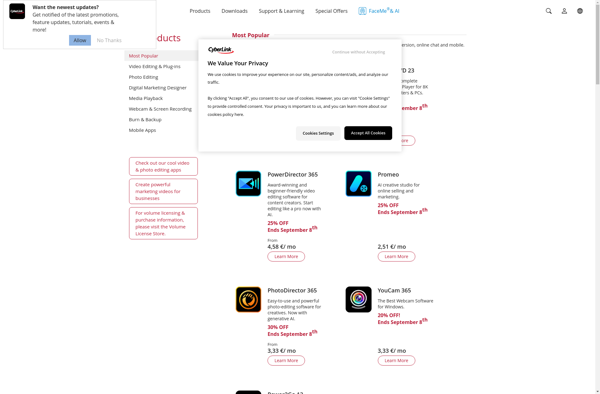PhotatoBug
PhotatoBug: Photo Editing for Beginners
Basic photo editing tools to crop, rotate, adjust color and lighting, apply filters, draw, add text, and more, with an easy-to-use interface and guides for new users.
What is PhotatoBug?
PhotatoBug is a user-friendly photo editing software designed specifically for beginners who want to learn the basics of editing their photos. It provides a simple, intuitive interface that allows users to easily crop, rotate and resize photos, enhance lighting and color, apply fun filters and textures, draw, add text, frames and stickers, and more.
Unlike complex professional software like Photoshop, PhotatoBug focuses only on the core editing tools a casual user needs. It uses straightforward language and is laid out in a clean, uncluttered style so new users aren't overwhelmed. Handy tooltips and guides explain how each editing function works.
Some of the key features include:
- Cropping and straightening
- Color correcting and enhancing
- Applying filters and textures
- Drawing and adding text
- Adding stickers and borders
- Red eye removal
- Undo and redo
Everything is streamlined for simplicity. For example, when you want to crop a photo, you just enter the crop mode and drag the corners and sides of the photo to the desired size and position. Settings like brightness, contrast, saturation and more have sliding controls instead of manual number inputs to make adjustment easier.
PhotatoBug is designed to introduce beginners to photo editing in the most user-friendly way. It has just enough tools and features to learn the basics without being overwhelmed, while still allowing users to create fun, engaging edits. The simple interface encourages you to try out all the different functions and see what you can do with your photos.
PhotatoBug Features
Features
- Basic photo editing tools
- Cropping
- Rotating
- Color adjustment
- Lighting adjustment
- Filters
- Drawing
- Text
- Intuitive interface
- Tutorials and guides
Pricing
- Freemium
Pros
Cons
Official Links
Reviews & Ratings
Login to ReviewThe Best PhotatoBug Alternatives
Top Photos & Graphics and Photo Editing and other similar apps like PhotatoBug
Here are some alternatives to PhotatoBug:
Suggest an alternative ❐Freemake Video Converter

FotoMagico
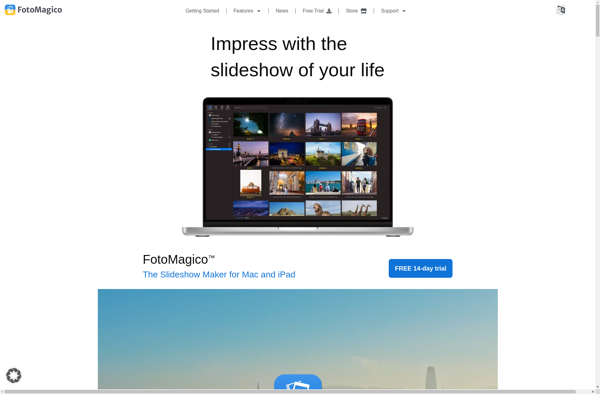
Photostory
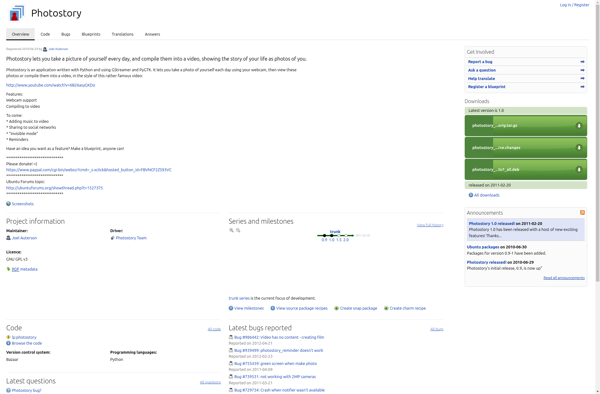
Viscom SlideShow Creator
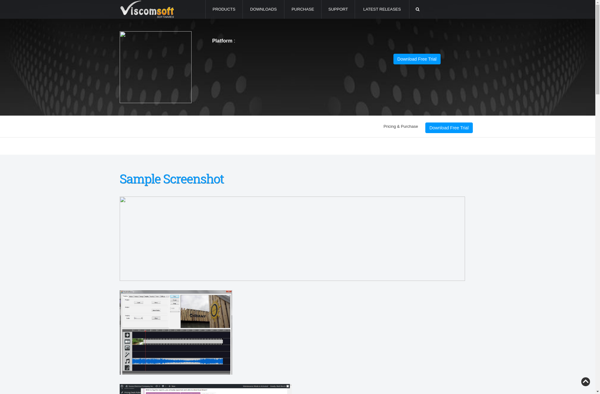
MemoriesOnTV
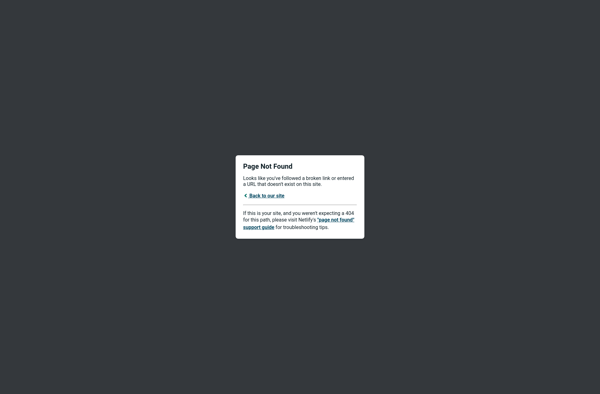
PTE AV Studio

PulpMotion
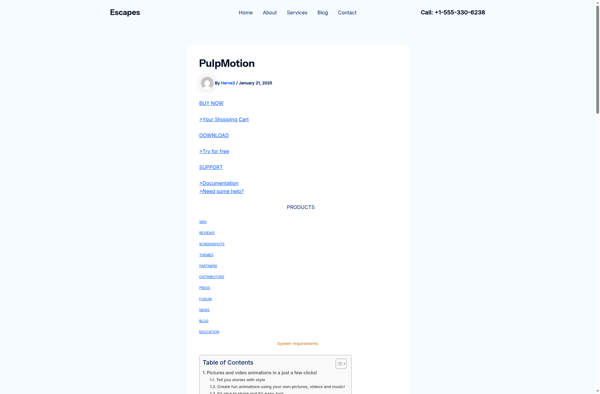
Movie Maker for YouTube and Instagram
AquaSoft SlideShow

Videoporama
Picovico
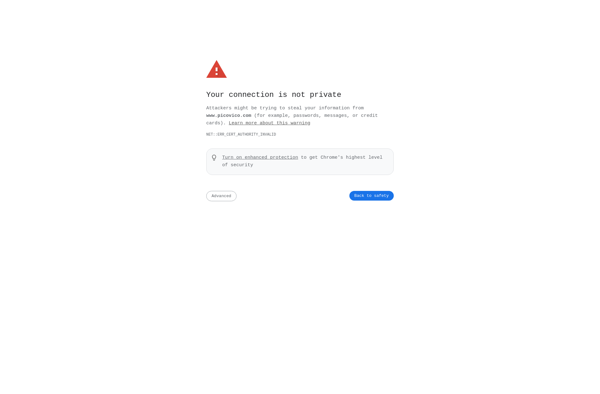
Photostage

MediaShow