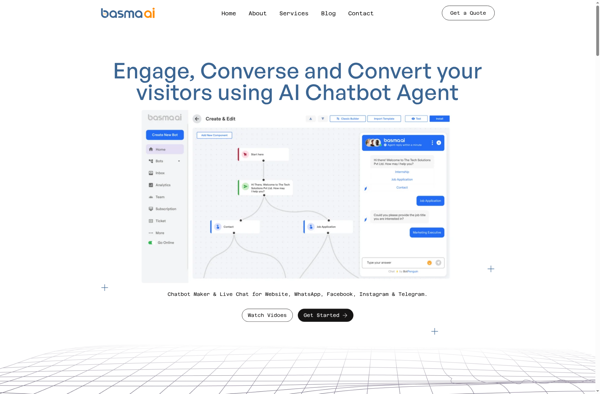Video Web Call
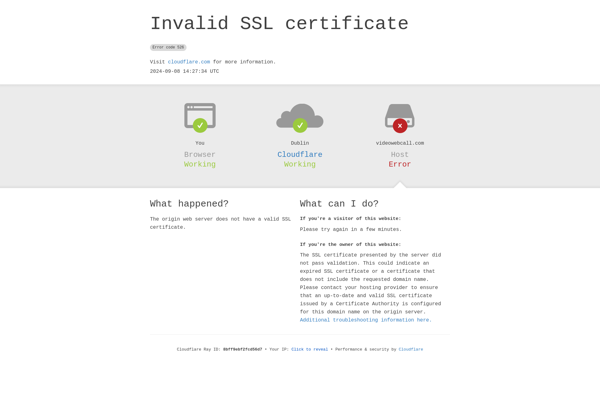
Video Web Call: Make Video Calls Directly in Your Web Browser
A web-based video conferencing tool using WebRTC technology for seamless, high-quality video and audio calls, accessible from any device with a modern browser.
What is Video Web Call?
Video Web Call is a software service that enables real-time video calling and conferencing capabilities directly in a web browser. It allows users to initiate and join video calls without needing to download, install or configure any additional software or plugins.
Powered by WebRTC (Web Real-Time Communications) technology, Video Web Call can provide high quality, low latency video and audio streaming between participants. It only requires a compatible web browser like Chrome or Firefox on the user's device to work.
Some key features and benefits of Video Web Call include:
- Easy to use interface and instant access from any device with a modern web browser
- HD quality video and clear audio for natural conversations
- Screen sharing capability to present documents, slides, and more
- Chat messaging for quick text exchanges during calls
- Virtual backgrounds to protect privacy
- Recording calls for future reference
- Customization features like layouts, themes etc
- Integration with calendar apps for easy scheduling
- Scales for small meetings to large webinars
- Requires no special software downloads or plug-ins
With seamless video meetings through the browser, Video Web Call can enable productive collaboration and communication for remote teams, customers and partners. Its platform independence makes it easy to use across various devices.
Video Web Call Features
Features
- Web-based video calling
- No additional software required
- Uses WebRTC technology for high-quality video and audio
- Supports multiple participants in a single call
- Screen sharing and file sharing capabilities
- Customizable branding and white-labeling options
- Secure and encrypted communication
Pricing
- Freemium
- Subscription-Based
Pros
Cons
Official Links
Reviews & Ratings
Login to ReviewThe Best Video Web Call Alternatives
Top Social & Communications and Video Conferencing and other similar apps like Video Web Call
Here are some alternatives to Video Web Call:
Suggest an alternative ❐Skype

Discord
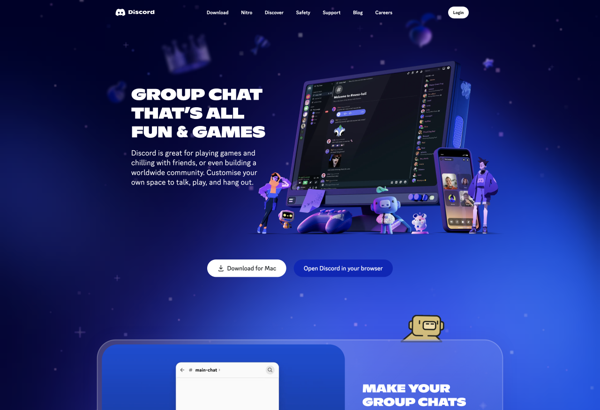
Jitsi Meet
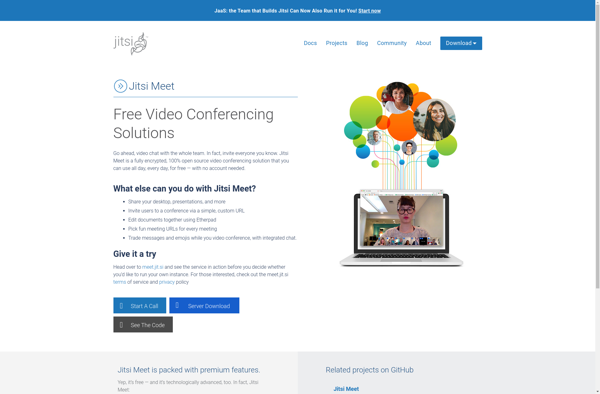
Rocket.Chat
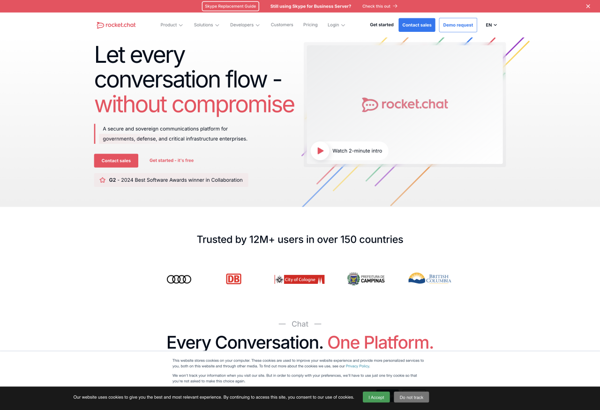
Viber
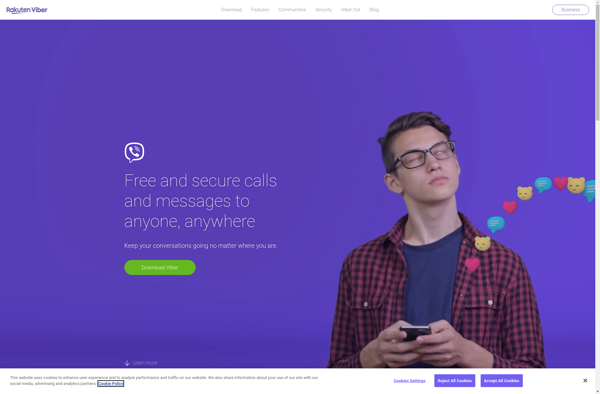
BigBlueButton

Tox
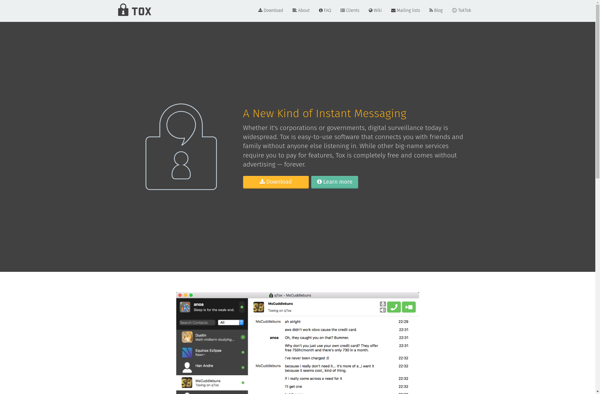
Jitsi Desktop
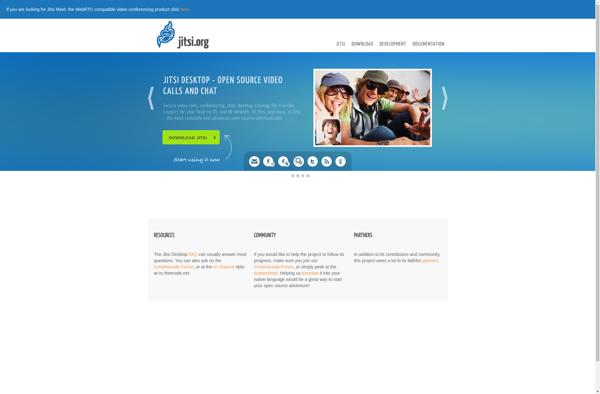
Pragli
Demio
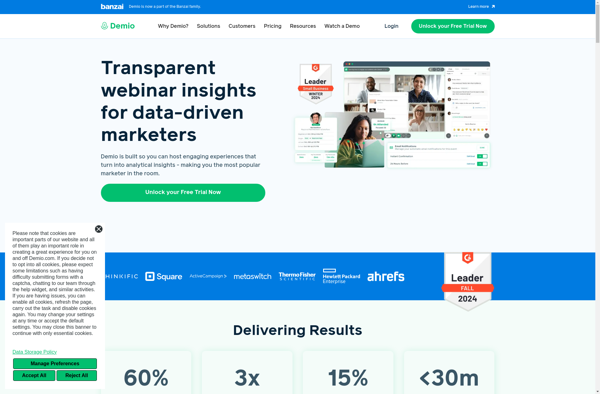
Lark Meetings
Basma.ai