Vidtoon 2.0

Vidtoon 2.0 | Software Alternatives
Vidtoon 2.0 is an easy-to-use video creation software that allows anyone to create professional animated videos in minutes. With a drag-and-drop interface and library of templates, images, and assets, Vidtoon makes video production simple, even for non-designers.
What is Vidtoon 2.0?
Vidtoon 2.0 is a powerful yet user-friendly video creation suite that empowers both professionals and amateurs to craft stunning animated videos with ease. Its intuitive drag-and-drop editor allows you to customize every aspect of your video without any prior experience.
At the heart of Vidtoon lies its expansive media library brimming with visually-appealing animated characters, backgrounds, props, and more. Simply drag and drop these assets onto the canvas to assemble eye-catching videos in no time. The software's robust timeline editor also enables precise animations and scene sequencing.
Vidtoon truly shines with its array of professional templates for all types of videos - explainer, marketing, whiteboard and more. Built by expert designers, these editable templates help create videos that leave a lasting impact in minutes. Additionally, the library receives new assets and templates constantly to help you stay on trend.
Whether you are looking for a tool to quickly spice up your social media, promote your business in style or even create an animated masterpiece - Vidtoon 2.0 has all the features to turn your ideas into reality at a minimal learning curve.
Vidtoon 2.0 Features
Features
- Drag-and-drop interface
- Library of templates
- Library of images and assets
- Animated video creation
- Professional video production
- Intuitive for non-designers
Pricing
- Freemium
- Subscription-Based
Pros
Cons
Official Links
Reviews & Ratings
Login to ReviewThe Best Vidtoon 2.0 Alternatives
Top Video & Movies and Video Editing and other similar apps like Vidtoon 2.0
Here are some alternatives to Vidtoon 2.0:
Suggest an alternative ❐Animaker
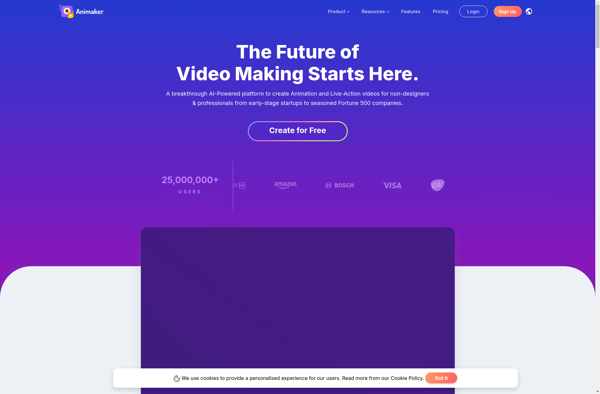
Plotagon
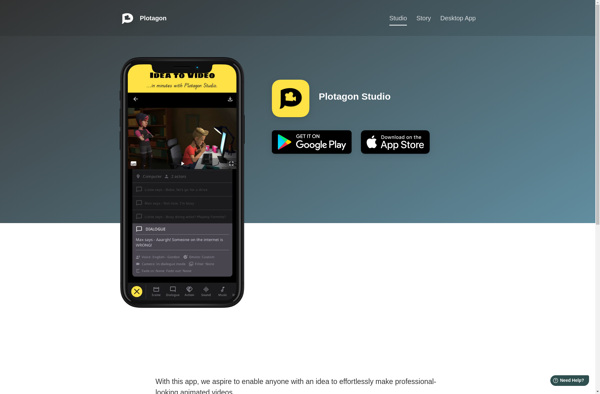
VideoScribe
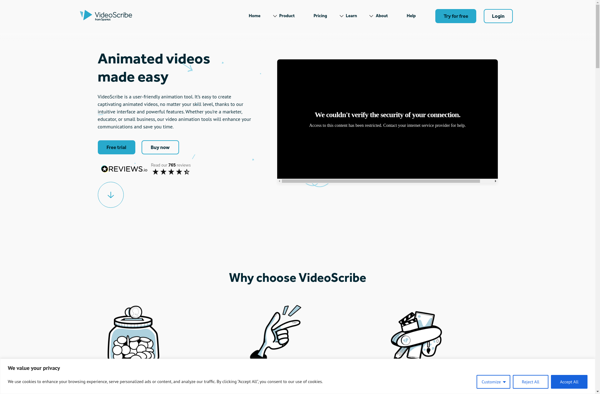
PowToon
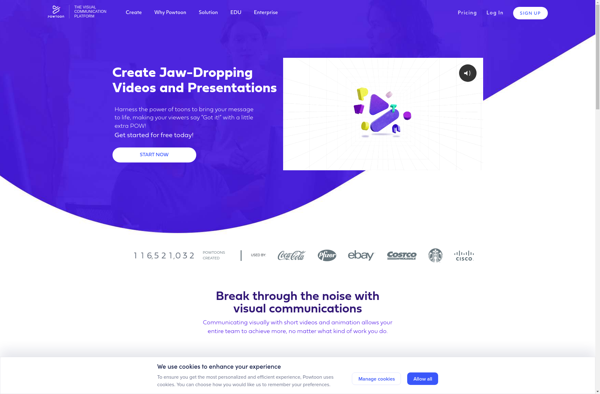
Wrapper: Offline

Vyond
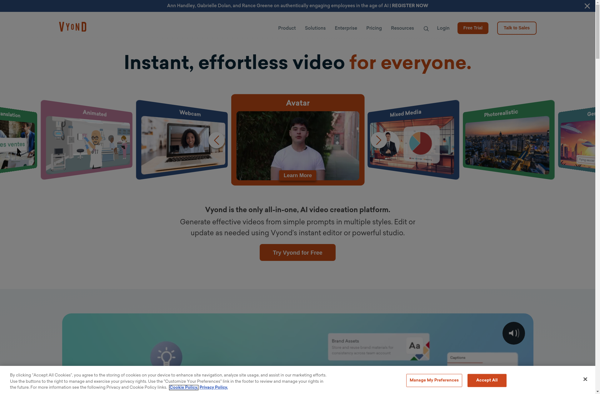
Raw Shorts
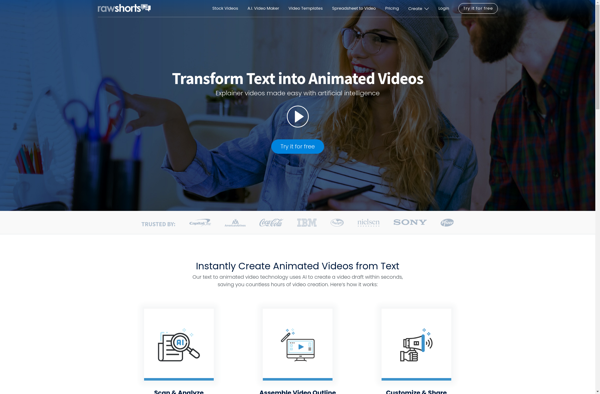
Animatron Studio
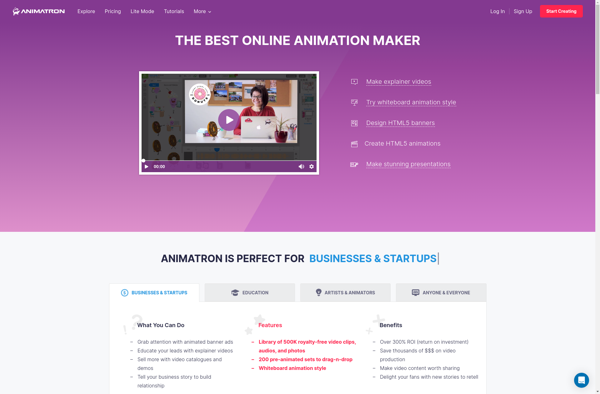
VideoMakerFX
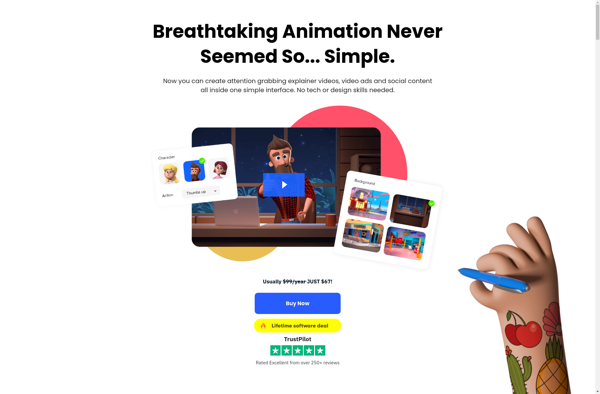
Toonly
