Animaker
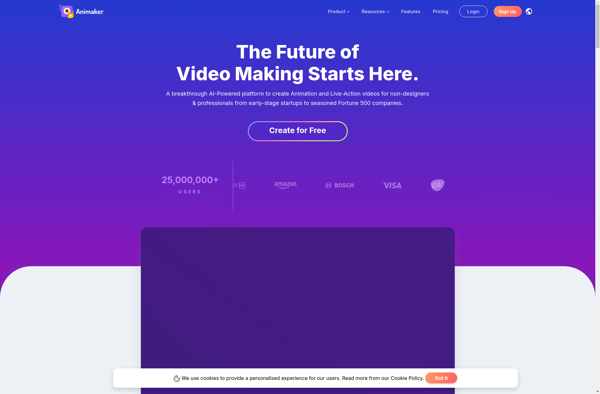
Animaker: Easy Online Animation Video Maker
Animaker is an easy-to-use online animation video maker that allows anyone to create professional animated videos. With a drag-and-drop interface and large media library, it is suitable for businesses, professionals, students, and marketers to visually communicate stories.
What is Animaker?
Animaker is an online do-it-yourself animation video creation platform that makes it easy for anyone to create professional-quality animated videos. With Animaker's intuitive drag-and-drop interface, users can produce animated explainer, presentation, advertisement, and educational videos within minutes.
Animaker provides various useful features including:
- Drag-and-drop animated scene creator with customizable templates, objects, backgrounds, effects and more from their large media library
- Collaboration tools to work together on video projects and approve changes
- Royalty-free audio, images, graphics and icons
- Multiple export options including MP4, GIF or image sequences
- Detailed analytics on video performance
- Scheduling for delayed video publishing
- Handy teleprompter, dubbing and subtitling tools
- Available on web, iOS and Android
With these features and more, Animaker makes it possible for businesses, educators, marketing teams and even amateurs to give life to their ideas and seamlessly convert them into appealing animation videos to engage their audiences. The platform is extremely user-friendly and highly flexible, allowing endless creativity at affordable subscription plans.
Animaker Features
Features
- Drag-and-drop interface
- Large media library
- Multiple animation styles
- Collaboration tools
- Voice-over and audio options
- Customizable templates
- Social media publishing
- Analytics integration
Pricing
- Freemium
- Subscription-Based
Pros
Cons
Official Links
Reviews & Ratings
Login to ReviewThe Best Animaker Alternatives
Top Video & Movies and Animation and other similar apps like Animaker
Here are some alternatives to Animaker:
Suggest an alternative ❐Renderforest
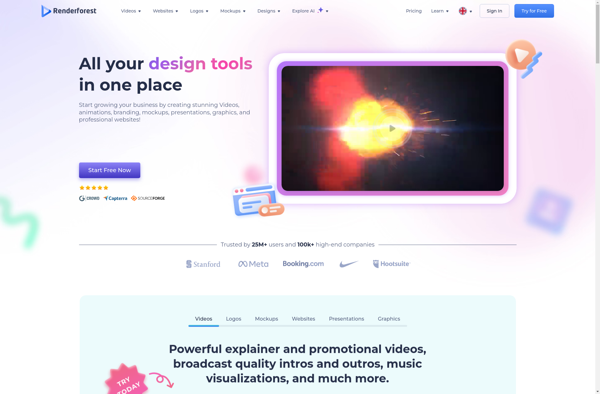
VideoScribe
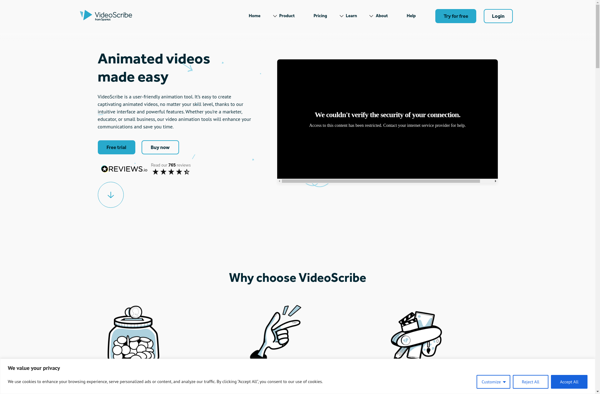
PowToon
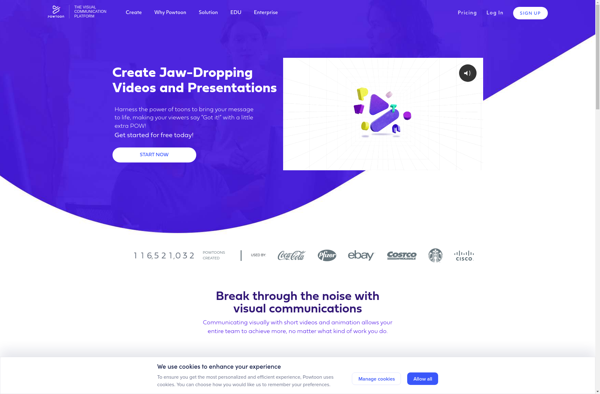
Wrapper: Offline

Vyond
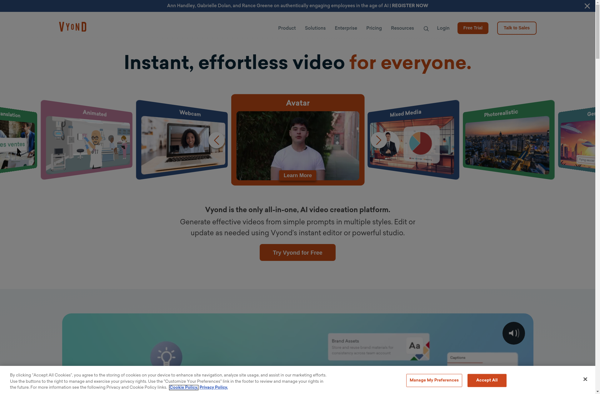
Explee

Moovly
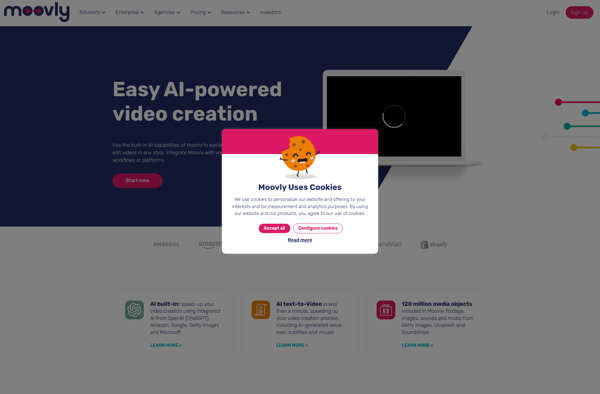
Taleblocks
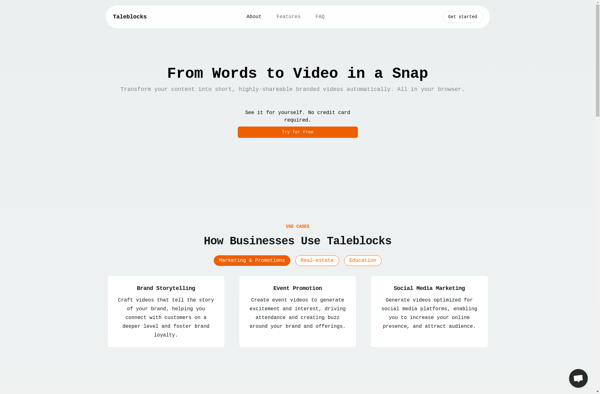
Vidtoon 2.0

Animiz Animated Video Maker
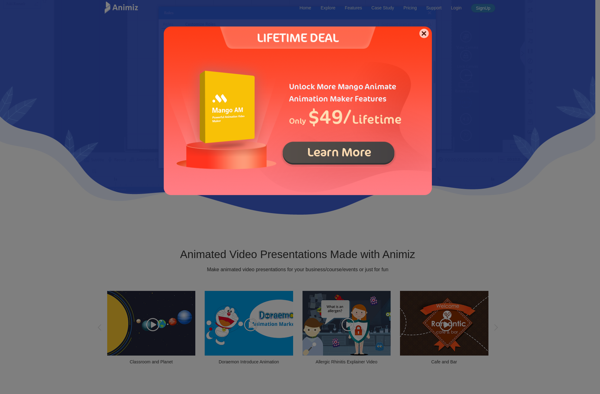
Toonly
