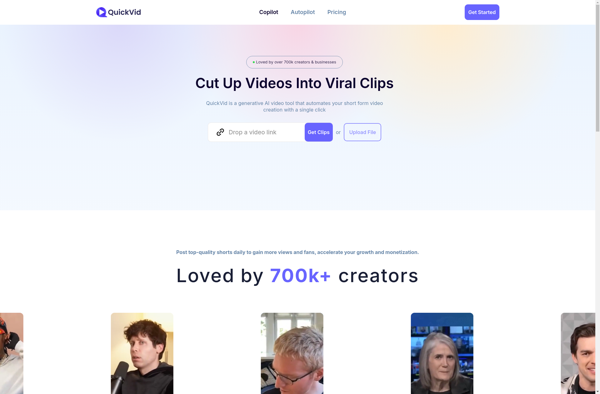Taleblocks
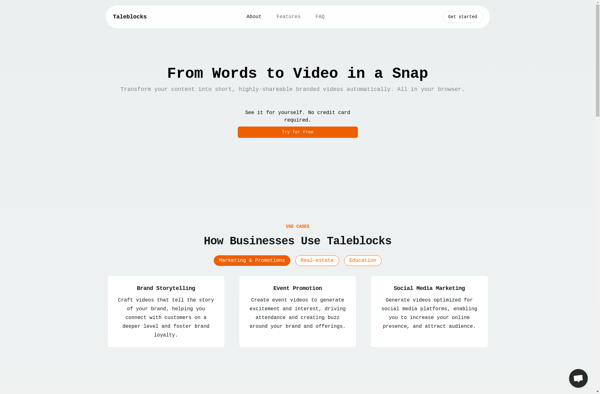
Taleblocks: Creative Writing Tool for Organizing Ideas and Outlining Stories
Taleblocks is a creative writing tool that helps authors organize ideas and outline stories. It provides digital index cards that can be arranged into sequences, allowing writers to visually map out plots, characters, and scenes.
What is Taleblocks?
Taleblocks is a digital tool designed to facilitate creative writing and storytelling. It provides authors with a set of virtual index cards that can be used to plot out ideas, characters, scenes, and narrative sequences.
A key benefit of Taleblocks is that it allows writers to visually organize their thoughts and easily rearrange story elements. Authors can create color-coded cards for different storylines, group related cards together, and shuffle scenes into the desired order. This mimics the experience of using physical index cards to outline a book draft, but with more flexibility to experiment with different narrative structures.
Within each card, a writer can add text detailing a scene, character notes, setting descriptions, and any other relevant details. Cards can be linked together to map out a plot chronologically. Writers can also use markers and tags to further categorize cards for easy filtering and searchability.
Taleblocks aims to strike a balance between the tactile, engaging nature of physical tools like corkboards and notecards, and the efficiency of digital organization. It provides an intuitive canvas for creatives to organize their ideas spatially as they construct narrative flows and story structures.
Whether outlining a novel, short story, screenplay or other narrative project, Taleblocks offers writers an adaptable digital workspace to visualize and develop story content.
Taleblocks Features
Features
- Digital index cards to organize story ideas
- Drag-and-drop interface to arrange cards and build story structure
- Outline mode to view cards in sequence
- Character profiles to track details about characters
- Word count tracking
- Export options to download outlines
Pricing
- Freemium
Pros
Cons
Official Links
Reviews & Ratings
Login to ReviewThe Best Taleblocks Alternatives
Top Education & Reference and Writing Tools and other similar apps like Taleblocks
Here are some alternatives to Taleblocks:
Suggest an alternative ❐InVideo
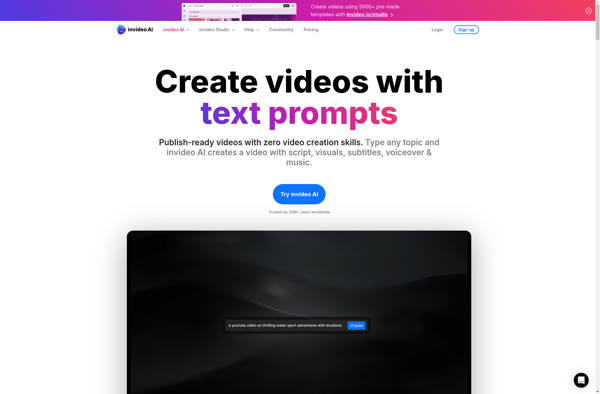
Gamma App
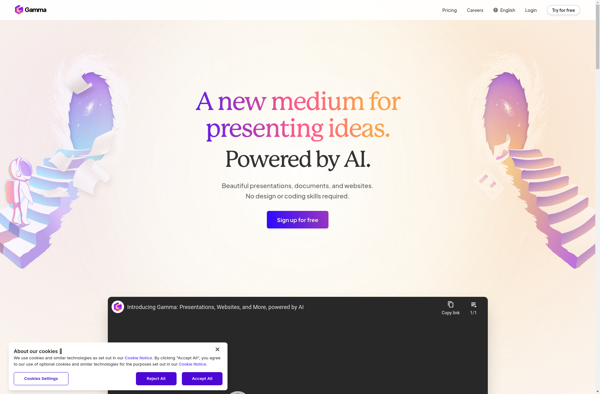
Animaker
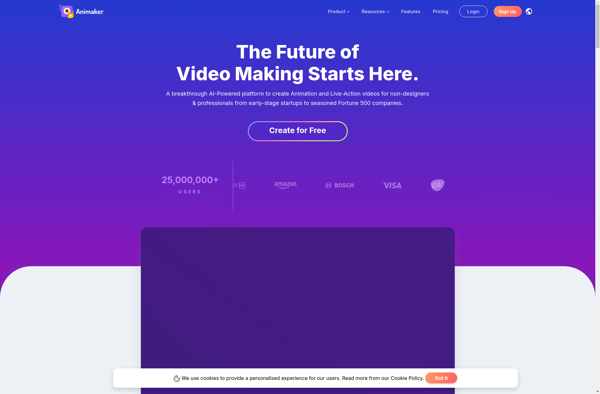
Prezi

VideoScribe
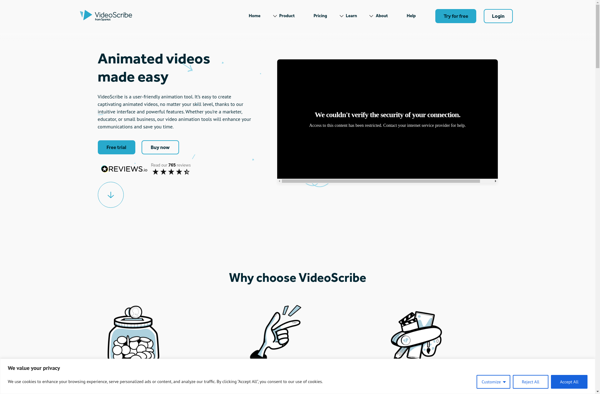
PowToon
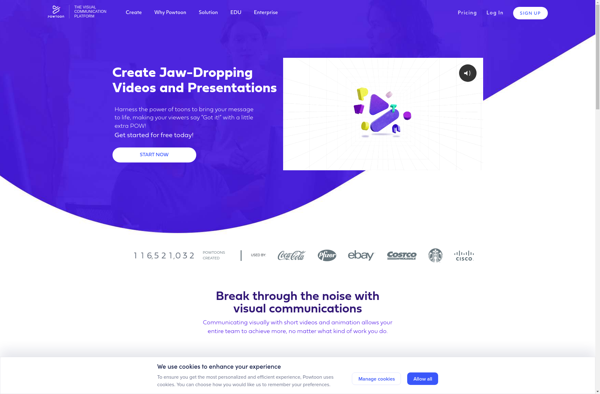
Kapwing
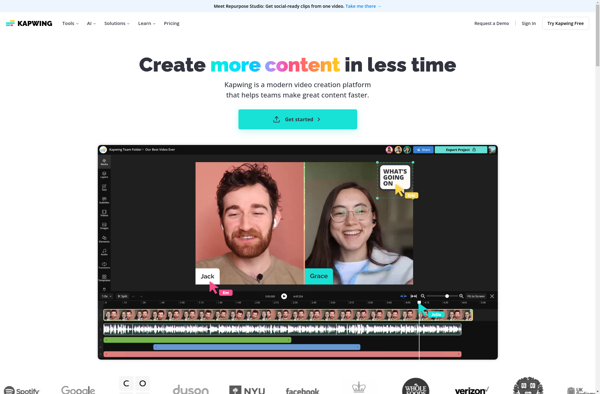
Moovly
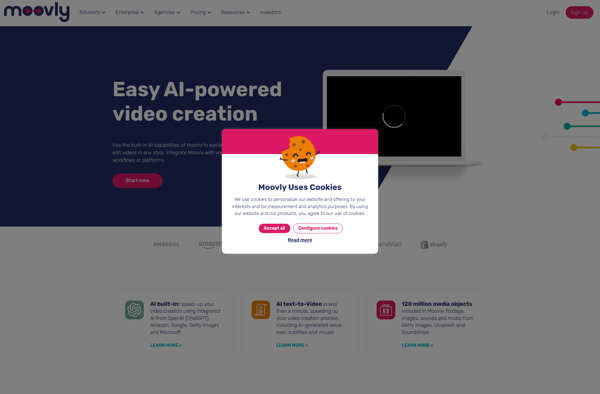
Wideo
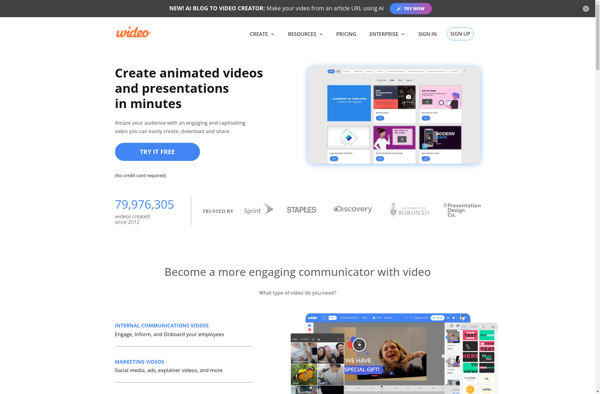
Biteable
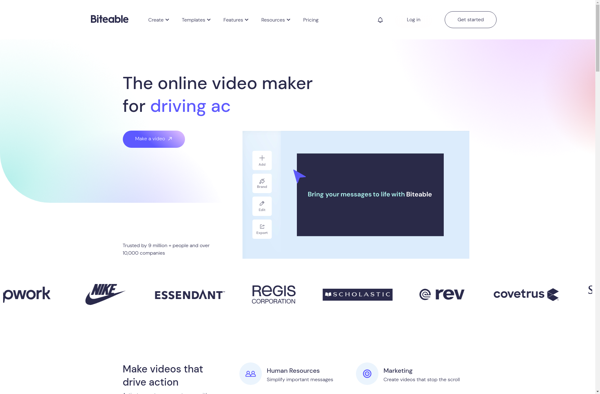
WeVideo

QuickVid