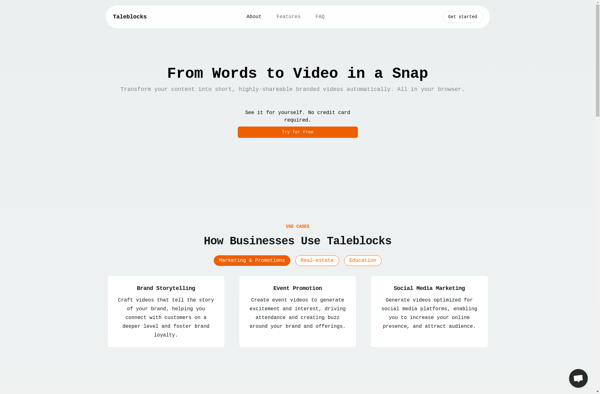QuickVid
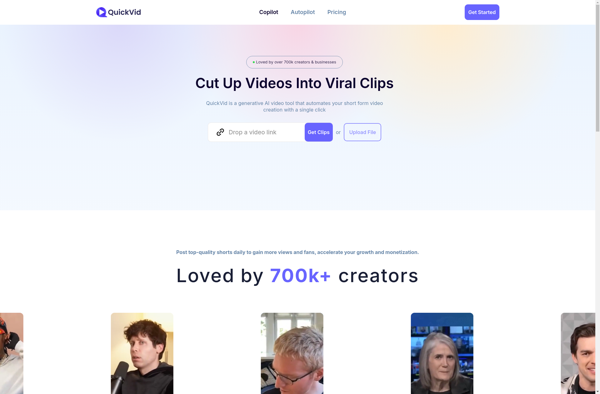
QuickVid: Simple Video Editing Software
QuickVid is a video editing software that allows users to easily trim, crop, rotate, and resize video files. It has a simple drag-and-drop interface for quickly assembling video projects without heavy editing.
What is QuickVid?
QuickVid is an easy-to-use video editing application for basic video modifications and enhancements. It provides an intuitive and straightforward interface that allows users to perform common video editing tasks like trimming unwanted sections, cropping the frame, rotating, and resizing.
Unlike advanced video editors with complex timelines and transitions, QuickVid focuses on enabling fast edits and adjustments to video clips. Its drag-and-drop workflow simplifies the process of selecting clips, arranging them, and exporting the final video.
Key features include:
- Intuitive drag-and-drop interface for quickly combining video clips
- Tools for trimming, cropping, rotating, and resizing video
- Support for all common video formats like MP4, MOV, AVI and more
- Basic color adjustments and filters
- Customizable export settings and resolutions
- Available for Windows and Mac platforms
QuickVid removes the complexity of professional tools while still providing utility for basic video modifications. Whether you need to prepare a video for social media, make a quick compilation, or edit footage captured on your phone, QuickVid makes it fast and easy to make minor improvements and finish basic video projects.
QuickVid Features
Features
- Video trimming
- Video cropping
- Video rotating
- Video resizing
- Drag-and-drop interface
- Simple video editing
Pricing
- Freemium
Pros
Cons
Official Links
Reviews & Ratings
Login to ReviewThe Best QuickVid Alternatives
Top Video & Movies and Video Editing and other similar apps like QuickVid
InVideo
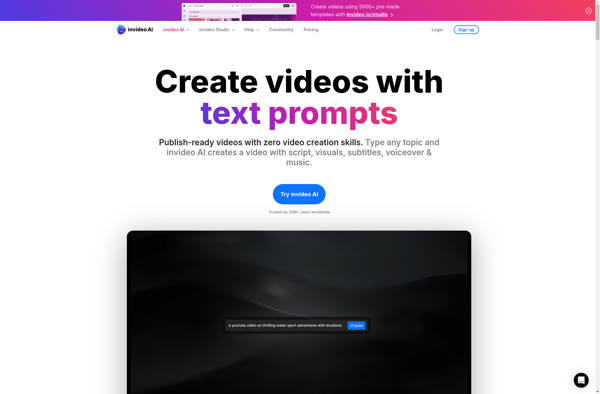
Prezi

Moovly
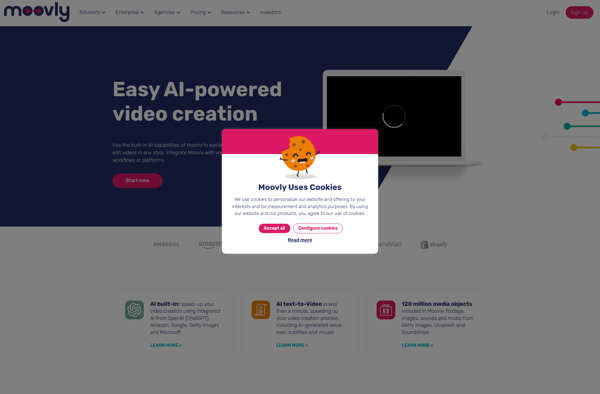
Taleblocks