Vidyo.io
Vidyo.io is a video conferencing and collaboration platform that allows users to connect over video through any device. It offers HD quality calls, screen sharing, chat, and other features to enable video meetings and team collaboration.
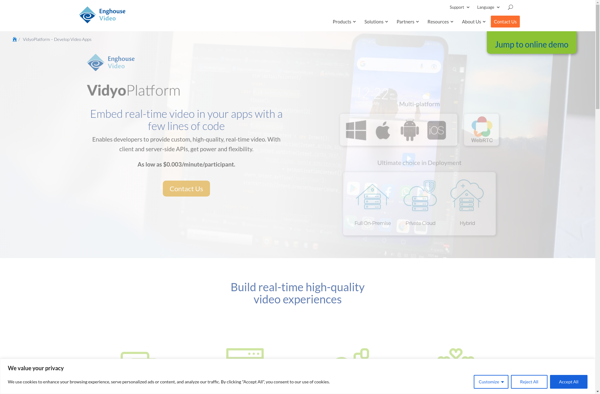
Vidyo.io: High-Quality Video Conferencing & Collaboration Platform
Vidyo.io offers HD quality calls, screen sharing, chat, and other features for seamless video meetings and team collaboration.
What is Vidyo.io?
Vidyo.io is a cloud-based video conferencing and online meeting solution designed for businesses of all sizes. It allows users to connect over high-quality video through any desktop or mobile device, including iOS, Android, Windows, Mac, and Linux devices.
Key features of Vidyo.io include:
- HD quality video calls with up to 8 participants on a call
- Screen sharing to present documents, slides, and more during video meetings
- Group text chat to enable collaboration with remote teams
- Recording of video conference calls for future reference
- Secure firewall traversal technology for connecting external clients
- Custom meeting rooms enabling video call links that users can access anytime
- Integrations with popular business apps like Outlook, GSuite, Office 365 etc.
- APIs and SDKs to embed Vidyo's video technology into other applications
Vidyo.io is ideal for companies that want an easy-to-use video conferencing solution to connect distributed teams and enable remote work. Its flexibility across devices and integration capabilities make it a great fit for most businesses looking to improve visual collaboration and team productivity.
Vidyo.io Features
Features
- HD video conferencing
- Screen sharing
- Group video calls
- 1:1 video calls
- Chat and messaging
- Virtual meeting rooms
- Mobile apps
- Browser-based access
- Recording and playback
- Calendar integrations
- Virtual backgrounds
- Noise cancellation
Pricing
- Freemium
- Subscription-Based
Pros
High quality video and audio
Easy to use interface
Scales for large meetings
Works across devices
Robust feature set
Affordable pricing
Cons
Can be resource intensive
Mobile experience not as full-featured
Some features require add-ons
Limited customization options
Official Links
Reviews & Ratings
Login to ReviewThe Best Vidyo.io Alternatives
Top Remote Work & Education and Video Conferencing and other similar apps like Vidyo.io
Blitzz
Blitzz is a customer support and help desk software designed to help companies provide prompt, efficient, and high-quality customer service across multiple channels. Some key features of Blitzz include:Unified inbox - Agents can manage and respond to customer inquiries from email, live chat, social media, and more from one central...
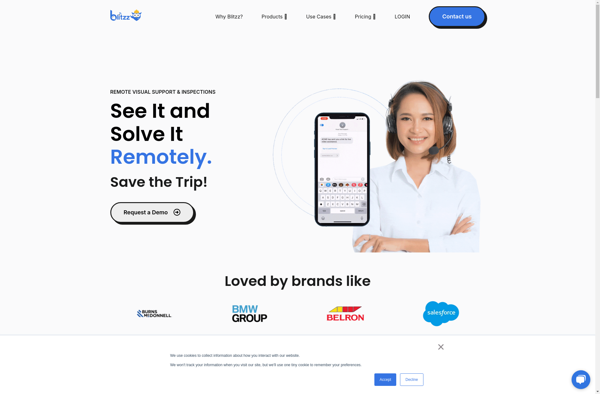
OpenTok
OpenTok is a leading WebRTC video conferencing platform optimized for embedding real-time video into web and mobile applications. Developed by TokBox, OpenTok enables developers to integrate high-quality video chat, voice calling, screen sharing, and more with just a few lines of code.Key benefits and features of OpenTok include:Reliable streaming -...

SightCall
SightCall is a customer engagement platform that enables businesses to connect with customers through live, face-to-face video calls from any device. The software seamlessly integrates video assistance into websites, mobile apps, and contact centers to boost customer satisfaction.Key features of SightCall include:Real-time video - Agents can see customers face-to-face over...
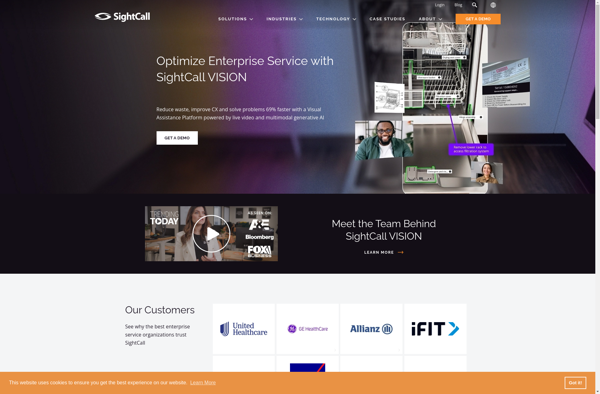
RichCall
RichCall is a feature-rich video conferencing and online collaboration platform suitable for businesses of all sizes. It allows users to conduct high-definition video meetings with options for screen sharing, recording, webinars, and more.Key features of RichCall include:HD video - Conduct crystal clear video meetings with support for up to 1080p...
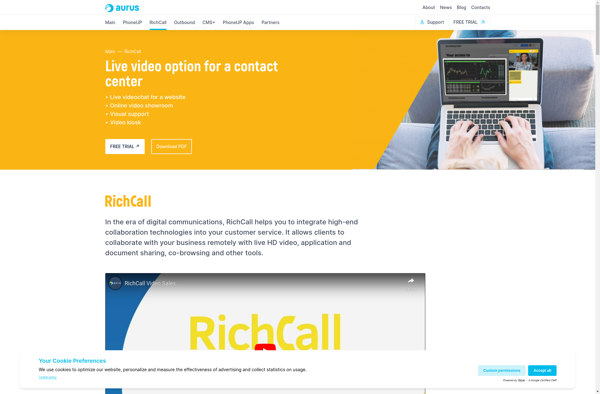
Addlive
AddLive is a feature-rich web conferencing and webinar platform designed for conducting interactive online events like webinars, virtual events, and web meetings. Some key features include:HD video conferencing - Supports up to 100 HD video participants with features like screen sharing, annotation tools, and digital whiteboards for collaboration.Webinar capabilities -...